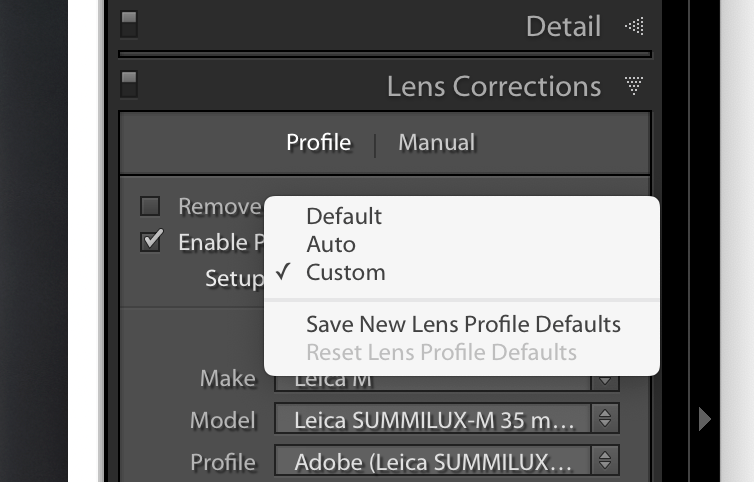Adobe Community
Adobe Community
- Home
- Lightroom Classic
- Discussions
- Lightroom lens detection problem
- Lightroom lens detection problem
Lightroom lens detection problem
Copy link to clipboard
Copied
Problem with lightroom lens detection
I hope that someone who has experienced this problem, or a similar one, will read this and offer advice.
I am using the M10 along with the Adobe subscription software. Therefore I expect to have always up to date software – and bugs being removed in short order.
Here is the short version.
I use the Leica Summarit-M 35mm f/2.4 ASPH as my go to lens on the M10.
When I mount the lens on the camera and hit the info button, the info display correctly shows 2.4 / 35 mm.
When I import the raw file to lightroom classic on the pc, then the metadata in the “library” section correctly identifies the lens: LEICA Summarit-M 1:2.4/35 ASPH.
But when I open “lens corrections” of the “develop” section the lens is not recognized. Actually there is an error message: “unable to locate a matching profile automatically”.
I can of course activate the lens profile manually from the lightroom table: “Leica SUMMARIT-M 35 mm f/2.4 ASPH.” But I expect the system to do so automatically.
All this did work for this lens up to September of last year. Then it stopped working. It still works for other lenses.
Hoping for help from the learned forum.
Copy link to clipboard
Copied
It should be possible to make the lens the default via the setup option. See the screen capture.
Copy link to clipboard
Copied
To explain the screen capture: you need to select the lens manually and then choose the 'Save New Lens Profile Default' menu. Setup will then change from 'Custom' to 'Default' and the lens profile should be selected automatically from now on.