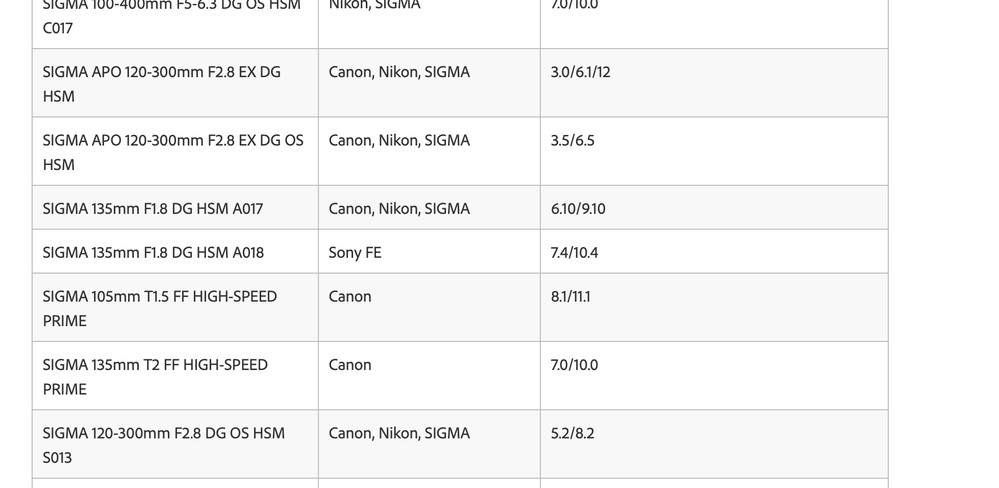Adobe Community
Adobe Community
- Home
- Lightroom Classic
- Discussions
- Lightroom Lense vignetting correction is way off w...
- Lightroom Lense vignetting correction is way off w...
Copy link to clipboard
Copied
Hi there,
I made some pictures of a chimney with dark weather behind it. I noticed that the out of cam JPGs of the EOS R are top notch regarding lense vignetting correction.
However, when I develop the corresponding RAW files with Lightroom Classic, the resulting JPGs have a strong vignetting despite activating correction.
I use the 120-300 Sigma 2.8 Sport (latest version) with an adapter ring on the EOS R (latest firmware). When I activate the profile for the older APO version of Sigma (also 120-300) the vignetting is much better corrected..
So I downloaded the Canon software to see if this problem is genuine for Lightroom or does appear in every JPG no matter what program u use to edit the RAW, but when i export from Canon Digital Photo Professional 4, the JPGs look fine, no vignetting.
It only appears in Lightroom as if the program does not use the correct vignetting profile for the lense or has problems when an adapter ring is used to notice and calculate the vignetting accordingly. Anyway, it sucks.
Files attached:
HDR from Lightroom exported JPGs (white ballance corrected to blue, strong vignetting despite lense correction, circle like middle lighting)
Digital Photo Professional 4 JPG export (fluent lighting horizontally fading)
 1 Correct answer
1 Correct answer
Problem is the adapter ring, more specifcally, the lens/camera combo within LRC is not the Lens/Camera combo you are using. The one in LRC being for a Sigma lens with Canon EF mount, directly connected to an EF mount Canon. To get that nice lenns on your R mount, you have an adapter in the mix, Puts lens a bit further away, correct?
The Canon software, might be a bit more up to date with including that rig.
P.S. not applicable to LRC problem, but see: https://www.sigmaphoto.com/article/eos-r-compatibility/
...Copy link to clipboard
Copied
Ok, so I have checked the Adobe list of supported and I do not find the lens you have on the list. As far as I am aware lens profiles created by Lightroom are specific to the Lens so I guess that you need to post on the forum for reporting Bugs and New feature request to have a profile created. The other alternative is to use the free Lense Profile creator app supplied by Adobe and create a profile specific to your camera and your lens or apply adjustments to one with similar specs.
Copy link to clipboard
Copied
Good Morning,
the Lense is on the List as SIGMA 120-300 F2.8 DG OS HSM (Canon, Nikon, SIGMA).
The problem might be in fact, that the adapter ring pushes the lense further away and ruins the Adobe Profile for the lense that corrects the vignetting as if the lense was directly attached to the bajonett.
And yes, the Canon Software seems to notice that and correct it accordingly.
The vignetting can be fixed by switching to the 120-300 APO Version (older lense) in Lightroom, but I feel like the distortion correction is not correct then. So either way Lightroom is a bad choice when you have a picture with sky or similar background that will show circle like vignetting in the end.
Copy link to clipboard
Copied
I'm wondering if you are going Canon Digital Photo Professional 4 and then to Lightroom?
I recall there has been some chatter here recently about issues thrown up by third party software in use before Lightroom is used in the editing work cycle.
Cant recall which particularly ATM but I do recall that Metadata corruption was part of the issue.
Copy link to clipboard
Copied
the problem is that the one thing I need lightroom for, using exact white balance or adding filters, I would have to use a JPG exported by the Canon Software. Not good. I can load a RAW file of course too but the Canon software calculates the (correct) vignetting correction between RAW and exporting to JPG, when I load the RAW it has dark corners.
Copy link to clipboard
Copied
Problem is the adapter ring, more specifcally, the lens/camera combo within LRC is not the Lens/Camera combo you are using. The one in LRC being for a Sigma lens with Canon EF mount, directly connected to an EF mount Canon. To get that nice lenns on your R mount, you have an adapter in the mix, Puts lens a bit further away, correct?
The Canon software, might be a bit more up to date with including that rig.
P.S. not applicable to LRC problem, but see: https://www.sigmaphoto.com/article/eos-r-compatibility/
Copy link to clipboard
Copied
I am afraid, you are right, Sir.
It also makes sense because the illumination difference in the final picture has the shape of the adapter ring, like a circle, and not - like vignetting usually is - like the picture format stretched to the corners.
Anyway, for pictures with sky and similar monotone background I gonna have a go with the canon software now.
Plus: the link was very helpful, Thank you! 🙂
Copy link to clipboard
Copied
So if what you are indicating, that the lens adapter is a disconnect, so the user cannot create a profile and neither can Adobe?
Then he would have to use the manual options in the Lightroom menu?
Is this an issue that the vignetting is not a physical distortion? Thinking out of the box here.
I just think that Lightroom has just not got around to create a profile for the lens.
Copy link to clipboard
Copied
The lightroom menue or profiles must add a box to activate / deactivate for "adapter ring used" or so, because this effects all saved vignetting profiles in a strong manner. 🙂