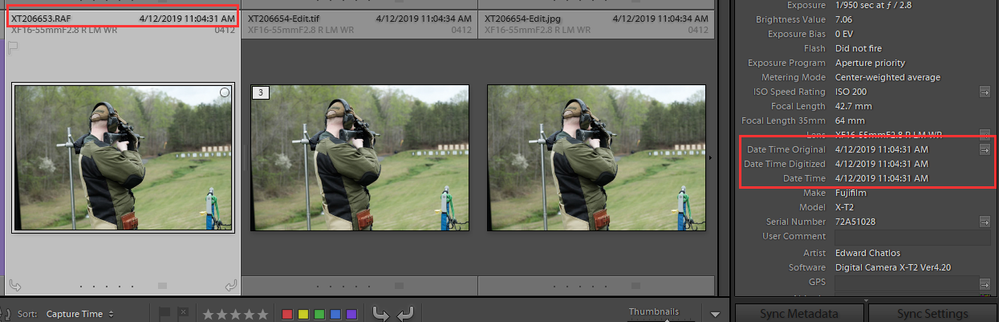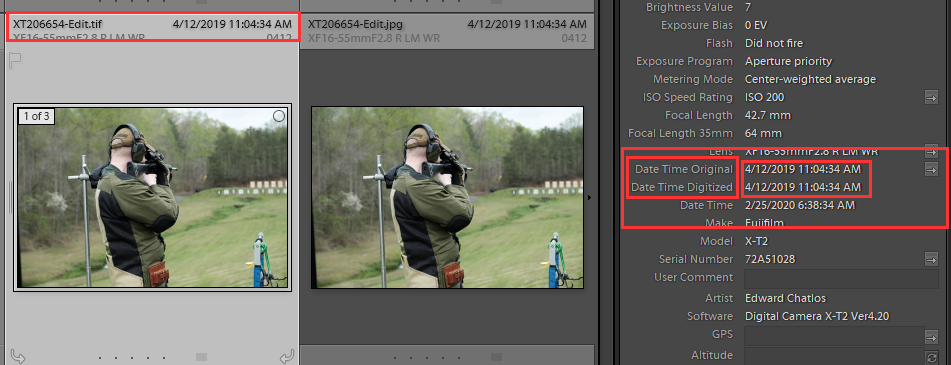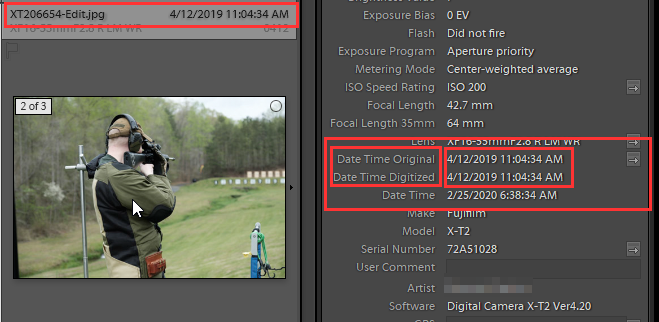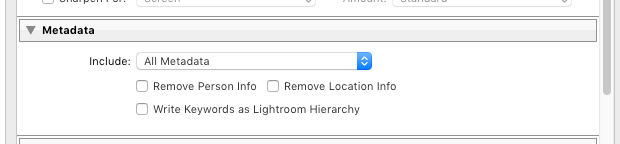Adobe Community
Adobe Community
lightroom metadata
Copy link to clipboard
Copied
Copy link to clipboard
Copied
Where are you looking at these Dates? If in the File Manager for your OS version, Finder for Mac and File Explorer for Windows, those are thje File creation dates and or the File Modified dates not the Image Capture dates.
In LR in the Metadata panel all the dates will be the same for the Capture date. and or Date Time Original and Date Time Digitized.
As you see all the Capture dates are the same, date time original and digitized.
So stop using the File manager of your OS for this purpose. Use the tool that properly displays the info of your images, LR Classic.
Copy link to clipboard
Copied
It's fine to use the file manager of your OS provided you are viewing the right metadata within that.
For example in Windows Explorer it is possible to show "date taken" as a separate column, distinct from the file modification dates. Other metadata fields can be viewed too - camera info, keywords, caption... since the format by which these things are included, is industry-standard (for a JPG).
(what metadata appears for a proprietary Raw file / DNG, and whether or not a preview image is seen, will depend on what specific support your OS offers)
Copy link to clipboard
Copied
ok, the date was changed everywhere. i spent more than one hour with assistance on line, he understands nothing. Now I find the problem. somehow this export data had changed
and was setting on "copyright only.