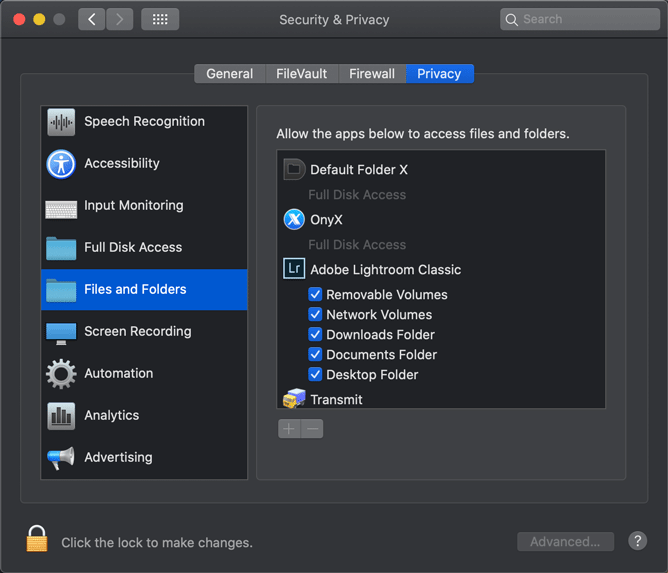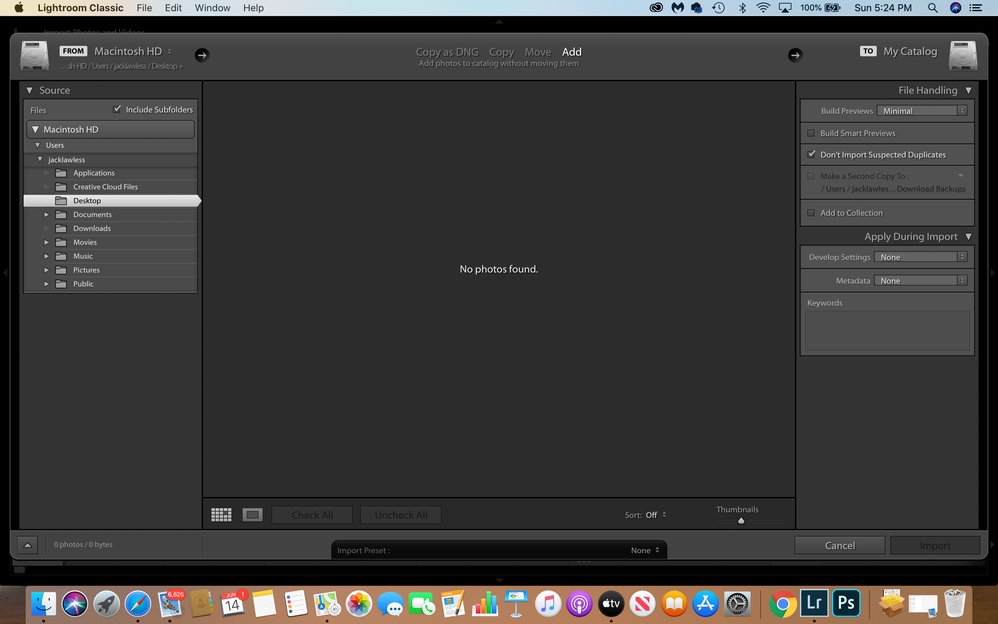Adobe Community
Adobe Community
- Home
- Lightroom Classic
- Discussions
- Re: Lightroom not able to load images from desktop...
- Re: Lightroom not able to load images from desktop...
Copy link to clipboard
Copied
I have a single image I am trying to bring into lightroom. I cannot get Lightroom to find any images on the desktop nor in subfolders despite Include Subfolders being checked. I am sure I can load the image onto a thunmb drive and work around it, but what's the issue with LR not "seeing" all of thse files?
{Moved from Lightroom Cloud to Lightroom Classic Forum by Moderator}
 1 Correct answer
1 Correct answer
Check the setting in this section of the System preferences of OS X.
Copy link to clipboard
Copied
Copy link to clipboard
Copied
Check the setting in this section of the System preferences of OS X.
Copy link to clipboard
Copied
Thanks JSM - that fixed it. Assume it got modified during latest OS update. Big help thank you!
Copy link to clipboard
Copied
Are you using the Catalina OS?
If so, and JSM's post doesn't help maybe have a look here:
Copy link to clipboard
Copied
Thanks for your response. JSM's post did the trick! Appreciate your help!