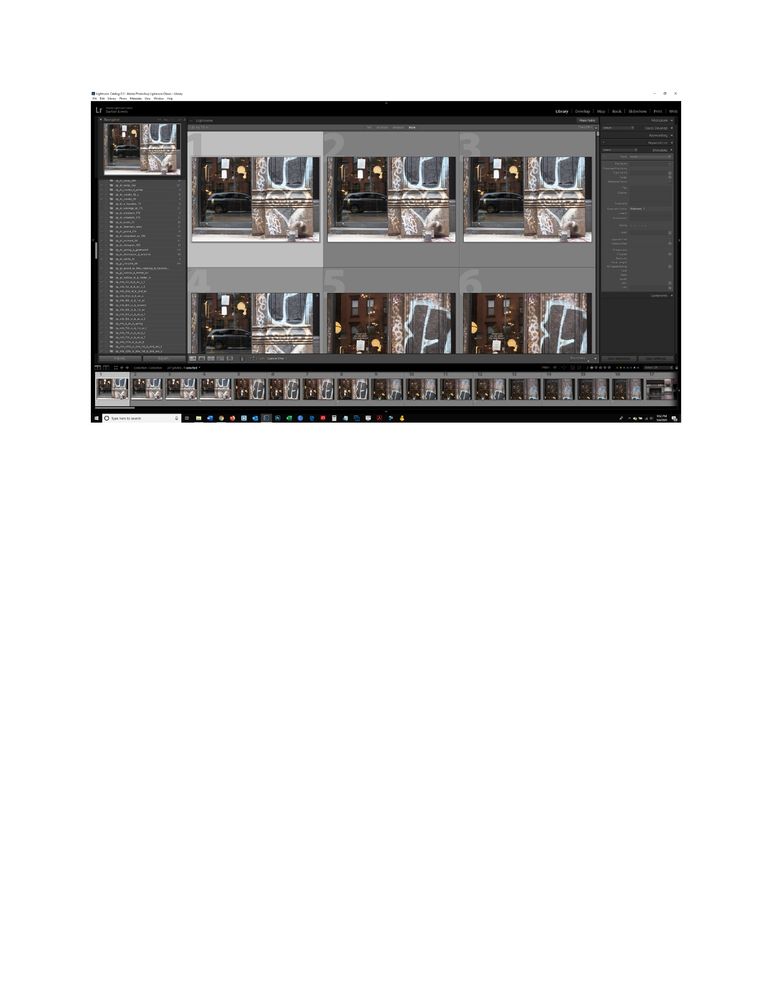Adobe Community
Adobe Community
- Home
- Lightroom Classic
- Discussions
- Lightroom not working after turning on Sync
- Lightroom not working after turning on Sync
Copy link to clipboard
Copied
Lightroom isn't working. Per the screen shot, only some of my Collections are showing having photos in them, the rest without. In addition, even when going to a Collection where there are photos shown as inside the Collection, the image is solid gray when clicking on Develop. I assume this has something to do with turning on Sync, which I had not previosuly turned on? I did this 2 days ago and waited overnight for all the images to Sync. Lightroom told me it had. But when I opened LR tonight there was a message that photos were Syncing in the top left corner above my name, and then it just froze. I turned off Sync and exited, then restarted my computer, and still nothing. Does anyone know what could be going wrong? Thanks.
 1 Correct answer
1 Correct answer
Thanks for updating your post. It might have been a syncing issue however if syncing is off it most likely is because the drive was offline.
Copy link to clipboard
Copied
Can you repost that screen shot and choose Largest size when uploading? It doesn't need to be in a document, you can up load the screen shot on it's own - this image is too small to see the details.
Are your images store on an external hard drive? If yes is the drive connected? If you are seeing a gray image in the develop module that indicates that the original image is missing.
Copy link to clipboard
Copied
Thanks for your reply. After about an hour, when returning to LR last night, I saw that my Collections were appearing as normal, with images inside all of them. I don't know if the issue was related to Syncing, but it seemed to be. I don't think I really need to have Sync on as I never work on my images remotely, so I may just leave it off. Thanks again.
Copy link to clipboard
Copied
Thanks for updating your post. It might have been a syncing issue however if syncing is off it most likely is because the drive was offline.