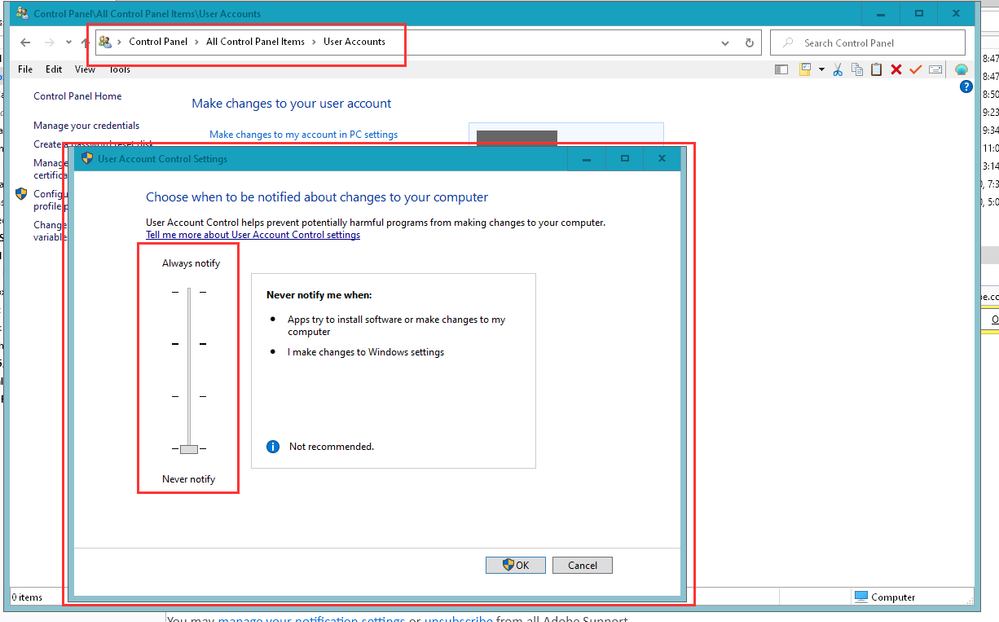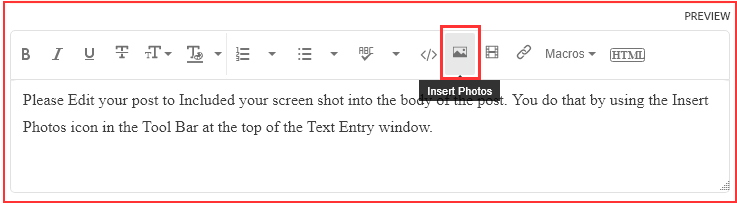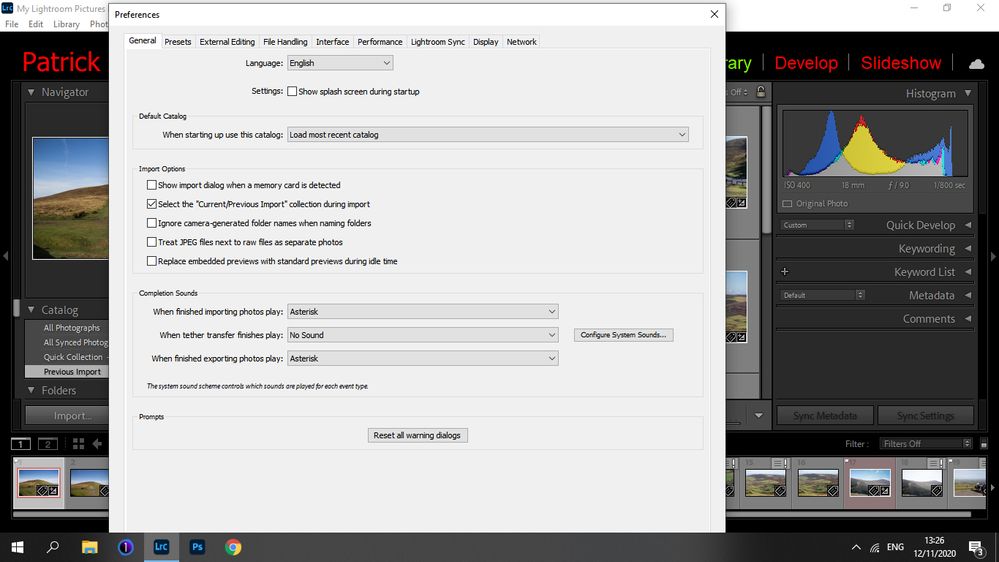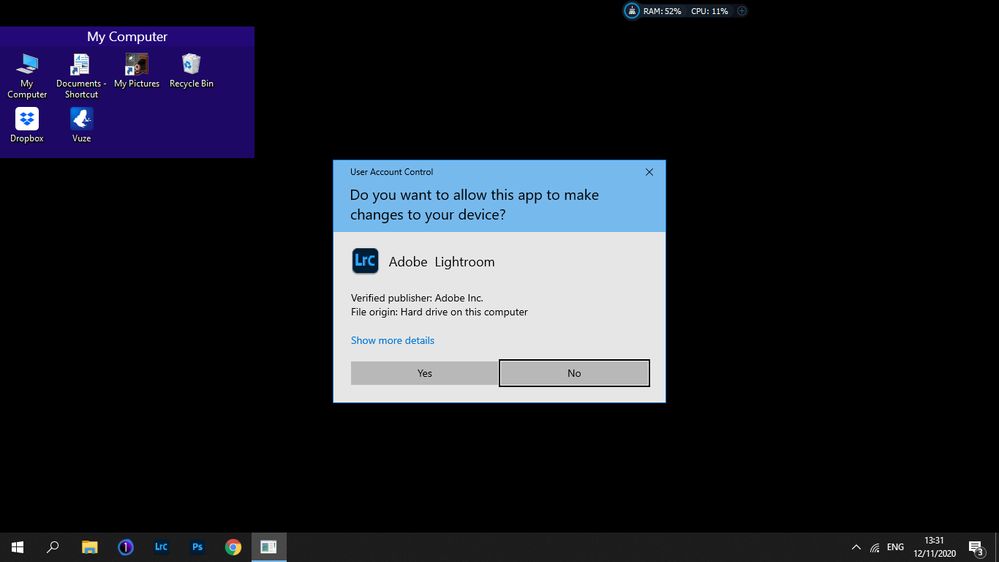Adobe Community
Adobe Community
- Home
- Lightroom Classic
- Discussions
- Lightroom Permission and Preferences
- Lightroom Permission and Preferences
Copy link to clipboard
Copied
Each time I launch Lightroom (Release 10.) I have to grant it permission to open. I have attached a screen grab.(Lightroom2) How do I change this?
My second question.When I go to Edit/Preferences/General/ and then make changes .e.g untick show splash screen, and untick show dialog when memory card is inserted. If I close LR and then restart, I again have to grant permission and my changes in Preferences have now been restored.
Any advice greatly appreciated
 1 Correct answer
1 Correct answer
That is the Windows User Account Control setting. It may be set to High, to Restrictive, for your needs by default.
Set it to something lower and Test.
I have mine set to Never Notify. I can make my own choices as to what I do with "MY" computer.
Copy link to clipboard
Copied
In the future, So people don't have to download the image you have attached, please use the Insert Photos icon found in the Tool Bar of the Post and Reply text entry dialog window as pictured below.
Since you Can't Edit your original post to remove the Attached screen shot Please include the screen shot you attached to a new reply to this conversation by clicking the Blue Reply button under your original post and use the Insert Photos icon in the tool bar.
The Insert Photos icon is this one in the Tool Bar.
Thank you.
Copy link to clipboard
Copied
Thnis is more than likely an OS (Operating System) prompt to allow access to a part of the drive LrC is trying to access.
That would be an OS setting and not something, a Setting, inside of LrC.
Google change file, folder and drive permissions on The OS you are using.
Copy link to clipboard
Copied
Copy link to clipboard
Copied
That is the Windows User Account Control setting. It may be set to High, to Restrictive, for your needs by default.
Set it to something lower and Test.
I have mine set to Never Notify. I can make my own choices as to what I do with "MY" computer.
Copy link to clipboard
Copied
Thank you. I did that and it solved the permission problem,