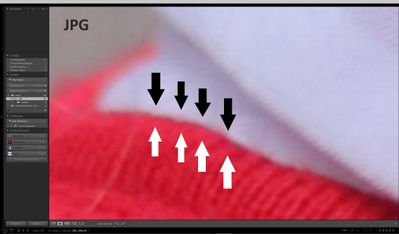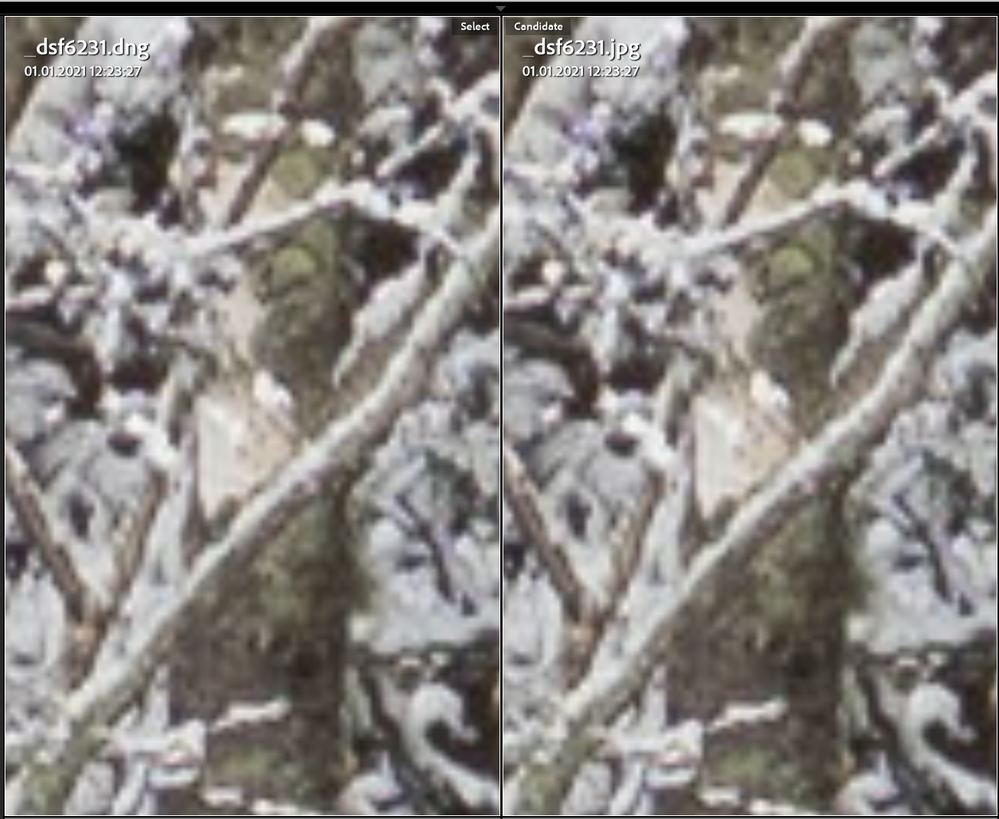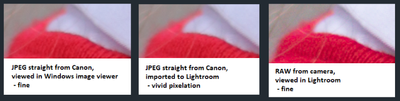Adobe Community
Adobe Community
- Home
- Lightroom Classic
- Discussions
- Lightroom pixelates imported JPEGs
- Lightroom pixelates imported JPEGs
Lightroom pixelates imported JPEGs
Copy link to clipboard
Copied
Hello,
I have problem with very ugly pixelation whenever I import any JPEG into LR. Pictures look a bit as if they were downscaled 2x and then upscaled back with some strange interpolation, but nothing like this really happened.
If I import the same picture saved as RAW by my camera, the problem is gone.
Please see the screenshots below. I made them before performing any edits in Develop module. Also I:
- disabled Smart Previews,
- tried turning on or off GPU acceleration,
- disabled any default treatment like presets or detail enhancement.
I'm using LR Classic 8.4.1 on Win 10 64-bit.
CPU: AMD Ryzen 5 3600
GPU: Nvidia GTX 1070
TOP: pixelated JPG
BOTTOM: good looking RAW - same picture from same camera
Copy link to clipboard
Copied
I have to add: pixelation here IS NOT an effect of JPEG compression. This JPEG comes straight from my camera, where it was saved with the highest possible quality, and no pixelation is present until the image is imported to Lightroom. When I export JPEG from LR with no edits, pixelation remains. So Lightroom actually damages quality of my pictures which is a horrible nightmare!
Copy link to clipboard
Copied
One more example:
Now I noticed that the problem only occurs with some JPGs. Some are not affected.
Copy link to clipboard
Copied
The purpose of the jpg format is to produce small files.
To achieve this, it uses lossy, destructive compression. Even at the highest quality setting there will be some quality loss.
In most cases, it will not be noticeable, but you are viewing the images at 8:1 (800%), which reveals the difference.
There is usually no need to view an image at higher magnifications than 100%. I occasionally view at 200%, but 100% shows you a true representation of the image – one image pixel displayed by one screen pixel.
On 4k or higher monitors, it's necessary to use 200% instead of 100% because the pixels are so small that everything tends to look sharp at 100%.
Lightroom does not damage your files in any way, but be aware that Lightroom creates it's own previews for all files that you import, jpgs included. So you are not seeing the actual jpg on screen.
As for your comparison between the Photo viewer and Lightroom, they are at different magnifications, so this is not a valid comparison.
Copy link to clipboard
Copied
I am aware of how JPG compression works. I have been working on images for years.
Trust me, this is Lightroom-only issue. If I open the image in any other image editor, the problem is gone.
When I export the image from Lightroom with maximum quality, it looks horrible even with 100% magnification. Lightroom literally DOES damage my pictures.
My comparison is valid. Magnifications are similar. On both you can clearly see each pixel, and you can see that Lightroom preview is deteriorated. The quality loss is persistent with export. Taken the same picture, it doesn't happen with GIMP, even PAINT and other silly programs.
Copy link to clipboard
Copied
What SIZE in MBs is the RAW file and what is the SIZE of the JPG in MBs?
I bet the JPG File Size is a lot smaller, Correct?
What you are seeing is Normal. That is Why 99.999999% of all camera now allow you to use the RAW Data that is captured by the Sensor.
Copy link to clipboard
Copied
This is correct. RAW is about 25 MB, while JPG is about 5 MB. This refers to the example images in my first post.
I know that developing RAW files is the very recommended workflow, yet I have to be able to also process JPGs flawlessly. The second example photo was downloaded from the internet and I had no access to RAW file.
I don't understand why you are telling me that such tremendous quality loss of JPG after just opening it in LR is "Normal".
Why do you find it "Normal", while the effect is not visible in other programs? If it goes on like this, I'm going to switch to Paint, because it doesn't make problems like this...
Someone please open this file in LR and send me a screenshot at large zoom, like 800%. Let's see if only my Lightroom went nuts.
Copy link to clipboard
Copied
I never shoot jpg, so I don't have any from camera jpgs to test with.
But I exported a full size jpg from a raw file at 100 quality, and imported it back to Lightroom.
At 800%, the two files are identical, and I was a bit surprised that the jpg looked so good.
I think what you're seeing is probably caused by in camera processing of the jpg, probably sharpening.
If you set all camera settings to zero, there should be little or no difference.
Copy link to clipboard
Copied
No, this is not caused by my camera settings, because unprocessed JPEGs from my camera look fine.
Only after they are imported into Lightroom, quality drops terribly.
Please open my last image in your Lightroom, send me a screenshot and let's see how it'll behave.
I know for sure that Lightroom is indeed the culprit. I'd like to know whether the issue only occurs in my computer.
Copy link to clipboard
Copied
Your jpg has definitely been processed somewhere – it has much less color noise than the raw file.
But I see now that the jpg screenshot is from Library, and the raw file from Develop.
Library and Develop use separate previews, and they do look different at magnifications higher than 100% - the pixels are much more visible in Develop.
So I suggest that you do your comparison (of the unedited images) in Library only.
@Todd Shaner should be able to explain the difference between Library and Develop.
I think it may have to do with Library previews being higher quality than Develop previews.
Copy link to clipboard
Copied
It has less color noise because my camera treats it by default. Regardless of this setting, it produces perfectly fine JPEGs in terms of resolution. No strange pixelation, no jagging. Pure purity.
The first pair of screenshots might not be the best example. Let's refer to the second pair of screenshots. The right screenshot was made from Develop module. Actually, in my case Develop module provides better, sharper previews, so I stick with it.
BUT! It's not just a problem with preview quality. If it was, believe me, I wouldn't even start this thread.
Thing is, when I export the image with NO EDITS done, it will look exactly as bad as it looked in Develop module. I already said that.
Copy link to clipboard
Copied
Here comes more comparison. Mind color noise in RAW version. I'm talking about the effect that appears only in the middle photo - looks like downscaled 2x and then upscaled back.
Copy link to clipboard
Copied
The middle picture should look like the one on the left.
It looks bad in Lightroom AND exported from Lightroom.
Copy link to clipboard
Copied
Please upload a camera JPEG + RAW file pair that exhibits the issue to Dropbox or other file sharing site. Then we can examine them first-hand. Thank you.
Copy link to clipboard
Copied
"I'm using LR Classic 8.4.1 on Win 10 64-bit."
LR Classic is now at version 10.1. Is there some reason why you haven't upgraded?