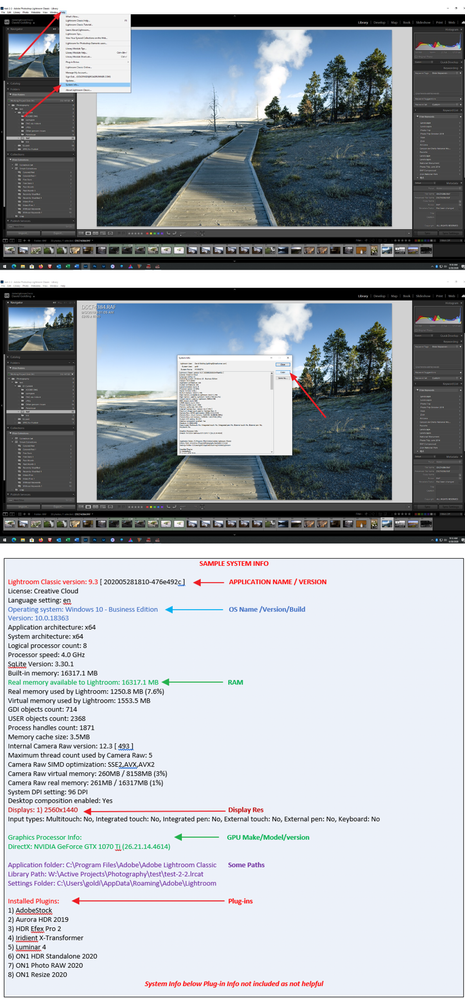Adobe Community
Adobe Community
- Home
- Lightroom Classic
- Discussions
- Lightroom Presets Not Saving - HELP
- Lightroom Presets Not Saving - HELP
Lightroom Presets Not Saving - HELP
Copy link to clipboard
Copied
I did the recent update - lost many of my presets.
The main one I use was part of that - so I opened an old edited photo in which that preset was used and tried to 'create preset' and it just doesnt show up. I found the old preset in a folder and tried to import but it gives me the error "already imported".
-I checked the "+" sympol in the preset tab and 'manage' and everything is checked that I want on there.
-I have checked the box that says "show partially compatible deveop presets" in the presets preference tab and still nothing.
-Did all the restart things as well.
I am guessing that something in my preset doesnt work with the update? HALP.
Attatched a screenshot of the new develop preset tab - is something different on here??
LR Classic with Windows 10
Copy link to clipboard
Copied
Please post your System Information as Lightroom Classic (LrC) reports it. In LrC click on Help, then System Info, then Copy. Paste that information into a reply. Please present all information from first line down to and including Plug-in Info. Info after Plug-in info can be cut as that is just so much dead space to us non-Techs.
Copy link to clipboard
Copied
Lightroom Classic version: 10.0 [ 202010011851-ef6045e0 ]
License: Creative Cloud
Language setting: en
Operating system: Windows 10 - Home Premium Edition
Version: 10.0.18363
Application architecture: x64
System architecture: x64
Logical processor count: 8
Processor speed: 3.5 GHz
SqLite Version: 3.30.1
Built-in memory: 32719.1 MB
Real memory available to Lightroom: 32719.1 MB
Real memory used by Lightroom: 3926.1 MB (11.9%)
Virtual memory used by Lightroom: 5274.8 MB
GDI objects count: 973
USER objects count: 3248
Process handles count: 2310
Memory cache size: 130.9MB
Internal Camera Raw version: 13.0 [ 610 ]
Maximum thread count used by Camera Raw: 5
Camera Raw SIMD optimization: SSE2,AVX,AVX2
Camera Raw virtual memory: 2377MB / 16359MB (14%)
Camera Raw real memory: 2615MB / 32719MB (7%)
System DPI setting: 144 DPI (high DPI mode)
Desktop composition enabled: Yes
Displays: 1) 3840x2160
Input types: Multitouch: No, Integrated touch: No, Integrated pen: Yes, External touch: No, External pen: Yes, Keyboard: No
Graphics Processor Info:
DirectX: NVIDIA GeForce GTX 745 (26.21.14.4187)
Application folder: C:\Program Files\Adobe\Adobe Lightroom Classic
Library Path: C:\Users\Jaclyn\Desktop\2020-01-27 1417\Lightroom Catalog-2-2.lrcat\Lightroom Catalog-2-2-v10.lrcat
Settings Folder: C:\Users\Jaclyn\AppData\Roaming\Adobe\Lightroom
Installed Plugins:
1) AdobeStock
2) Facebook
3) Flickr
4) Nikon Tether Plugin
Config.lua flags: None
Adapter #1: Vendor : 10de
Device : 1382
Subsystem : 106510de
Revision : a2
Video Memory : 4053
Adapter #2: Vendor : 1414
Device : 8c
Subsystem : 0
Revision : 0
Video Memory : 0
AudioDeviceIOBlockSize: 1024
AudioDeviceName: Speakers / Headphones (Realtek High Definition Audio)
AudioDeviceNumberOfChannels: 2
AudioDeviceSampleRate: 48000
Build: LR5x42
Direct2DEnabled: false