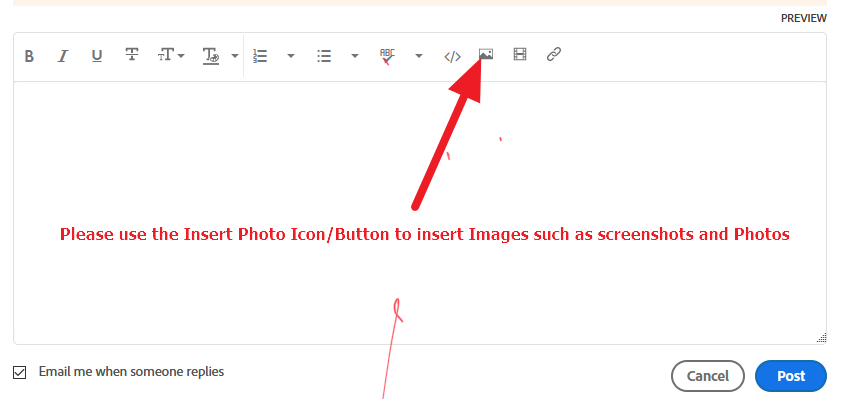Adobe Community
Adobe Community
- Home
- Lightroom Classic
- Discussions
- Lightroom printing different to screen
- Lightroom printing different to screen
Lightroom printing different to screen
Copy link to clipboard
Copied
My monitor is all set to default and all settings at 50 or half way.
I'm using an Epson wf7525 printer.
My prints come out with an orange ting.
How can I get it matched
Copy link to clipboard
Copied
Post a screenshot of your print dialog
Copy link to clipboard
Copied
Copy link to clipboard
Copied
It isn't enough to simply have your monitor set at default settings and then expect it to automatically or miraculously matchup with printing from a program such as Lightroom. You must have some method for matching the monitor to the printer. To really do it right you need monitor calibration hardware. I have never invested in it. As a cheap alternative which many will criticize, I found a calibration image on the Internet that I downloaded and printed without performing any adjustments whatsoever. Then I adjusted my monitor until it matched the print. I know, that isn't the way to do it. But it has performed satisfactorily for me for several years now, and I'm not going to change. But the point is that you have got to find some method to match your monitor to what your printer produces. Leaving the monitor set at "default" settings isn't going to provide satisfactory results, most likely.