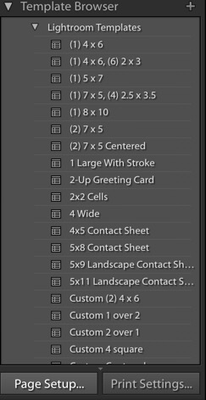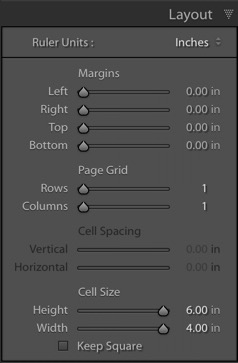Adobe Community
Adobe Community
- Home
- Lightroom Classic
- Discussions
- Check that the guides are pulled all the way to th...
- Check that the guides are pulled all the way to th...
Lightroom Printing
Copy link to clipboard
Copied
when I am printing in Lighroom I select a 10 x 8 cell size however the print comes out as a 10 and 1/8 and 8 and 1/4 how do i get to print the correct size. I am printing on a Epson XP15000
Copy link to clipboard
Copied
Have you also selected the size in the Page Set Up at the bottom of the left column?
Copy link to clipboard
Copied
Copy link to clipboard
Copied
Check that the guides are pulled all the way to the edge around the image.
Copy link to clipboard
Copied
Make sure that "borderless"mode is not set in the print driver options. The consequence of this mode is that a page layout (and the photos on it) are not kept true to their stated physical scale, but instead get enlarged slightly when it comes to the actual output.
This makes a little "wiggle room" allowing for some imprecision in the paper manufactured size/shape, also for any misalignment when it's fed through the printer, to not be made obvious (by leaving an unprinted sliver of paper along an edge).
The entire page layout is enlarged under this mode, even when no photos would in fact be touching the page edge and in need of that extra allowance.
Some print drivers offer a different "true to size" borderless option which retains the exact scaling but also permits ink to spray right up the paper edge - in this case one will simply take the risk of inaccuracy.