 Adobe Community
Adobe Community
- Home
- Lightroom Classic
- Discussions
- Re: Lightroom profile "Edit in photoshop" not work...
- Re: Lightroom profile "Edit in photoshop" not work...
Lightroom profile "Edit in photoshop" not working, only works on presets
Copy link to clipboard
Copied
I have some profiles installed in my CameraRaw/settings folder that work great in LR. I am happy with an edit and want to apply something in photoshop so I click edit in > photoshop. When bringing it over into photoshop the photo is not edited anymore. How do I get these profiles to work in photoshop?
Both apps are fully up to date on W10.
Copy link to clipboard
Copied
I found exporting in LR as a dng, then open with > photoshop and then clicking open as copy will do what I want but with regular presets this is a one click action that now requires me to do a few things to bring over a photo in Ps.
Copy link to clipboard
Copied
Please post your System Information as Lightroom Classic (LrC) reports it. In LrC click on Help, then System Info, then Copy. Paste that information into a reply. Please present all information from first line down to and including Plug-in Info. Info after Plug-in info can be cut as that is just so much dead space to us non-Techs.
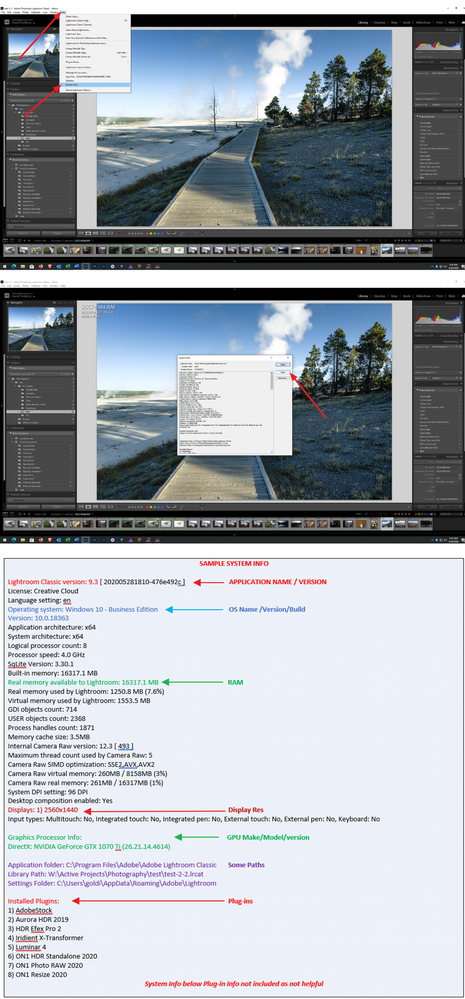
Copy link to clipboard
Copied
Are you working with RAW or raster?
Copy link to clipboard
Copied
Lightroom Classic version: 10.0 [ 202010011851-ef6045e0 ]
License: Creative Cloud
Language setting: en
Operating system: Windows 10 - Business Edition
Version: 10.0.19041
Application architecture: x64
System architecture: x64
Logical processor count: 8
Processor speed: 4.2 GHz
SqLite Version: 3.30.1
Built-in memory: 16322.6 MB
Real memory available to Lightroom: 16322.6 MB
Real memory used by Lightroom: 1186.9 MB (7.2%)
Virtual memory used by Lightroom: 1470.0 MB
GDI objects count: 764
USER objects count: 2764
Process handles count: 1848
Memory cache size: 20.9MB
Internal Camera Raw version: 13.0 [ 610 ]
Maximum thread count used by Camera Raw: 5
Camera Raw SIMD optimization: SSE2,AVX,AVX2
Camera Raw virtual memory: 182MB / 8161MB (2%)
Camera Raw real memory: 183MB / 16322MB (1%)
System DPI setting: 96 DPI
Desktop composition enabled: Yes
Displays: 1) 2560x1440, 2) 1080x1920
Input types: Multitouch: No, Integrated touch: No, Integrated pen: No, External touch: No, External pen: No, Keyboard: No
Graphics Processor Info:
DirectX: NVIDIA GeForce GTX 1070 (27.21.14.5730)
Application folder: C:\Program Files\Adobe\Adobe Lightroom Classic
Library Path: E:\LR Master Folder\LR Master Catalog\LR Master Catalog-v10.lrcat
Settings Folder: C:\Users\j\AppData\Roaming\Adobe\Lightroom
Installed Plugins:
1) AdobeStock
2) Facebook
3) Flickr
4) Nikon Tether Plugin
5) The Fader
Config.lua flags: None
Adapter #1: Vendor : 10de
Device : 1b81
Subsystem : 62763842
Revision : a1
Video Memory : 8088
Adapter #2: Vendor : 1414
Device : 8c
Subsystem : 0
Revision : 0
Video Memory : 0
AudioDeviceIOBlockSize: 1024
AudioDeviceName: Speakers (JDS Labs Element DAC)
AudioDeviceNumberOfChannels: 2
AudioDeviceSampleRate: 48000
Build: LR5x42
Direct2DEnabled: false
I'm editing the .arw (sony raw) file in lightroom using a profile that I purchased, when I right click the photo in lightroom > edit in photoshop the profile isn't being carried over.
Copy link to clipboard
Copied
I'm having this same issue - need a fix 😞
Copy link to clipboard
Copied
I believe the original author of the thread was he may have put the profiles he purchased in the wrong location. See the link below for the correct location.
https://www.lightroomqueen.com/lightroom-classic-file-locations/
In addition you need the provide the exact version of LrC and Photoshop, you have installed also, the Operating system and version number you are using.
Copy link to clipboard
Copied
This is a known bug. Adobe knows about it and is working on a fix, but they do not seem to be in a hurry. As this is a user-to-user forum there is nothing we can do.


