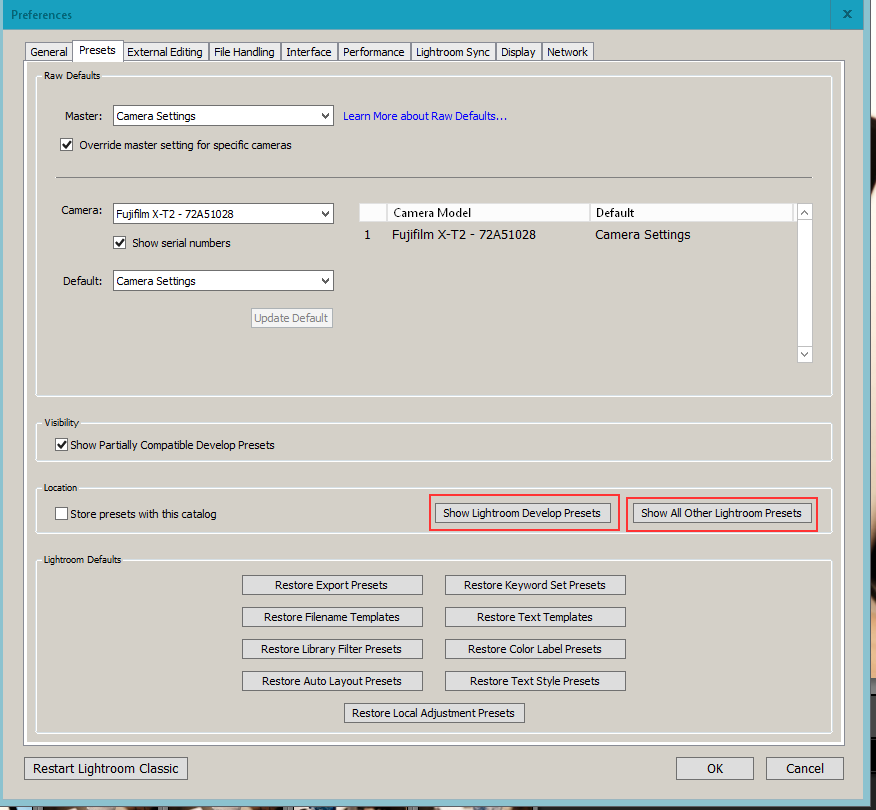Adobe Community
Adobe Community
- Home
- Lightroom Classic
- Discussions
- Re: Lightroom Program Settings in Windows 10
- Re: Lightroom Program Settings in Windows 10
Lightroom Program Settings in Windows 10
Copy link to clipboard
Copied
I keep my Lightroom catalog and original images on an external HD. However, I've noticed that when I right click in the left side panel and select go to the Panel End Marks I am taken to C:\Users\UserName\AppData\Roaming\Adobe\Lightroom\. My question is how do I get Lightroom to use the Panel End Marks folder on my external HD? When I go to Edit>Preferences>Presets I have Store Presets with this catalog selected and when I select Show Lightroom Develop Presets and All Other Presets I am taken to the folders on the external HD. Any suggestions are appreciated.
"In the End, we will remember not the words of our enemies, but the silence of our friends." ~Martin Luther King, Jr.
Copy link to clipboard
Copied
That allows you to store a custom end mark. Thebpath shown, is one of many system locations odds and ends are kept. This has nothing to do with presets.
see: https://blogs.adobe.com/jkost/2012/06/how-to-make-a-custom-end-panel-in-lightroom.html
By the way, probably 95% think saving presets with catalog is a bad idea. If you will never ever use a different cstalog, no big deal. If you do create another catalog, then an issue.
Copy link to clipboard
Copied
Frankly, no disrespect meant, I don't care what 95% of people think. I want my presets stored with my catalog as I don't plan in using more than one catalog and if I ever change the name of my catalog I will make the appropriate adjustments. Although, many think it's a bad idea, apparently Adobe doesn't or they probably wouldn't offer the option as long the user is aware of the possible ramifications.
I would think it is possible to the use to change the default location of the End Marks Folder since it is possible to change default location of presets. Doesn't make sense the presets location which includes Metadata presets and Identity Plate informaton can be kept with catalog but the not the End Marks Folder.
Thank you for your response.
"In the End, we will remember not the words of our enemies, but the silence of our friends." ~Martin Luther King, Jr.
Copy link to clipboard
Copied
Actually it is not possible to change the default location of the presets.
There is no drive & folder option in the LrC preference, on the Preset tab, to select a different location for any of the preset.
I posted this in another conversation just the other day.
Sure you can store your preset with the catalog that places them INSIDE the catalog file as far as I know. And I don't think it does it for all presets since the resent updates for the Raw Defaults setting. Not really sure as I have never used that option and have never really read up on it.
Copy link to clipboard
Copied
You can't change the path to the "Panel Endmarks". It is hard Wired into the program.
The only thing you can do is Copy your Custom Endmarks to the proper folder LrC is wired to use.
I personally have that option turned off as I so no need for panel endmarks. They just take up screen real estate.
Copy link to clipboard
Copied
Yes, I guess it's a personal decision whether to use end panel marks as it a personal decision to use identity plates. Each to their own.
Thanks for your response.
"In the End, we will remember not the words of our enemies, but the silence of our friends." ~Martin Luther King, Jr.