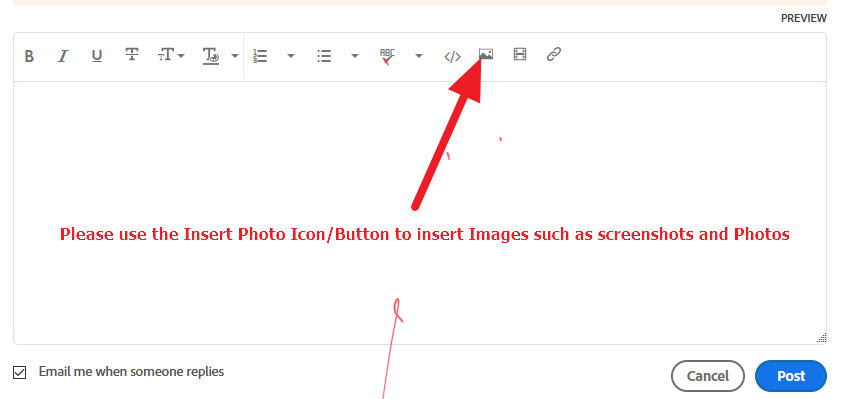Adobe Community
Adobe Community
- Home
- Lightroom Classic
- Discussions
- Re: Lightroom "Edit in Photoshop" does not open ph...
- Re: Lightroom "Edit in Photoshop" does not open ph...
Lightroom "Edit in Photoshop" does not open photo
Copy link to clipboard
Copied
Hi,
Sorry for posting this AGAIN, as I already saw many posts regarding this problem. But I'm running out of options here. I'm not able to open a photo from Lightroom in Photoshop...
Program-Versions:
Photoshop: 22.0
Lightroom: 10.0
Camera-Raw: 13.0.2
Mac-OS 10.15.7 (Catalina)
I already deleted the photoshop and lightroom preferences, I uninstalled any old version of Lightroom (i.e. version 6.0, which was still on my computer), I re-installed both programms, I did everything I found in the support forums (i.e. installed the photoshop picker plugin in lightroom), but still the problem prevails. Photoshop is simply starting up (or already running in the background) and showing me a blank screen. That is, opening the photo as a smart object in photoshop works, but I don't know how to do something meaningfully with the smart object in photoshop...
Has anybody some more ideas, what could be the problem? Is it the camera raw version (it is matching my camera and I can open the photos directly in photoshop without a problem)?
Kind regards.
Copy link to clipboard
Copied
It might be a long shot, but have you set up the External Editing preferences inside LRC?
And BTW which file format from which camera are you using?
Copy link to clipboard
Copied
Yes, and I did so again together with the adobe support yesterday. I'm using RAW (.cr2) from a 5D MK IV, and lightroom is configured to transfer them as a TIFF, 16 bit per component, no compression.
Copy link to clipboard
Copied
"That is, opening the photo as a smart object in photoshop works, but I don't know how to do something meaningfully with the smart object in photoshop..."
Just flatten the image (Layers - Flatten) to change the smart object into a normal background layer. You can use this as a workaround.
Copy link to clipboard
Copied
No, doesn't work. If I do that, I get an (unspecific, something like "error -1") error from photoshop when I try to save the photo.
Copy link to clipboard
Copied
That must be an unrelated problem. Flatten Image does just that. It 'flattens' the image, meaning that it merges all layers into a background layer. That means your image with the smart object will become a normal image. Nothing more, nothing less.
Copy link to clipboard
Copied
Ah ok, I misunderstood you. I used "rasterize layer" on the smart object, which converts smart object -> that doesn't work. But as I understood so far, "merge layers" does also convert the smart object, does it not? And I guess, photoshop than has no smart object to pass back to lightroom? (Sorry, I'm still a beginner in photoshop).
Copy link to clipboard
Copied
Please post a screenshot of /preferences/exteral editors/
f
Copy link to clipboard
Copied
"installed the photoshop picker plugin in lightroom"
I am curious- What is this Plugin? and why?
You do not need plugins to [Edit-In] Photoshop from Lr-Classic.
Copy link to clipboard
Copied
That was a "fix" I found in the Adobe Support, but it didn't fix the problem anyway.
Copy link to clipboard
Copied
That is a (Mac only) plugin that allows you to change the version of Photoshop that is linked to the first external editor. The plugin was written to solve a problem where Lightroom would link the external editor to the copy of Photoshop in a Time Machine backup. https://helpx.adobe.com/lightroom-classic/kb/edit-in-command-opens-copy-of-photoshop-from-back-up-dr...
Copy link to clipboard
Copied
A short follow-up: I had a 2 hour session with the adobe support yesterday, and they weren't able to fix the problem as well. We deleted various preferences, re-installed, re-installed as root user, etc. Nothing worked...
Copy link to clipboard
Copied
Did you ever resolve this issue? Spent all day on the phone with support, said they would elevate it and get back in 24 hours and its been 4 days. Do you have a solution?