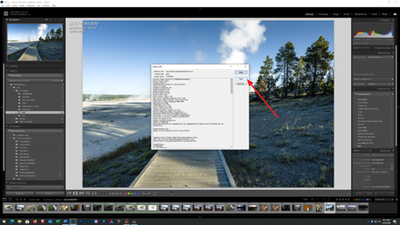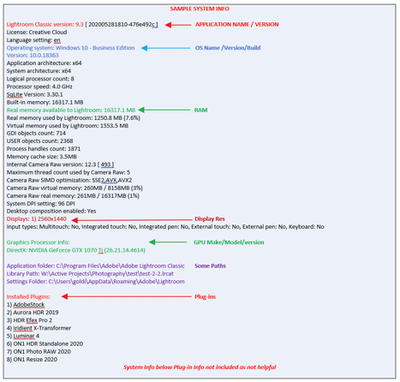Adobe Community
Adobe Community
Lightroom "Not responsive"
Copy link to clipboard
Copied
I keep having an issue 85% of the time I open LR to start a catalog.
It goes into NOT RESPONDING right away and im unable to do anything. I ahve to restart the program seevral times or wait a long time. It is very frustrating and I know the software is up to date...Can anyone help?
Copy link to clipboard
Copied
1 of 3
Please post your System Information as Lightroom Classic (LrC) reports it. In LrC click on Help, then System Info, then Copy. Paste that information into a reply. Please present all information from first line down to and including Plug-in Info. Info after Plug-in info can be cut as that is just so much dead space to us non-Techs.
Copy link to clipboard
Copied
Lightroom Classic version: 9.3 [ 202005281810-476e492c ]
License: Creative Cloud
Language setting: en
Operating system: Windows 10 - Business Edition
Version: 10.0.18362
Application architecture: x64
System architecture: x64
Logical processor count: 4
Processor speed: 2.7 GHz
SqLite Version: 3.30.1
Built-in memory: 16263.1 MB
Real memory available to Lightroom: 16263.1 MB
Real memory used by Lightroom: 5786.1 MB (35.5%)
Virtual memory used by Lightroom: 6596.1 MB
GDI objects count: 976
USER objects count: 2967
Process handles count: 2367
Memory cache size: 2293.7MB
Internal Camera Raw version: 12.3 [ 493 ]
Maximum thread count used by Camera Raw: 3
Camera Raw SIMD optimization: SSE2,AVX,AVX2
Camera Raw virtual memory: 2485MB / 8131MB (30%)
Camera Raw real memory: 2611MB / 16263MB (16%)
System DPI setting: 96 DPI
Desktop composition enabled: Yes
Displays: 1) 1920x1080, 2) 1920x1080
Input types: Multitouch: Yes, Integrated touch: Yes, Integrated pen: No, External touch: No, External pen: No, Keyboard: No
Graphics Processor Info:
DirectX: Intel(R) HD Graphics 620 (26.20.100.7757)
Application folder: C:\Program Files\Adobe\Adobe Lightroom Classic
Library Path: D:\2020\Engagements\Katie and Andrew\Catalog\Catalog.lrcat
Settings Folder: C:\Users\Nata\AppData\Roaming\Adobe\Lightroom
w_arrays GL_WIN_swap_hint WGL_EXT_swap_control
Copy link to clipboard
Copied
2 of 3
What is your rig?
- Desktop Computer
- Laptop Computer
- Notebook
- Tablet
- All in One
Copy link to clipboard
Copied
Laptop - HP
Copy link to clipboard
Copied
3 of 3
Where is your catalog stored, what drive, and ho much free space on that drive in %
Where are your photos stored
Where is your Camera RAW CACHE placed, and how large do you allow it to get (/preferences/performance)
Do you turn on the option to use Graphics Processor (/preferences/performance)
Copy link to clipboard
Copied
I work completely out of my external hard drives. Nothing is saved on the computer to allow for faster speed
Copy link to clipboard
Copied
You indicate that you open Lightroom to start a catalog. You really only need one catalog. Are you trying to create numerous different catalogs for some reason? If you are doing that, could this be causing some confusion for Lightroom? Please clarify your workflow a little bit.
Copy link to clipboard
Copied
Displays: 1) 1920x1080, 2) 1920x1080
So, less than 4K, If in /preferences/performance/ you have turned on the option to use Graphics Processor, consider turning that off, for sub 4K not much, if any, performance enhancement may occur, and you may in fact receive odd behavior. This is something that is GPU dependant, and GPU driver dependant, and probably need experimentation to see if on makes things bugy, off repairs the issues.
/update/ per:
https://www.notebookcheck.net/Intel-HD-Graphics-620.172256.0.html
an integrated video controll.
DirectX: Intel(R) HD Graphics 620 (26.20.100.7757)
Not sure if that is an integrated video control or a desecrete GPU. Typically the Intel Graphics, even on laptops (defiantly on desktops) is not a actual GPU, and provide extremely poor support via the use Graphics Processor option.
Copy link to clipboard
Copied
DirectX: Intel(R) HD Graphics 620 (26.20.100.7757)
Check your integrated video control (or is it a GPU?) for a more current driver
might be 27.20.100.8336
Do not use MS update for that, MS update will not get you that. You probably have a HP utility to do so, or perhaps a link to a HAp website to accomplish that.