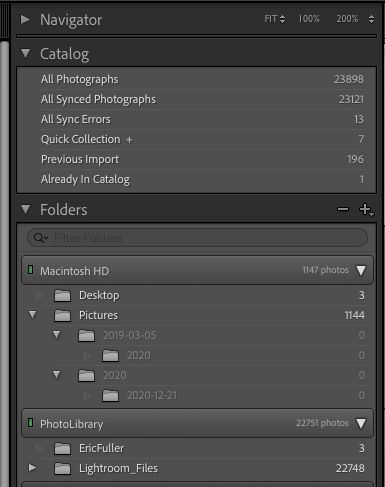Adobe Community
Adobe Community
- Home
- Lightroom Classic
- Discussions
- Re: Lightroom shows file count on a drive, but no ...
- Re: Lightroom shows file count on a drive, but no ...
Lightroom shows file count on a drive, but no files
Copy link to clipboard
Copied
I'm trying to get some order in my LR files. All my images are on a volume named PhotoLibrary and in a folder named Lightroom_Files. Except I'm finding what appears to be files located elsewhere. It appears that my catalog has files on startup drive, MacintoshHD/Pictures. 1147 of them. Except there aren't any files in the catalog that reside in this folder.
Is it just telling me how may images are there, but not in the catalog?
confusing.
Copy link to clipboard
Copied
So, on the MAC, using Finder, in the folder named Pictures, no actual files? how about those sub folders, do they actually exist?
It is possable that the MACOS may show two folders callec Macintosh HD, one tyically hidden containing system files, the other general files.
Copy link to clipboard
Copied
Also, another route, in LrC, in the Folders panel, right click on Pictures, select Show in Finder.
not on a MAC just now, might have some words wrong.
Copy link to clipboard
Copied
It appears that my catalog has files on startup drive, MacintoshHD/Pictures. 1147 of them. Except there aren't any files in the catalog that reside in this folder.
Why do you say this? What happens if you actually click on the Pictures folder under Macintosh HD? Does Lightroom Classic then show the photos, or do you see nothing where the Grid should be? Can we see a screen capture of this?
What about when you look in your operating system? Are there files in this folder when you look in your operating system? Please clarify this.
Copy link to clipboard
Copied
More info: I'm using Lightroom Classic. I've opened Lightroom a few times and found it wanting of features and quit it.
There are many images in the /pictures/ folder, but none were imported into LR. There IS a file: Lightroom Library.lrlibrary that is 11.22GB. It says created and modified in January of 2020.
When I double click it, it opens up the non classic version of lightroom and seems to have all the images that are in my lightroom catalog and files. Including ones I took last week.
Have the two versions of LR somehow duplicated my files?
Did this somehow duplicate
Copy link to clipboard
Copied
There is also a Macintosh HD/pictures/lightroom/ folder in which there is a Mobile Downloads.lrdata file (2.2GB). I can't open that. What gets stored there?
I really want everything in one file system, not stored in chunks over multiple drives.
Copy link to clipboard
Copied
Please follow the instructions I gave. In LRC, click on the Pictures folder and show us a screen capture of what you see in Lightroom Classic.
Copy link to clipboard
Copied
USing the FInder, can you see 1147 photos in the Pictures folder?
Can you try to quit LIghtroom and then restart it?
Copy link to clipboard
Copied
I am trying to understand your problem-
If you 'move' files out of a folder (using LrC) then the Folder will remain showing in the folder panel. So greyed-out empty folders are possible in LrC.
Next you are talking about using BOTH Lightroom-Classic AND Lightroom. Is it possible you imported photos in the Pictures folder to Lightroom? which would have 'moved' them to Cloud storage.
(I have trouble understanding all the 'Sync' possibilities 😞 )
Copy link to clipboard
Copied
it's telling me I have 1000 images in the LR catalog in a folder, but shows no images in that folder.
That's problem 1. I don't want images being saved anywhere outside of the LR folder hierarchy. Why does it say 1000 images and show none?
Then, when I look into that folder, there is another LR library. it seems to have many of the same images that my intended library has. How did they get here and how to I prevent them from accumulating here?
Copy link to clipboard
Copied
It sounds like you used Lightroom Mobile at some point . You said, "There is also a Macintosh HD/pictures/lightroom/ folder in which there is a Mobile Downloads.lrdata file (2.2GB). I can't open that. What gets stored there? " that would be Lightroom Mobile.
Have you tried launching the LIghtroom Classic application, HOLDING down the option key? Doing so opens a dialog box that asks you which catalog you want to open. If you see multiple catalogs listed, then you have created multiple catalogs. If you only see one, open that one and make sure you see all your folder hierarchy. Then click the top folder and click SHow in Finder to see where the image files themselves are located. Maybe things will become clearer.