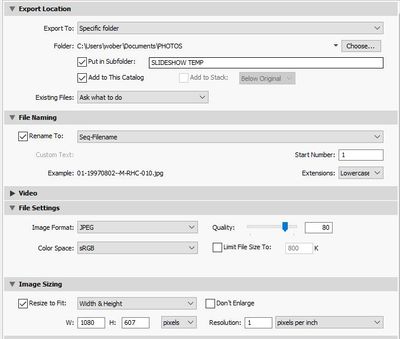Adobe Community
Adobe Community
Lightroom slide shows
Copy link to clipboard
Copied
I have a prefessional looking slide show of a virtural tour of a conservation property. It has a lot of slides, 134 slides to tell the story. The slideshow model takes a full 4.5 minutes to load each time. I cannot record a video - maybe because of the size. It will be shown on zoom presentations. What is the best way to set this up so that the slide show plays to the end. Sometimes it loads each slide and will play, sometimes it will load each slide and not play. Record is an options sometimes and sometimes the record to video button is not available. This used to work beautifully in older versions of this program. What do I need to do to get it to work reliably?
Copy link to clipboard
Copied
The forum often reports various glitches with the Slideshow module.
134 'slides' is not large. I have often made SSs with over 300 photos (International Exhibitions).
'Portrait' format photos seem to be a common problem reported. (and of course any "missing" photos)
As a temporary work-around to try, you might sort all the 134 photos in a Collection then export them all to a folder (add to Catalog) and resizing them all to fit within your intended video format- (Also renaming with a 'Sequence' prefix will 'lock' them to the filename sort order you want in the SS.)
eg For 16:9 - Set the export resize to- Width 1080 and Height 607
Then use these exported files for the Slideshow. (They can be deleted after the SS is converted to a video)
Copy link to clipboard
Copied
Thank you. Good to know I am not alone. Have basically decided to abandon the video and navigate
the glitches in Lightroom to just run the slide show and share the screen. I have managed to get all parts working except for the part where it take 4.5 minutes to load the slideshow once I hit "PLAY". It used to be much faster with an older version of Lightroom. Maybe I am just showing my age.
Thanks,
Beth
Copy link to clipboard
Copied
Yes, this delay (bug?) in re-creating the Previews with each 'Play' I think became obvious with the release of v9.2
See the conversation at the Adobe Feedback forum-
https://feedback.photoshop.com/photoshop_family/topics/lightroom-classic-slideshow-module
I like the screen layouts that are possible in the LrC Slideshow, but ocassionally I just want a simple (full-screen) slideshow so I use XnView (freeware)- With WindowsOS I do an export from Lr (as mentioned above) then use XnView to create the SS in the .EXE file format that runs very well, and is created much faster than the Lr video export!