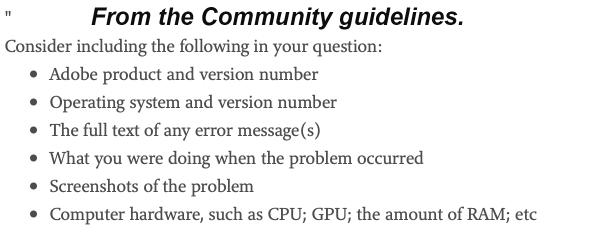Adobe Community
Adobe Community
- Home
- Lightroom Classic
- Discussions
- Re: Lightroom storage issues; Technician support f...
- Re: Lightroom storage issues; Technician support f...
Lightroom storage issues; Technician support failure
Copy link to clipboard
Copied
Are there other ways to get help with Lightroom storage issues? After a system restore in May, I cannot consistently get find photos in my catalog even after I sync them. Sometimes they show up in the catalog, sometimes they don't. I always connect the same hard drive (MacBookPro 2017 13" 16GB/500GB Catalina10.5 and Samsung T-5 1TB).
About a week ago, I waited for over an hour for phone support, with which I'm totally fine. But something was wrong with the technician. He kept sighing when I would ask him a question, he was irritated that I would ask him to repeat something I couldn't understand, and within about 10 minutes, he wasn't even responding to me anymore, a minute or so of dead air on his side. I had no choice but to hang up. He tried calling back about 10 minutes later, but I didn't feel he was the right person to be helping me so I did not answer the phone.
Anyway, any thoughts on what other interactive assistance we are entitled to through our monthly fees? Adobe is usually good, but I'm not calling back just to wait another hour and then get the same guy.
Thank you in advance for helping me with the technical issue and/or in finding adequate support.
Copy link to clipboard
Copied
This forum can help you.
"I cannot consistently get find photos in my catalog even after I sync them. Sometimes they show up in the catalog, sometimes they don't"
Explain this in a lot more detail. Also please provide this information:
Copy link to clipboard
Copied
Lightroom Classic 10.0
Catalina 10.15.7
Error message: “1 Session-083.CR2” could not be used because the original file could not be found. Would you like to locate it? HOWEVER, the photos have already been synced, and they are no longer in the location that LrC is reporting.
What I was doing: I opened LrC and a third of the catalog is grayed out with "!" in the top right-hand corner.
MacBookPro 13" 2017 16GB/500GB
Samsung T-5 1TB connected to USB-C computer ports
Not really sure what else to include. Most of the time about 1000 of 4200 photos are grayed out, and I have no idea where to find them because they are not where Lightroom says they are. In a list of sequential photos, a batch of numbers in the middle of the list is missing (i.e. the locater takes me to a list of consecutively taken "Passport photos 500-700," but 580-660 are missing). How does this even happen?
I think someone needs to get into my computer and figure out what's going on. I've watched hours of videos, and I feel like I'm just making things worse.
Copy link to clipboard
Copied
Can you run a search for this file using your operating system's search feature? Do you find it?
If so, then you should be able to use the instructions at the link I gave to fix it. Do your folders have ? icons on them? The instructions also cover that case.
Copy link to clipboard
Copied
It only works on some photos, to include those that are synced. How can my computer not find a file that Lightroom can sync with?
Copy link to clipboard
Copied
Some folders within Lightroom have ?'s.
Would a spotlight search find a file in an external hard drive?
Copy link to clipboard
Copied
Copy link to clipboard
Copied
Some folders within Lightroom have ?'s.
You need to fix the missing folders before trying to fix the missing files. LR knows the difference between files in missing folders and missing files.
While trying to fix the missing/relocated folders and files, remember that syncing and importing are all the WRONG actions to try.