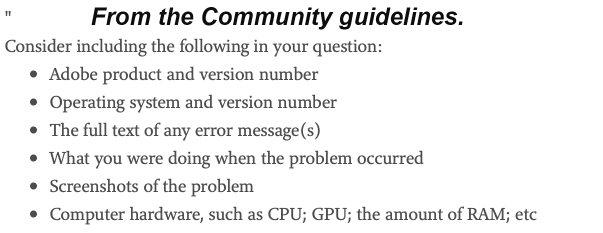Adobe Community
Adobe Community
- Home
- Lightroom Classic
- Discussions
- Re: Lightroom Sudden Importing Problems
- Re: Lightroom Sudden Importing Problems
Lightroom Sudden Importing Problems
Copy link to clipboard
Copied
I suddenly have Lightroom Classic importing problems. Everything was fine until yesterday. I am unable to import from either an SD card or from my photo files. The message I receive is “Importing Photos” but nothing happens. I’ve tried shutting down. I’ve tried multiple files thinking perhaps one was corrupt. Still no luck. My operating system is Windows 10. Thanks.
Copy link to clipboard
Copied
So, what happened yesterday immediately before the problem arose? Did you update the application?
Copy link to clipboard
Copied
To my knowledge I did nothing different. No updates Prior to the issue. However, I am currently running an update. Someone suggested that the update might alleviate the problem.
Copy link to clipboard
Copied
If the update doesn't help then I would suggest you then try resetting Lr preference file as described in method 1 at How to set Lightroom Classic CC preferences
Copy link to clipboard
Copied
The update didn’t help. I followed the steps to reset preferences, but when I restarted Lightroom, I received a different message than the one indicated in the steps. The steps indicated that I might receive a message to upgrade my catalogue. Instead I receive a message asking if I want to import photos from my Photoshop Elements catalogue, which I don’t want to do. I cancelled out. All my Lightroom catalogues appear to be there, but I am still unable to import photos.
Copy link to clipboard
Copied
sandytdavis wrote
The update didn’t help. I followed the steps to reset preferences, but when I restarted Lightroom, I received a different message than the one indicated in the steps. The steps indicated that I might receive a message to upgrade my catalogue. Instead I receive a message asking if I want to import photos from my Photoshop Elements catalogue, which I don’t want to do. I cancelled out. All my Lightroom catalogues appear to be there, but I am still unable to import photos.
1. Odd, why would it be asking about Elements.
moving on, I see you can find your old catalog(s). When you double click on one does Lightroom come up, and does it look correct?
Copy link to clipboard
Copied
I have a similar problem/question but don't know how to start a new threat. I have an iPhone 7 and get "destination drive is not writeable" error messages when trying to import from iPhone 7 to Mac desktop/Adobe Lightroom CC 2015.7 version. I can import just fine to the SAME destination folder when importing from a disk. But when I can even get LR to recognize any photos on my iPhone, I can't get them imported because of that "not writeable" message. Any ideas??
Copy link to clipboard
Copied
Add me to the list. I can suddenly not import my photos, either.
Copy link to clipboard
Copied
I have the same problem. Imported fine yesterday then tried last night and experienced the same problem. States the following files cannot be read or imported because the destination folder is not writeable. So far I have updated the program and restarted the computer (mac) and no change
Copy link to clipboard
Copied
The error message means what it says, but somewhat cryptically.
cannot be read
really means that Lightroom cannot find a destination to WRITE the files so it not going to bother to Read them.
Check the Destination you have selected in the Destination Panel of the Import dialog.
Or the Disk could be 'Full', or a Hard-drive is not connected.
or imported because the destination folder is not writeable.
Exactly what it says- The Destination folder you have selected does not have full Read/Write permissions.
Use your OS file browser to set full Read/Write permissions on the folders where you are trying to save you files.
Copy link to clipboard
Copied
Hi, I do have the same problem with an iPhone XR and a MacBook Pro on macOS 10.13.6. and LR classic 8.1
I added a new folder for importing, but I do get the same error. The folder is owed by my user and got al write and read permissions.
The curious thing is, that from time to time I can import a few images, but not all.
Copy link to clipboard
Copied
I have the exact same issue as well. Recently went on vacation with some close friends and did some photo shoots for their daughters and only a select few images import. It's crazy! I will not be going to a 120.00 subscription for a hobbyist shooter, not going to happen! I have also used several versions of Elements and feel Adobe is completely missing out on the amount of hobbyist using their products!
Copy link to clipboard
Copied
@Jeff&LoriStewartstart a new thread, and describe your problem from the beginning and including all relevant details (see below). This thread is two years old, and saying "exact same issue" is not helpful. And please leave out the rant about Adobe products, we're not Adobe here, and we can't do anything about your rant anyway.
Copy link to clipboard
Copied
2. In LR, in the import module, over on the upper right, where are you importing to? What directory on your computer?
Using The file manager, navigate to that directory and check the user rights/privileges.
Also for the hard drive that directory is in, how much space remains?
Copy link to clipboard
Copied
Hi, I can add some information: Most times, there is not a single preview loaded so LR says there are no photos found.
I do import my photos to the local disk and there are more then 200GB disk space free.
So my guess is, LR is not able to access in my case the iPhone correctly. But the question remains: Why is in sometimes working, sometime not.
Copy link to clipboard
Copied
Can you import with Image Capture to your MacBook??
Copy link to clipboard
Copied
Hi Geoff, thanks for your feedback. I did some more testing; used a second fresh Mac and LR installation and some other USB cables.
And even Image Capture on my Mac is not showing any photos.
My guess: It's the phone/iOS version ...
Copy link to clipboard
Copied
I have the same issue with my iPhone 7plus and can’t find a resolution yet.. I usually use Image Capture but for about four months nothing is wirking and I’ve tried every option I can find... but once and once only it worked about three weeks ago!! Figure that.. it drives me crazy!! Of course files are seen on a PC
I use the latest updates of everything... it’s definitely an Apple issue
Copy link to clipboard
Copied
Ok, here is something. As mentioned I have had this as well and have looked for months trying all solutions I can find...
Today I've just tried one of someone who was importing into Photos and after a freeze ended up with the same situation. Now I'm on an older borrowed MBP that I wiped and installed Mojave on... I have never opened Photos as far as I can recall - the Library is showing 55MB though...
The instructions were to open Photos while holding the option and command keys and rebuild the library.
This I did and then closed Photos and opened Image Capture and there all my 76,000 iPhone photos showed up and I'm downloading what I want to right now....
Will it be repeatable or will it allow Lightroom to seee the files?? I don't know yet but give it a go and see if it works for you!!
Copy link to clipboard
Copied
For those folks trying to import photos from your phone's photo stream, by far the simplest way is to just install Lightroom CC on the phone and import there. The images will automatically show up in Classic. The app also can shoot raw files using your phone's camera and has a bunch of neat tricks that are not available in the main camera app.
If you want to do a direct connection a thing to look out for is a setting in the phone's Settings app. Go to the "Photos" section there and swipe all the way down to the section where it says "Transfer to Mac or PC". Switch that to Keep Originals. This will keep the images and movies in the highest quality format assuming you have Lightroom 8.1 on an fully upgraded Mac or PC. If you are running an old windows OS or are using an old Lightroom version, you want to keep this on automatic and you want to switch the preference in the camera settings in the settings app for formats to "most compatible"
Copy link to clipboard
Copied
Certainly one option for some... not something I can use a practically as possible internet is random, sliw and expensive. i haven’t even looked at trying videos in LrMobile, does it handle them??
The point is there is a bug somewhere in Apple OS apps that came about around Mojave that prevents Apple apps and other apps that use the Apple importer such as Lightroom Classic and I guess CC from seeing any photos on iPhones... I have been looking for a solution for months and today what I have described worked!!