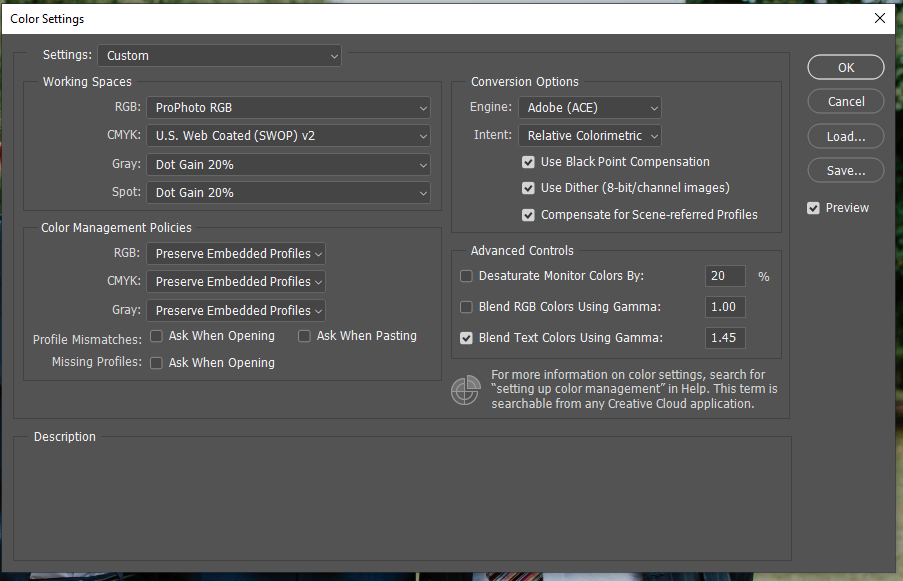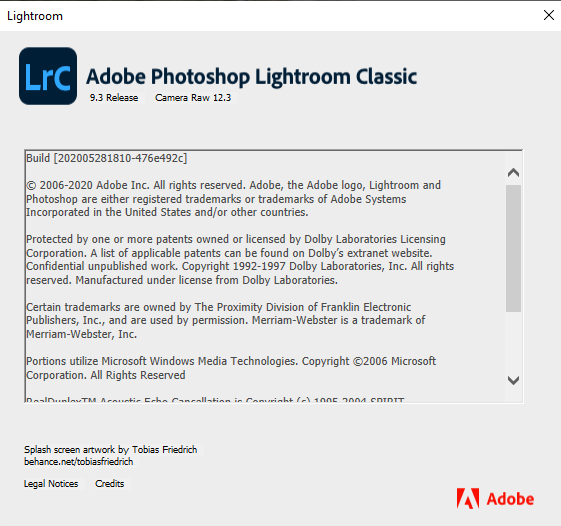Adobe Community
Adobe Community
- Home
- Lightroom Classic
- Discussions
- Lightroom to Photoshop Changes Image Contrast
- Lightroom to Photoshop Changes Image Contrast
Lightroom to Photoshop Changes Image Contrast
Copy link to clipboard
Copied
Hi,
Hoping someone can help!
Whenever i open an image in Photoshop via Lightroom (e.g. Right click image > Edit in Photoshop) it appears more contrasted. I've tried updating Camera Raw, Lightroom and Photoshop to the latest versions but that didn't fix the issue. I've also checked the colour settings and both Lightroom & Photoshop are set to Prophoto (images attached). I also changed the monitor ICC profile to sRGB.
When i export from lightroom as a Jpeg and then open in Photoshop it seems to be fine.
Is there anything else i can try?
Thanks!
Copy link to clipboard
Copied
Did you restart Lightroom and Photoshop after setting the monitor profile to sRGB?
Do you still see a difference when comparing 1:1 view in Lightroom with 100% view in Photoshop?
Copy link to clipboard
Copied
Hi,
Sorry i've only just seen this!
Yes, i restarted both Lightroom and Photoshop after resetting the monitor profile. I can still see the difference in contrast when viewed at 1:1 & 100%.
I've since uninstalled photoshop and updated to the recent camera raw version (12.4) but i'm still having the same problem.
Copy link to clipboard
Copied
First, try disabling GPU in the preferences (Preformance). Any better?
If not, recalibrate and build a new ICC profile, the old one might be corrupted.
If you are using software/hardware for this task, be sure the software is set to build a matrix not LUT profile, Version 2 not Version 4 profile.