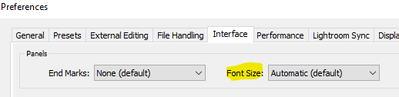Adobe Community
Adobe Community
Turn on suggestions
Auto-suggest helps you quickly narrow down your search results by suggesting possible matches as you type.
Exit
- Home
- Lightroom Classic
- Discussions
- You can set the font size. However, I assume it af...
- You can set the font size. However, I assume it af...
0
Lightroom Typeface Too Small on High Res Second Monitor
Participant
,
/t5/lightroom-classic-discussions/lightroom-typeface-too-small-on-high-res-second-monitor/td-p/10941490
Feb 22, 2020
Feb 22, 2020
Copy link to clipboard
Copied
So happy that the latest update finally allows me to readily select the second monitor of my choice.
My second monitor has a native screen resolution of 3840 x 2160. At that resolution, the Lightroom typeface is very small and incredibly precise work with the mouse is required to operate LR functions.
Is there a way to adjust the typeface in LR so it looks normal size on a high res monitor? If not, could LR make an adjustment available in a future release?
Community guidelines
Be kind and respectful, give credit to the original source of content, and search for duplicates before posting.
Learn more
Community Expert
,
/t5/lightroom-classic-discussions/lightroom-typeface-too-small-on-high-res-second-monitor/m-p/10942038#M177813
Feb 23, 2020
Feb 23, 2020
Copy link to clipboard
Copied
You can set the font size. However, I assume it affects both monitors - I can not verify since I'm working with a single monitor.
--- Got your issue resolved? Please label the response as 'Correct Answer' to help your fellow community members find a solution to similar problems. ---
Community guidelines
Be kind and respectful, give credit to the original source of content, and search for duplicates before posting.
Learn more
B Kip
AUTHOR
Participant
,
LATEST
/t5/lightroom-classic-discussions/lightroom-typeface-too-small-on-high-res-second-monitor/m-p/10942333#M177845
Feb 23, 2020
Feb 23, 2020
Copy link to clipboard
Copied
Thanks. My primary monitor has a more normal resolution (1900 x 1200), so I
believe changing that setting would just reverse the problem.
believe changing that setting would just reverse the problem.
Community guidelines
Be kind and respectful, give credit to the original source of content, and search for duplicates before posting.
Learn more
Resources
Get Started
Troubleshooting
New features & Updates
Careeeesa
Suzanne Santharaj
Copyright © 2023 Adobe. All rights reserved.