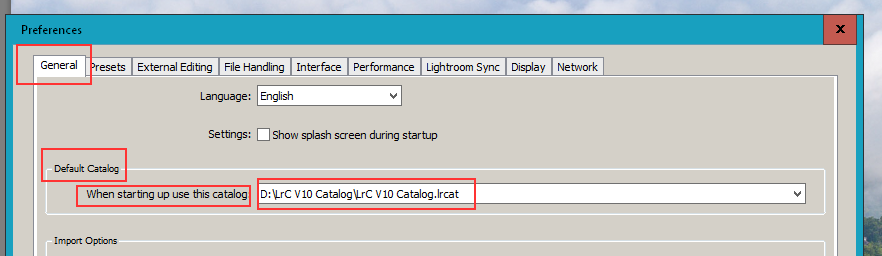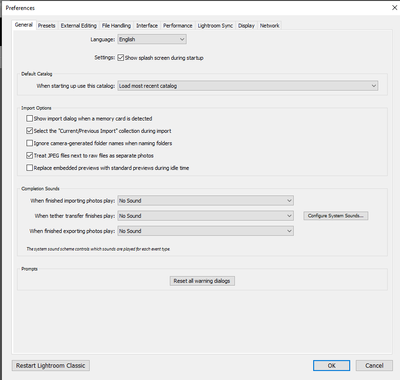Adobe Community
Adobe Community
- Home
- Lightroom Classic
- Discussions
- Re: Lightroom update continually requires Catalog ...
- Re: Lightroom update continually requires Catalog ...
Lightroom update continually requires Catalog upgrade
Copy link to clipboard
Copied
Hi with the recent Lightroom Classic update I am continually being asked to upgrade the catalog.
Many attempts at doing this including using other catalog files and new creating a new catalog files it is still not working properly!!!!
Everytime I open Lightroom the upgrade dialogue box comes up but it is not pointing to the correct catalog file, I search for the correct file it then upgrades and works, when I exit it askes to be backed which I do but then have to go throught the same process everytime.
Ray
Copy link to clipboard
Copied
In Lightroom Classic, change the setting about which catalog to use by default. Edit->Preferences->General
Copy link to clipboard
Copied
Thanks for the reply no this does not work even after dong this and backing up the catalog it does it to the incorect catalog.
Ray
Copy link to clipboard
Copied
What do you mean "It doesn't Work". Try Hard Coding, Setting the Path, to the new V10 catalog that was created.
If that does't work then you may have a corrupted LrC Preferences file and you need to Reset it.
Copy link to clipboard
Copied
Did you set the option to select the new Lightroom Classic V10 catalog that you want to open?
If that doesn't work, you can create a shortcut to the proper V10 catalog file, place that on your desktop, and then double-click on the shortcut instead of double-clicking on the LrC icon.
Copy link to clipboard
Copied
I think the answer from @Just Shoot Me is probably a better answer than mine; although either might work.
Copy link to clipboard
Copied
Please post a screenshot of your /preferences/general/ settings. Like the one Just Shot Me posted.
Copy link to clipboard
Copied
Hi sorry for the delay in replying, I have been off line for a while.
Thank you to everyone who has commented.
Here is the screenshot
I have changed the When startingup use this catalog: to one of my catalogs but it still does not stick.
Can you advise how to Reset the catalog please/
Ray
Copy link to clipboard
Copied
You can try resetting your preferences: https://www.lightroomqueen.com/how-do-i-reset-lightrooms-preferences/
Another possible workaround is to find the converted (Lightroom Classic v10.0) catalog file, make a shortcut of that on your desktop, and then double-click on the shortcut instead of double-clicking on the Lightroom Classic icon.
Copy link to clipboard
Copied
Instead of starting lightroom by double click on the shortcut icon, use your OS File Manager, navigate to your new catalog (will include -v10 in the file name) double click on the catalog. Does that behave?