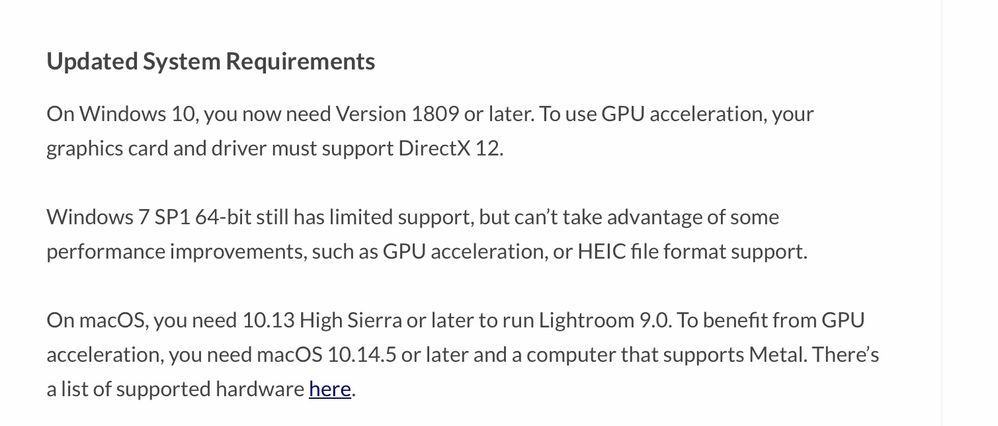Adobe Community
Adobe Community
Lightroom update problem
Copy link to clipboard
Copied
I run Lightroom Classic 5 on Photography Plan. I used Creative Cloud to attempt to update, not realizing it was more than just an upgrade. Now I am told it is not compatible with my system. The files (lrcat and previews.lrdata are on my hard drive. I am meanwhile unable to access my Lightroom programme ("we need to upgrade your catalog". I want to continue running Lightroom 5 on my existing system. How can I delete the two files mentioned above without them changing my existing catalog? Thank you, Alison.
Copy link to clipboard
Copied
I run Lightroom Classic 5 on Photography Plan. I used Creative Cloud to attempt to update, not realizing it was more than just an upgrade.Lightroom v5 is not on the Photography Plan. The Photography Plan is one of the subscription plans where you pay a monthly (or yearly) bill.
Lightroom v5 is very very old stand alone copy og Lightroom.. Adobe no longer supports it.
The Photography plan includes (amongst a few others) Photoshop, Adobe Camera RAW (for the Photoshop), Bridge, Lightroom, and Lightroom Classic.
Lightroom and Lightroom Classic, both run on your computer, Lightroom stores photis in albums on the cloud. Lightroom Classic is the successor to your Lightroom v5 ( v1 thru v6 actually) Lightroom Classic keeps photos on folders on your hard drive(s)
Lightroom (not Classic) has fewer features than Lightoom Classic, you probably want the Classic.
Current Lightroom Classic is v9.2.
As upgrading from v5 to v9 is a major upgrade, not a minor update, And one in which the database got changes, when you first run it, it will want to update your catalog. (note previous Lightroom Classic v8 to curent v9 was a major upgrade as well)
When it updates your catalog it makes a new copy, it does nothing to your previous catalog. Athens previous catalog still exist. Athens new catalog will have a suffix added to the name something like catalog_2.lrcat.
Lightroom 5 will not be able to open that new catalog. It can still open the previous catalog.
Any attempt to open the old catalog with v9 will result in an update to the catalog. Same thing if you have multiple older catalogs.
The install of Lightroom Classic, may or may not have uninstalled v5 (think an option is involved)
When v9 request permission to update the old catalog, it should not be something to be scared of. But for safety, keep a copy of that old catalog, a backup.
Copy link to clipboard
Copied
Thanks for the replies. I DO have the Photography Plan (see clip below) all paid up for the last 2 years. I thought that was 5.7-64bit which is also on my system but am obviously wrong. This taken from Adobe Account system:
So it must be Lightroom Classic. Our son would have installed this for us. My husband makes photographs and knows nothing about the tech side of it. He just wants to keep it simple. I do my best. So, now what? Obviously a decision must be made before Mar 6th. Do you suggest I follow through with updating the old catalog? Do I have a choice? I gather it is not cloud based storage which is good. I also think the annual price is going to remain the same, from what I can see managing my payments. I have the serial numbers but have not yet been asked for them. Grateful for any more helpful comments. Progress!
Copy link to clipboard
Copied
Lightroom v5 used an application manager to install/update. That was a 32bit app, and in the subscription environment, for the various Adobe CC programs, it has been replaced by the Adobe Crreative Cloud Desktop App (ACCDA). You use ACCDA to install, to activate, to authenticate, to update/upgrade.
In the subscription environment you sign iin for the various Adobe programs thru ACCDA. Not thru the individual programs, Oh a login in Lightroom Classic exists, but do not use that. Do not sign out from ACCDA, doing so deactivated the programs, you will need internet access to sign back in and reactivate the programs should you sign out. As long as you do not sign out, the Internet is not required to run Lightroom Classic (but Lightroom, not classic, will be useless)
Copy link to clipboard
Copied
If you did not start paying for that Photography Plan, then you are running trial copies of the programs. And that will not last long.
Copy link to clipboard
Copied
As for getting v5 back, your best option is the CD if you had one, or if you are lucky, an old download you kept.
Not at a computer just now, so cannot verify/test. And this is subject to change. And follwing may relate to v6, not pre v6.
Adobe has removed all web pages supporting older downloads, with two possible exception.
One way is thru the Adobe Creative Cloud Desktop to install older versions. But, fairly sure v5 is not an option, you can check.
Another way is via Adobe.com/manage your account. But it may require that your v5 was registered, and registering pre v6 was not mandatory. See: https://helpx.adobe.com/in/download-install/kb/downloaded-older-app.html
Also, if your OS is MAC Catalina, the installer for v6 and earlier is 32bit and will not work on Catalina.
And Adobe does not sell v6 or earlier any longer, you do not have a path to upgrade to v6.
V6 holders still have a path to update to v6.14 (very last update), although that will probably disappear. I have no idea as to a path to update v5, other than call Adobe.
Copy link to clipboard
Copied
So it's likely you have a Photography Plan and you may have the Adobe Creative Cloud application on your desktop. If so open the application and see what shows up there in your account. If Lightroom classic 9.2 shows up there you can uninstall. It is possible Lightroom Classic 5.7.1 may also show up there. See the screen capture.
Please post details of your operating system, are you running macOS?
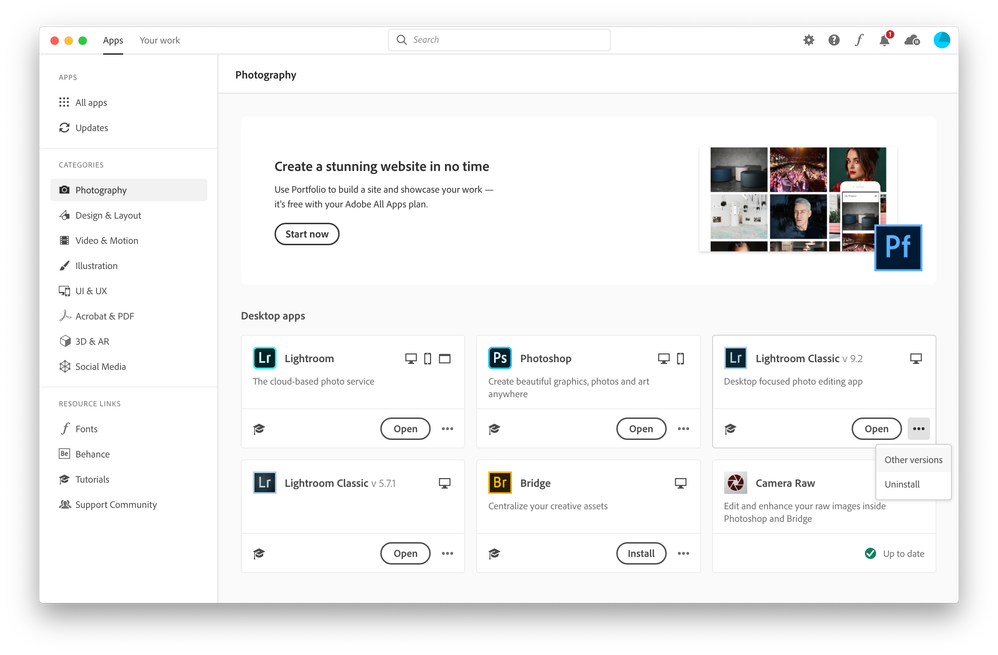
Copy link to clipboard
Copied
System: Dell PC. OS Win 7 Pro SP1. Back later today when I will digest all I have been told. Thanks, Alison
Copy link to clipboard
Copied
Win 7 Pro SP1 64 bit is still supported in Lightroom Classic with some limitations, you will need 8 GB of ram / 16 recommended so you can give it a try if you wish. Relatively significant enhancements from LR 5.7.1 if your system performs adequately. See the screen capture.
Copy link to clipboard
Copied
I have 6GB ram. I will uninstall v9.2 as suggested. I will then rollback to one of the v.7X. Perhaps the 7.2 which must have been the one installed in Mar 2018. Unless someone has a better choice from amongst the v.7X listed? I want to keep the programme performing as it did before I mucked around with v.9.2. This will make it simpler for my husband, photographer not techie. Thanks for the sound advice and web links.
Copy link to clipboard
Copied
I have uninstalled v9.2 but now the list of v.7x has disappeared. Has something changed since I was last online on 29 Feb? Do I have to choose 8.2.1 or 8.3? Will that be much of change for a conservative user from what I think was 7.2?Sorry to still trouble you all.
Copy link to clipboard
Copied
Sent from my iPad
Copy link to clipboard
Copied
So, after an upgrade, Lightroom Classic ask to upgrade the catalog. This is expected at major upgrades.
see:
https://www.lightroomqueen.com/lightroom-upgrade-catalog/
https://lightroomguy.com/upgrading-the-catalog-in-lightroom-classic-version-9/