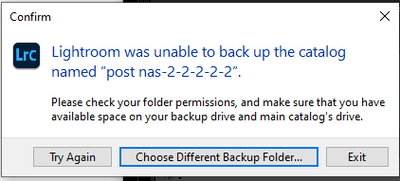Launch Lightroom.
 Adobe Community
Adobe Community
- Home
- Lightroom Classic
- Discussions
- Re: Lightroom was unable to backup the catalogue.....
- Re: Lightroom was unable to backup the catalogue.....
Lightroom was unable to backup the catalogue...
Copy link to clipboard
Copied
Hi,
I am getting the classic error showing up with the newest version of Lightroom.
Any suggestions on why ? I tried the choose a different folder, I have enough space etc..
Thanks in advance.
Copy link to clipboard
Copied
Looks like you are using a NAS?
Check the NAS security settings. See if something changed.
Copy link to clipboard
Copied
Nothing to do with the NAS, but good idea so thanks
The catalogue and backups are all happening to local disks
Tried changing the location
Tried the config.lua fix
Thoughts?
Copy link to clipboard
Copied
I now have this issue as well... I clicked continue several times (like 100) and it gets me no where....
Did you get a solution on this?
I am about to lose my mind 😞
Copy link to clipboard
Copied
PC
Copy link to clipboard
Copied
Is that file name running into an OS or other issue invoving file name length?
Copy link to clipboard
Copied
curiosity, are you ising Mac or PC?
Copy link to clipboard
Copied
PC for me.
Copy link to clipboard
Copied
have you tried the ssteps listed here:
https://helpx.adobe.com/lightroom/kb/unable-to-back-up-catalog.html
Basically:
-
Go to Adobe Creative Cloud and download the config.lua file. Copy the downloaded config.lua file into the Lightroomfolder mentioned in Step 5.
This config.lua file will reconfigure the old backup behavior in Lightroom.