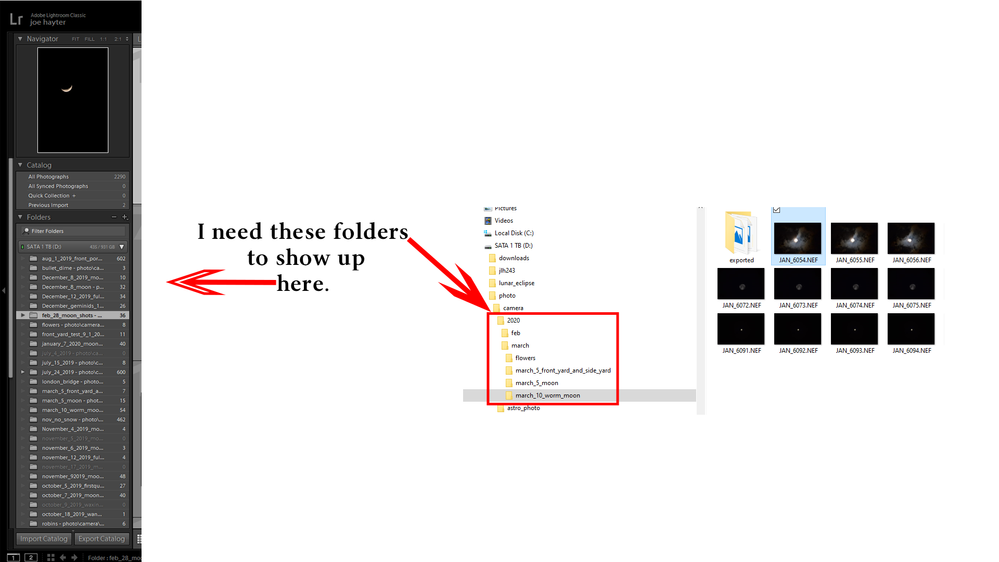Adobe Community
Adobe Community
- Home
- Lightroom Classic
- Discussions
- Lightroom will not "see" folders that I imported i...
- Lightroom will not "see" folders that I imported i...
Lightroom will not "see" folders that I imported images from
Copy link to clipboard
Copied
Here is my workflow on this. I take some pictures on digital camera. I take the card out of the camera, I insert it in a reader, I open the files with explorer and create a new folder to hold those images, then copy them from the card to the newly created folder. I put the card back in the camera and then open the files I just copied from the card to the the computer with lightroom.
Then 30 minutes later I go through the same procedure, copying two new files from the camera card to the same folder I created 30 minutes before. So now I have 2 photos showing in Lightroom. Then I decided I need to do some more on the first ones I imported this morning, but, lightroom will not go back to the previous ones I was working on. Nor can I find a way to get back to them.
Lightroom does not show the folders I imported the files from. How do I force lightroom to show EVERY folder on the D: drive? This is driving me nuts!
Copy link to clipboard
Copied
What happens if you go to the Catalog Panel and click on the previous import collection. If you select one of the two photos it should be possible to see the metadata on the right. Click the arrow to the right of the folder path and choose show in Lightroom. Does it take you to the correct folder in the Library with all of the photos?
Why are the import & export buttons showing as import catalog and export catalog?
Copy link to clipboard
Copied
I'm not sure I understand the question. All the folders show in Lightroom. Or do you mean you want to see the folder hierarchy? If so, right-click on one of the folders and choose 'Show Parent Folder'.
Copy link to clipboard
Copied
Agree with Johan, the folders seem to be in your Folder Panel.
Have you considered using the much more common YYYY/MM/DD folder naming, this is a Lightroom default, set it once and forget it. Makes your Folder Panel look a little neater with things easier to find.