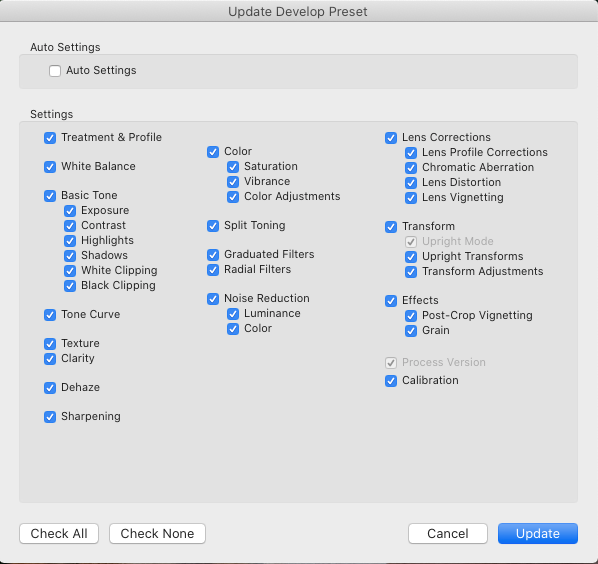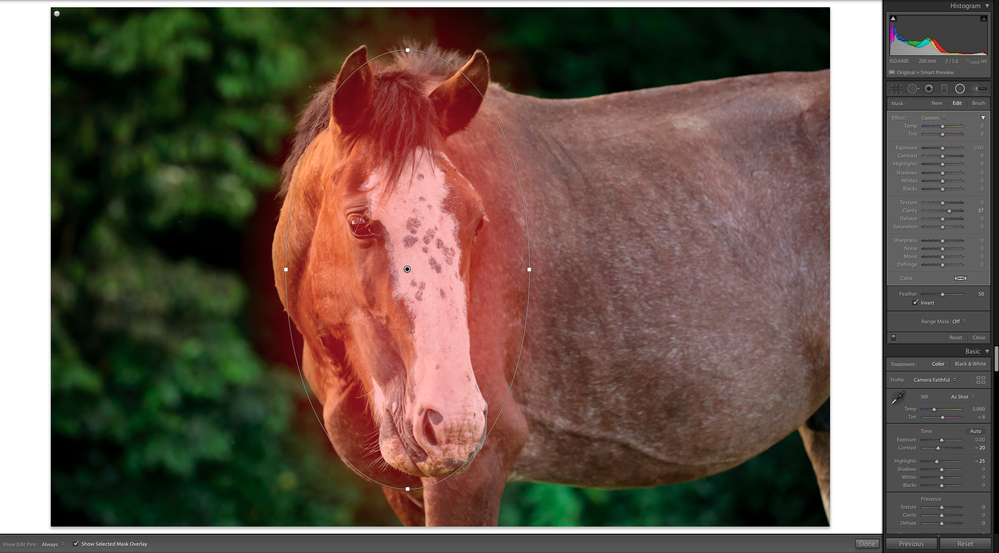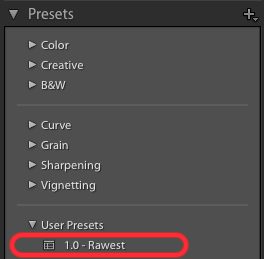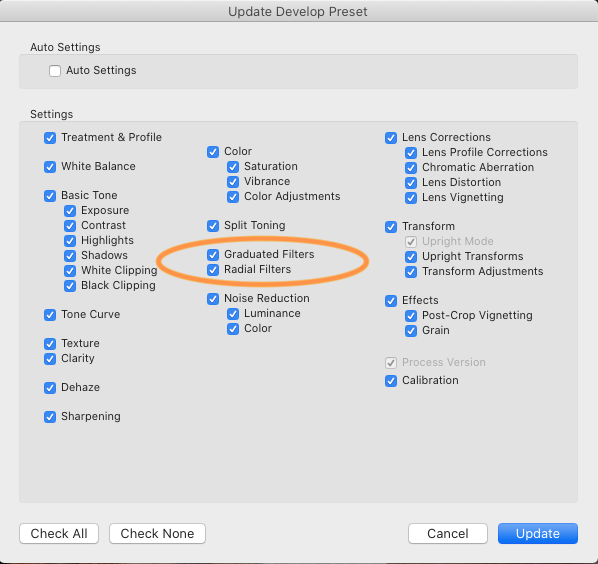Adobe Community
Adobe Community
- Home
- Lightroom Classic
- Discussions
- Re: Lightroom will not update local adjustments wh...
- Re: Lightroom will not update local adjustments wh...
Lightroom will not update local adjustments when a preset with no local adjustments is chosen
Copy link to clipboard
Copied
This bug started happening to me probably after the latest 9.2 update.
1) Prepare a flat preset, with all edits set to their neutral position, and no local adjustments.
Let's call this preset "Rawest". Make sure everything is selected when you save it, especially the "Graduated Filters" and "Radial Filters" options. Now, this preset is supposed to restore everything to flat and remove any local adjustment, when selected.
2) Pick a photo, and select the Rawest preset. As you can see, no local adjustments are present and everything is flat.
3) Edit the photo and add some local adjustments. Here I added 2 radial filters, one on the top-left corner, and one on the face of the horse.
4) Now select the "Rawest" preset that you created in the beginning.
5) Look at the local adjustments: they have not been removed. Parameters in various panels have returned to their neutral position as expected, but every local adjustment is still there. This was not happening in previous versions of Lightroom.
Copy link to clipboard
Copied
In general, a preset only changes those settings that were stored in the preset. Presets aren't capable of storing adjustments made with the Adjustment Brush, so there's no way for a preset to clear such adjustments from a photo.
[Use the blue reply button under the first post to ensure replies sort properly.]
Copy link to clipboard
Copied
You are right, Brush adjustments cannot be saved, but Radial and Gradient filters can be saved, as you can see by the screenshot below. If you look at my example above, you can see that after selecting my "Rawest" preset, the horse still has 2 Radial Filters. Those are not Brushes. That is a bug.
Copy link to clipboard
Copied
Posted here:
https://feedback.photoshop.com/photoshop_family/topics/lr-classic-will-not-remove-radial-gradient-filters-when-a-preset-with-no-radial-gradient-filters-is-chosen?rfm=1&topic_submit=trueCopy link to clipboard
Copied
My bad, I assumed it was the brush by looking at the photo, missing the word "radial".
I agree that it's a bug. I suggest you post a bug report in the official Adobe feedback forum, where Adobe wants all bug reports and feature suggestions:
https://feedback.photoshop.com/photoshop_family/categories/photoshop_family_photoshop_lightroom
Be sure to include the first ten lines of the menu command Help > System Info. Provide all the details, rather than linking back to this thread -- experience shows that Adobe developers tend not to follow the links.
[Use the blue reply button under the first post to ensure replies sort properly.]
Copy link to clipboard
Copied
Or, you could use the Lightroom General preset called Zeroed, will set all sliders to 0, including sharpening, will no, if I remember right, reset the profile.
and, ahh, a link:
https://blogs.adobe.com/jkost/2016/07/resetting-files-in-lightroom.html
being a FujiX shooter, I zero at import, avoiding thee lousy Adobe default sharpening.
ahh, but zeroed might not flush out your adjustment brush(s). I really should answer these at a PC not on by rear end via iPad.
Copy link to clipboard
Copied
Going back into your post and the reeplys, but I have to say
Yep, doing that the hard way.
Copy link to clipboard
Copied
The Classic - General > Zeroed preset doesn't reset radial or graduated filters either.
Copy link to clipboard
Copied
I wonder if this is actually a new (undocumented) feature. There have been lots of discussions about the fact that adding a filter via a preset deletes all existing filters, which is normally not what you would want. A 'zero preset' is the exception to that rule.
Copy link to clipboard
Copied
We had an excellent "Zero Presset" at one time, Reset(Adobe), and Adobe for no apparent practical reason at all decided to remove this very handy function.
Copy link to clipboard
Copied
"We had an excellent "Zero Presset" at one time, Reset(Adobe), and Adobe for no apparent practical reason at all decided to remove this very handy function."
It's still there, in the Classic - General group (which I think is hidden by default). But it won't reset any Graduated or Radial Filters.
Copy link to clipboard
Copied
John
I guess I should have made my post a little clearer. I was not talking about an actual preset, I was talking about the Reset(Adobe) function that was available by holding the Shift key down and hitting the RESET button. In my opinion there seems to be no reasonable reason why this very useful functionality was removed.
Copy link to clipboard
Copied
"Reset(Adobe)"
What did that do?
Copy link to clipboard
Copied
"I wonder if this is actually a new (undocumented) feature."
I just tested LR 5, and it behaves the same way as 9.2.1.
However, in LR 5 (and presumably through LR 7.1), you could manually edit the .lrtemplate file and add this line:
CircularGradientBasedCorrections = {},which represents the empty list of radial filters. When applied, that would clear all the radial filters.
I tried the analagous thing with the new .xmp format, first adding these lines:
<crs:CircularGradientBasedCorrections>
<rdf:Seq>
</rdf:Seq>
</crs:CircularGradientBasedCorrections>
and then these lines:
<crs:CircularGradientBasedCorrections>
</crs:CircularGradientBasedCorrections>Neither worked -- they were ignored.
The underlying issue is that the new .xmp preset mechanism doesn't distinguish between "not changing filters" (the absence of CircularGradientBasedCorrections) and "setting 0 filters (a CircularGradientBasedCorrections containing 0 corrections).
There were other things lost with the introduction of the .xmp format, such as being able to capture the state of the Turn On/Off buttons in each Develop panel. The Camera Raw UI didn't have those buttons, so the Camera Raw .xmp presets didn't save their state; so when LR adopted the Camera Raw preset mechanism, that ability was lost. Adobe called it "by design" (others might have called it "oversight").
[Use the blue reply button under the first post to ensure replies sort properly.]
Copy link to clipboard
Copied
John
If you have a “Camera Default” applied, hitting the “reset” button only resets back to the “Camera Default”.
In previous versions of Lr if you held down the “Shift” key the reset button would change to “Reset (Adobe)” Selecting this was a COMPLETE reset to what the true ADOBE defaults were.
If you have an old version of Lr loaded try it!!
Copy link to clipboard
Copied
[This post contains embedded images that don't appear in email. View the post in your Web browser to see the images.]
Johan wrote, "...adding a filter via a preset deletes all existing filters..."
That suggests a workaround: Add a single, very small radial filter to a photo that's outside the upper-left corner of the image, e.g.
Don't change any of the sliders for the filter. Save it as part of your "Zero" preset.
Applying that preset will clear any other radial filters, and the dummy one added by the preset won't have any effect on the image.
[Use the blue reply button under the first post to ensure replies sort properly.]
Copy link to clipboard
Copied
"In previous versions of Lr if you held down the “Shift” key the reset button would change to “Reset (Adobe)” Selecting this was a COMPLETE reset to what the true ADOBE defaults were."
Yup, I see that in LR 5. Never knew that...
[Use the blue reply button under the first post to ensure replies sort properly.]
Copy link to clipboard
Copied
You will also have to add a Hidden Graduated Filter to "zero" them. Unfortunately, this still doesn't do anything to get rid of the brush local adjustments.
Copy link to clipboard
Copied
"this still doesn't do anything to get rid of the brush local adjustments."
You could use the free Fix Presets plugin to add dummy adjustment brush settings to the preset (hack upon hack).
Copy link to clipboard
Copied
All these hacks caused by the lack of a simple Adobe(Reset) button. Now you can only reset back to import unless you go through a lot of gyrations.
Copy link to clipboard
Copied
The only workaround I can think of right now is to save a Snapshot as soon as the picture is imported. In this way, I can always go back to the original state.
Copy link to clipboard
Copied
A Snapshot after you first import won't work as it is the the same as if you used the Reset button. Unfortunately the Reset button and and initial Snapshot include the edits you used in an import preset or Camera Default. The only thing that worked was Reset(Adobe) which was removed as a feature in 9.?.
Copy link to clipboard
Copied
Lightroom 9.3 has resolved some of the things discussed in this thread by having a built-in preset called "Adobe Default" which does the same thing as the old Reset(Adobe).