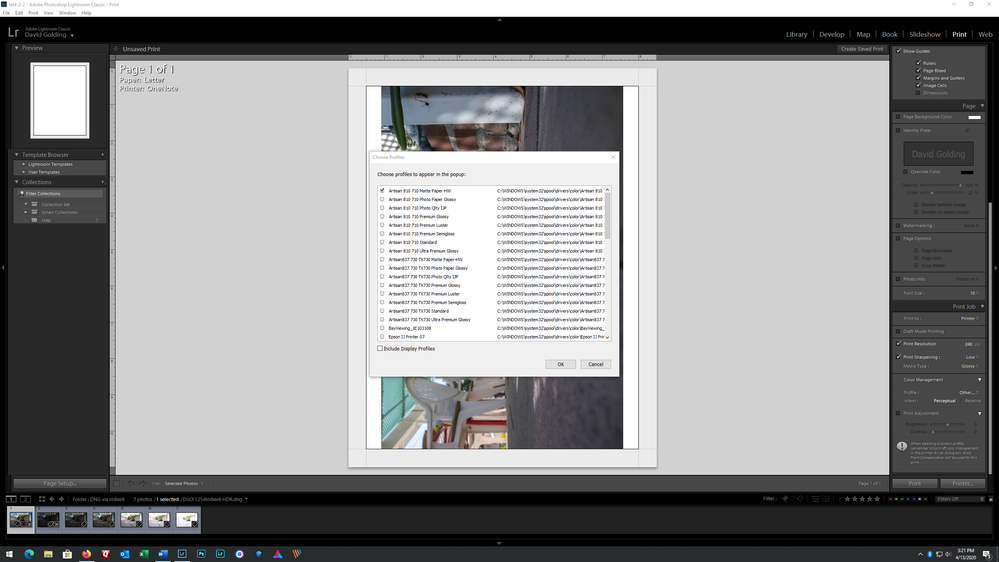Adobe Community
Adobe Community
- Home
- Lightroom Classic
- Discussions
- Lightroom window for selecting print icc profiles ...
- Lightroom window for selecting print icc profiles ...
Lightroom window for selecting print icc profiles does not open
Copy link to clipboard
Copied
Hi,
System: Win 10 prof, LR 9.2
The window (Print modul -> Print Job - > Color Management -> Profile -> other) for selecting additional ICC profiles for printing images does not open.
The opening is blocked by something, only when the process is canceled by ESC can I continue working.
The ICC profiles are available and are also displayed by the WIN 10 color management.
Reinstalling LR didn't help, nor did an attempt with admin rights.
Does anyone have clues as to what this may be?
Regards and thx
Copy link to clipboard
Copied
What printer are you using? Is this a recent problem? Have you been able to choose different profiles in the past?
Copy link to clipboard
Copied
Hi,
thanks for responding.
I use an Epson Stylus Photo and yes it is a recent problem. I am currently converting from Win 7 prof to Win 10 prof.
It worked fine under Win 7.
Copy link to clipboard
Copied
So, walking thru on my rig. You are stating that you do not get the screen to select what profiles appear in the popup?
https://www.youtube.com/watch?v=N6HWQqTKftI
Copy link to clipboard
Copied
And
If they are not appearing in that screen, As I remember it, and as I found on my Windows 10 rig, they should be in:
C:\Windows\System32\Spool\Drivers\Color\
Not just the printer icc profiles, but others as well.
If you are missing some for your printer(s) then downloading a fresh new copy of the printers driver should bring the default ones back, For additional ones, you need to visit your printer mfg. site, your paper mfg. site, your ink mfg. site (yes normally print mfg.), and in some cases third party’s that are providing icc files.
Copy link to clipboard
Copied
Hi,
thanks for answering.
"...You are stating that you do not get the screen to select what profiles appear in the popup?..."
No, the window itself is not displayed, the pop up is blocked, as I wrote in my first post:
"...The opening is blocked by something, only when the process is canceled by ESC can I continue working..."
It is about this window (taken from your post):
"...Not just the printer icc profiles, but others as well...."
Yes, all ICC profiles (for printer, screen, scannner) are available and are also displayed by the WIN 10 color management.
The issue is not that I cannot select certain profiles in the window, but that the window does not open at all.
Copy link to clipboard
Copied
Sounds like a canadate for resetting the preference file. Resetting the preference file is Adobe speak for deleating the preference file and then letting Lightroom Classic to recreate it.
The preference file can get corrupted, resulting in odd behavior. Some people have a knee jerk reaction in thinking they need to uninstall then reinstall Lightroom Classic, maybe that could be called for, but it would be better to first reset the preference file.
Be aware that resetting the preference file will result in Lightroom Classic creating a new catalog instead if opening your previously opened catalog (normally) so make sure you know where your catalog is.
Be aware the resetting the preference file will revert some settings in Preferences to defaults. So be aware of what you have changed, so that you can put those back the way you want them.
some links:
https://lightroomers.com/replacing-the-lightroom-preference-file/745/
https://www.youtube.com/watch?v=bARt-hoCc2Q
https://helpx.adobe.com/lightroom-classic/help/setting-preferences-lightroom.html
https://helpx.adobe.com/lightroom-classic/kb/recover-catalog-images-resetting-lightroom.html
note: reinstalling LRC may not create a fresh new prefrence file. Uninstalling LRC, may or may not depending upon hiw complete the uninstall was and what steps were taken,
Copy link to clipboard
Copied
Hi,
I have implemented your suggestion, but unfortunately without success.
I also reinstalled LR and did many other checks, but all to no avail.
Ultimately, I still found the cause. After I switched on my second monitor, the selection window was visible on it.
It is completely incomprehensible to me why LR tries to open this selection window on a switched off monitor, especially since this is also a complete initial installation of the operating system and all applications and I had never opened this window in this setup before - really strange.
Thanks again for your efforts.
Regards