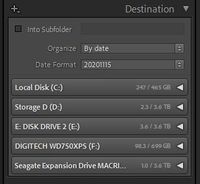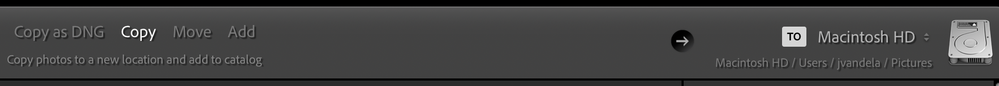Adobe Community
Adobe Community
- Home
- Lightroom Classic
- Discussions
- Re: Lightroom won’t find new hard drive to downloa...
- Re: Lightroom won’t find new hard drive to downloa...
Lightroom won’t find new hard drive to download to
Copy link to clipboard
Copied
Hey everyone
my old hard drive filled up- I plugged in a new one when I go to import I can find the new hard drive and SD disk but I need the external hard drive to show up to download the images from the San disk to hard drive but can't find a way to find the drive. I can click the to Catalog and it won't give me the option to find hard drive how do I get it to pop up? Otherwise the images load to my computers hard drive and I don't have room
Copy link to clipboard
Copied
With the [COPY] option in the Import dialog, what do you see in the Destination panel?
It should show you all connected drives for you to select.
If you are un-plugging and plugging-in external drives, it is possible that Lightroom is 'confused' with Drive names, and not recognising that they have changed. (a common problem with Windows external drive naming!).
Copy link to clipboard
Copied
In the import panel, you need to Simply tell Classic where to import to by clicking on the "To" destination:
Then simply select a location on your new hard drive. Upon import, the new location will now automatically exist in your catalog.
Copy link to clipboard
Copied
Hi Kathy,
You do not say but when you do state your old hard drive has filled up, is that an external drive or your computer's hard drive.
If the former, than yes, adding a new drive is a good idea. If the latter, I strongly suggest you move all of your images off of the drive onto an external drive to clear up space for your computer operations to be able to have room for caches and other operations that computers need to be efficient.
Also, when you have things that are important, such as your images, I strongly suggest you have them also backed up on 2nd drives (yes, even SD disks fail). I do this at least once a week or more often if I've just taken a bunch of new photos. I also have a Cloud service incase the house burns down. Paranoid? No, but I do sleep better.
To see the drives, I need to know if you are on Catalina or not. Please let me know.