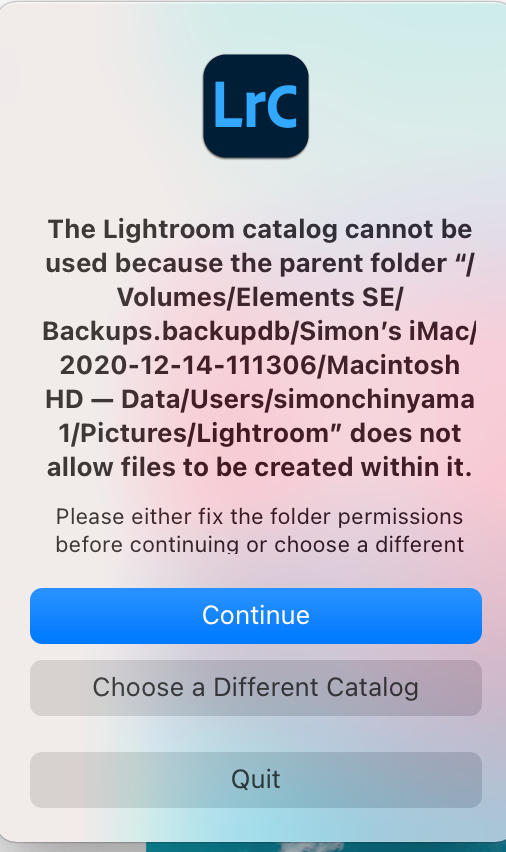Adobe Community
Adobe Community
Ligthroom Classic Catalogue
Copy link to clipboard
Copied
I am trying to load my catalog from my backup drive but I get this error. How to I fix this folder permission?
Copy link to clipboard
Copied
If you are using Catalina or later, run the OS "security and privacy" tool and make sure all the options for Lightroom are turned on.
Using Finder, check the permissions on that folder and its parent to verify that your user account has READ and WRITE privs to that folder and its parent.
If the catalog is in a ZIP file, you must first unzip the catalog.
Copy link to clipboard
Copied
No, ignore the above advice. That is not correct. You are trying to open the backup catalog directly from the Time Machine backup disk. That is not possible, because Lightroom does not have permissions to do that and should not have permissions to do that. What you must do is use Time Machine to restore the catalog to its default location. If you do not know how to use Time Machine to restore a file from a backup: https://support.apple.com/guide/mac-help/restore-files-mh11422/mac