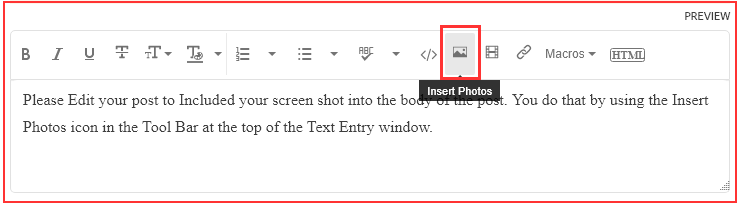Adobe Community
Adobe Community
- Home
- Lightroom Classic
- Discussions
- Re: Likes and comments now require signing in to A...
- Re: Likes and comments now require signing in to A...
Likes and comments now require signing in to Adobe
Copy link to clipboard
Copied
I used to be able to share collections with clients for them to view, like, comment and download lo-res jpgs to help them select the images they want from me. as of the most recent update, i can still select a button to allow likes and comments and to allow jpg downloads in the sharing options dialogue, but now when i send the link, it requires them to sign in to like and comment. they can still download jpgs without signing in, but they can't like or comment. is there a fix for this?
Copy link to clipboard
Copied
In the future, So people don't have to download the image you have attached, please use the Insert Photos icon found in the Tool Bar of the Post and Reply text entry dialog window as pictured below.
If you can please Edit your post to remove the Attached screen shot and Include it in the body of the text of your post.
You do that by Clicking the "More..." link at the bottom of your post, Selecting "Edit Message" and then use the "Insert Photos" icon in the tool bar at the top of the Post/Reply/Edit dialog box.
If you can't edit your post please include the screen shot you attached to a new reply to this conversation.
The Insert Photos icon is this one in the Tool Bar.
Thank you.