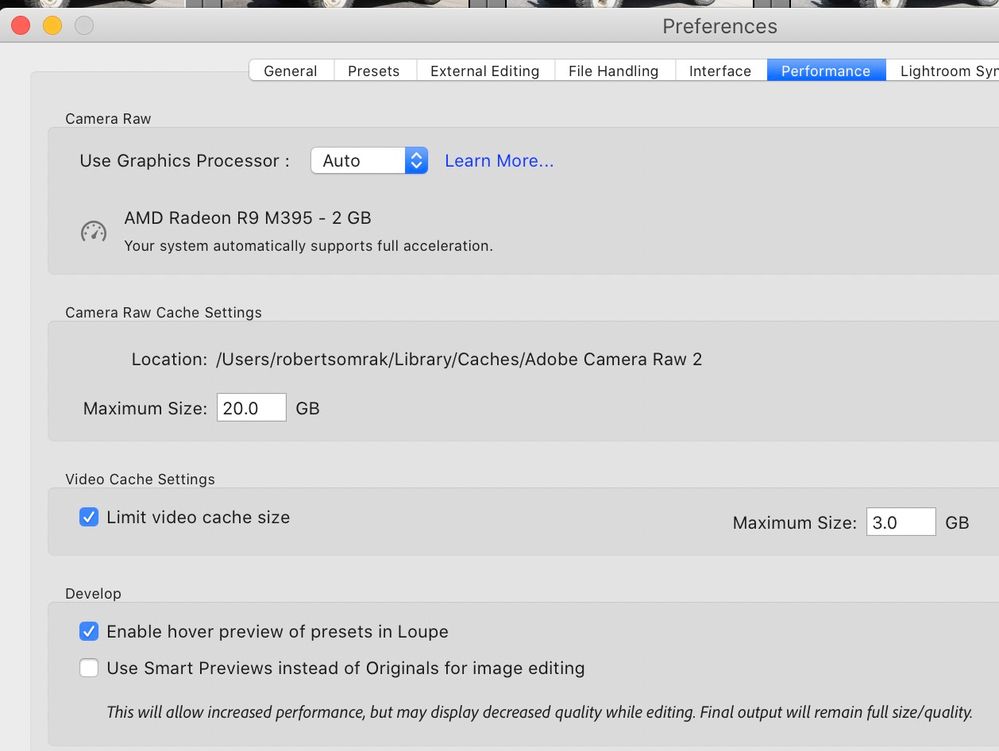Adobe Community
Adobe Community
Copy link to clipboard
Copied
It would be helpful and super efficient if I could force Lightroom to ONLY load the Smart Previews or other previews I've generated. This is helpful for reviewing images, rating, organizing, etc. All non-Develop module features. Instead, I start scrolling through images and even though I've generated every preview option it still tries to load the NEF file. So I have to hear my fan spin up, watch my battery life go down if I'm not on a charger (not convenient when on-site in a client meeting). I have tried just Standard previews at Zoom level Fit, Smart Previews etc. And I shouldn't have to put them on an external drive and disconnect to force the Smart Previews, that's just ridiculous. If I need to export a high res file with the client, I need to be able to do that right then and there with out having to unplug drives for performance and then plug it back in to export.
For reference, I used to use Apple Aperture and it had a Preview mode. You couldn't edit but you could rate, organize, add metadata, etc. It was super fast and easy on my computer. (Don't get me started on how much I miss the Referenced File management of Aperture).
And in case you are wondering, I have an i9, 32GB RAM, Vega 20 GPU, and 400 GB free on my internal drive, and 600 GB free on my Thunderbolt 3 external SSD. All while plugged into an Apple Power Adapter. I've referenced all the Lightroom Performance tips documentation from Adobe and 3rd parties and it doesn't matter what I do, a Preview only mode would still be a much faster way to work so that Lightroom wouldnt eventually try to load the Raw files.
 1 Correct answer
1 Correct answer
You can already do that in Lightroom Classic. Just change the setting at the bottom of this clip in LrC Preferences
Copy link to clipboard
Copied
You can already do that in Lightroom Classic. Just change the setting at the bottom of this clip in LrC Preferences
Copy link to clipboard
Copied
Except that doesn't work, at least with LR Classic 12.3 on Mac with Ventura. To use only Smart Previews I have to unmount the drive with my Originals. I have restarted LR as advised but no difference.
Copy link to clipboard
Copied
I lie! After unmounting again then remounting the Originals HDD, all is well.
Copy link to clipboard
Copied
Note that smart previews are not really previews. They are small proxies for your originals and -like @Bob Somrak showed, they can be used to speed up image editing, even when the originals are available, by using that option in the preferences. For non-develop work, like doing the things in the Library module you were talking about, having smart previews is not going to speed things up. What you see there are normal previews and these always need to be generated. They also will be updated when some edit has changed. AFAIK, the preference setting does not make Lightroom generate these normal previews from smart previews instead of the originals (and I doubt it would be noticebly faster if it did use them). To test that you would have to disconnect the originals.
Copy link to clipboard
Copied
False excitement! It only worked on one image. There seems to be no way to just work on Smart Previews except by turning off the drive containing the originals.
Copy link to clipboard
Copied
Hey Bob I've tried that and I still see a difference in performance from when I've only had access to Smart Previews (offline drive) vs. available originals. It seems like it still takes that extra couple of seconds to check for the original and update some metadata or some other piece of information in the background.
I will say I was spoiled by the performance of Apple's Aperture when dealing with previews, managing and relocating originals.