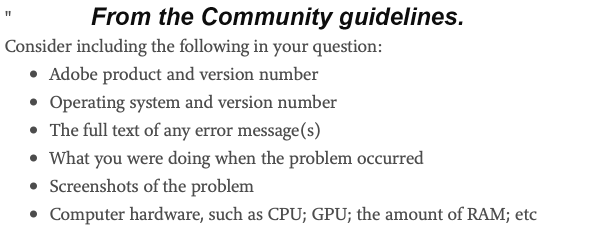Adobe Community
Adobe Community
- Home
- Lightroom Classic
- Discussions
- Re: Locking up when adjusting Exposure / Contrast
- Re: Locking up when adjusting Exposure / Contrast
Locking up when adjusting Exposure / Contrast
Copy link to clipboard
Copied
With the new update LrC is crashing everytime I adjust the Exposure and Contrast. It locks up the computer, beachball of death, and then force resets the computer.. when the PC comes back up, I have no keyboard or mouse (both Bluetooth) --- Have to hard reset,.. I have uninstalled and reinstalled LrC, no fix. I have to get edits done today! What's going on?
Copy link to clipboard
Copied
Please provide the following basic information
Copy link to clipboard
Copied
Adobe Lightroom Classic 10.1
MacOS Big Sur (v11.1)
No text, it locks up, then forces a reboot (Black Screen "has encountered a problem and must restart"
I was adjusting Exposure or Contrast, locks up.
Can't take a screen shot when it is locked up...
iMac 270inch, Late 2015, 32GB RAM, 3.2 GHz Quad-Core i5
---- Just loaded the LrC v10 --- no issues -- seems to be an issue with 10.1 ---