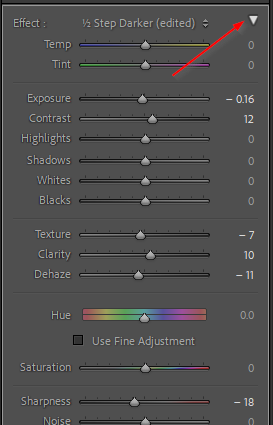Adobe Community
Adobe Community
- Home
- Lightroom Classic
- Discussions
- Looking for a way to adjust all Sliders at the sam...
- Looking for a way to adjust all Sliders at the sam...
Copy link to clipboard
Copied
I swear I watched a video recently where the editor showed a key command for moving any Slider & it adjusted all the sliders. As in the strength of the overall edit. As in all sliders moved out or in exponetially to make the whole edit stronger or weaker. Maybe it was in Lightroom CC, not Classic? Does this make sense? Does this exist? Am I crazy? Help!
 1 Correct answer
1 Correct answer
In the adjustment brush and graduated filter, there is such a tool that allows you to move sliders individually, and then vary the amount of all of them simultaneously. To get to this, you either brush or use a graduated filter, move the sliders individually, and then click on the triangle to the far right of the word Effect.
Copy link to clipboard
Copied
No, that does not make sense. I have never heard of such a key command.
Copy link to clipboard
Copied
Maybe he tapped the Auto button (which moves most of the sliders to help the user get most of the way to what the user might want) but there's no key command for Auto.
Copy link to clipboard
Copied
In the adjustment brush and graduated filter, there is such a tool that allows you to move sliders individually, and then vary the amount of all of them simultaneously. To get to this, you either brush or use a graduated filter, move the sliders individually, and then click on the triangle to the far right of the word Effect.
Copy link to clipboard
Copied
You might check out the Relative Adjustment and Fader plugins, which can move all the sliders the same relative amount.
[Use the blue reply button under the first post to ensure replies sort properly.]