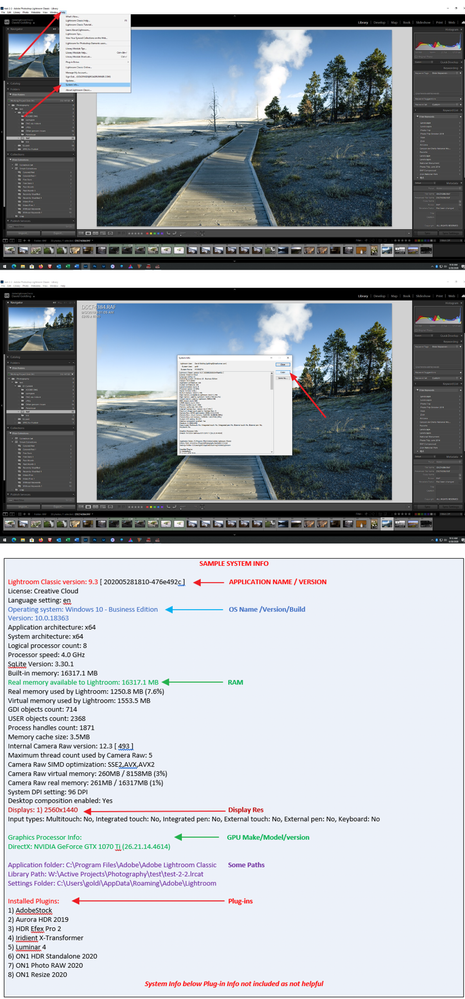Adobe Community
Adobe Community
loss of backups when needed.
Copy link to clipboard
Copied
I have been running Lightroom Classic for about a month and edited several years worth of work
I make a habit of backing up at least every other day, Today I loaded 6 rolls of negatives into the file system in preparation for importing them into lightroom. When I returned I found that lightroom would not open. I thefore went to my backups to open the most recent, but found to my horror that none of the back up files I thought I had been created contained any data. I could only go back to the old Lightroom 4 backups that I had discarded a month ago. I am have not yet searched the database to see if my recent additions are in fact in place. However all of the processing may have vanished.
What should I do?
Thanks
Sockit
Copy link to clipboard
Copied
What can you do if you don't have a proper backup? I'm a bit puzzled about your story however. What exactly do you mean with "none of the back up files I thought I had been created contained any data"? Is the file size zero? Or do you not see any images when you open the backup catalog in Lightroom? That may have another explanation and may be easy to fix.
Copy link to clipboard
Copied
Johan Thanks for your prompt reply. The whole thing is a bit biizarre as I had just loaded 6 rolls of film negatives into the files system and before I could import them into Lightroom it "withdrew into its shell" in the sense that all that I could access was the particular file in lightroom without any controls or anything. I therefore thought perhaps I should go back to my last backup. However when I went to the back up folders. they were all empty. I did not check that they were really 0 in size.as you asked. I should add that I only switched to lightroom classic 6 weeks ago and previously was running lightroom 4. Those backups were still present/. I suspect that lightroom might be still functioning but I can't access it.
Copy link to clipboard
Copied
I should add that what I had just started doing was to to photograph the negatives in Raw files using my Lumix GH4.
That produces files in and RW2 format. I have been using the Negative Lab Pro plug in which is able to read and generate beautivul positive images from that format.. However until I get the files into Lightroom I cannot see the content of each file and thus cannot separate the long string of images into the 6 separate sequences as the marker images are invisible.
Copy link to clipboard
Copied
Please explain what you mean by, "withdrew into its shell". And what file system have you loaded the the 6 rolls of negatives into? I'm not fully understanding the process.
I'm sure you understand that LrC backup files need to be unzipped, right?
Copy link to clipboard
Copied
Jim Thanks for your note.. I have just looked at the backup files and in fact they are there and are zipped. Which I did not know. I have only used lightroom 4 backups until now and they were not zipped. I am totally ignorant of much that goes on in lightroom.. I may have been doing everything wrong all along.
The withdrawal into its shell. comment was to imply that the programme didn't seem to crash but just behaved strangely in that I could not get it to run and open the catalogue nor show the files all I could see was the file where I had loaded the newly loaded data. but with no controls.
My handling of the photos ( which number 43,000 plus) is as follows.At the present time I have them all on NAS with back up. However they were in a disorganised state though classified by year. They needed editing etc. I thefore have an external 5 terabyte drive attached to my computer where I have a folder where I have these same files which I have loaded into lightroom and I use as the basis for the lightroom catalogue. I have been using Lightroom to edit and organise these photographs.I am continuing to add slides or negatives that I am photographing with my GH4 and filing into lightroom. Thus what I have been doing is adding these images into this big file on my external drive and then importing them into the corresponding year in the catalogue. When this is finished I am planning to export the whole thing back to a master file on my NAS for long term storage to replace the old file system that is currently there. The 5 terabyte system will be saved as a master back up as I will have sufficient space for any other documents etc and will be detached from the computer. I have a remaining 15 years of negatives to process in the next few months of COVID in addition to ongoing new files and videos that I am creating. I am hoping that when the time comes I will be able to export the whole file from lightroom to my NAS.
Thus I am trying to use my Covid seclusion in a useful manner.
I hope I have not bored you with this too long explanation of what I am doing.
Copy link to clipboard
Copied
Jim I am pasting this second reply as I seem to be getting into a mess partlbecause I didn't know how to handle restarding lightroom via zipped backup. I copied the zipped file and initially placed it in a new folder in my document (Windows 10)
This opened OK but I couldn't find the full catalogue. So I then took the files back to where it started along with the other backups . Again lightroom opened but it was n develop and I couldn't seem to go into the file system. Thinking that I might have done some damage to lightroom I therefore went to see if I could updated it. but couldn't it said that there was a conflicting programme.so I went into task manager but there was only lightroom running plus the cloud application. I don't know whether I need to reinstall lightroom or what is happening I am out of my depth
Thanks
Terence ( Sockit)
Copy link to clipboard
Copied
Some concerns/observations. I may be reading this wrong, but I suspect you misunderstand what is and us not being backed up, IF you are backing the Lightroom Classic catalog when you exit LrC.
1. Lightroom Classic maintains a catalog. That catalog is a database. The database contains records of where your images are, and what you have accomplished with them in LrC. LrC does not contain any images.
2. If upon exit if LrC you choose to back up. Only the catalog, the database is backed up. Not the ohotos.
3. Photos need to be backed up separate from the catalog.
Copy link to clipboard
Copied
As has been explained, the only file Lightroom backs up in the Lightroom backup process is the catalog. It doesn't touch the image files. The catalog is a database that simply keeps track of where the images are on your computer as well as all the adjustments that you make to the images and any collections that you create as well as keywords that you assign to the images. To use a backup of a catalog, the catalog file itself must first be extracted from the zip file. Lightroom will not utilize the zip file. It is only a storage container that is designed to compress files for archival storage. To extract the catalog file, simply double click on the zip file and Windows will open the file and then you can drag the lrcat file FROM the zip file and place it in a working folder. The typical working folder on a Windows computer is in Pictures\Lightroom. You will probably replace an existing catalog of the same name. I don't know if this information is going to be of any help to you or not.
Copy link to clipboard
Copied
suffice. I had never seen any instruction on how to proceed. I have
already opened the zip file and will find where the existing l cat file
is and replace it. The result was that I was able to open a single
section for one year of the catalogue and edit some files in it without
trouble. However I seem unable to go back up to the top view of the
catalogue to look at other years.
When I unzipped the lcat backup I found numerous other files with
it archive-v10 . helper.lrdata
archive-v10 . Preview.lrdata
archive-v10 .lrcat
archive-v10 .lrcat.lock
archive-v10 .lrcat-wal This last might of come from an
effort I made to get Lightroom Classic repaired.
I don't know whether somehow Lightroom is restricting me from examining
the whole catalogue.
I really appreciate your insight and advice. I think the catalogue is
intact as I find that when trying to import that images are faded out
as the system know of others that are present.
I find that my add on plug in for the Negative Lab Pro is also not
working probably as part of the crash. I therefore wonder whether there
is a way to repair lightroom first.
Thanks indeed Jim
Copy link to clipboard
Copied
Please posts some screenshots because it sounds like you do not understand what is your current catalog and what is a backup. Lightroom only backs up the catalog file, which is the file with the .lrcat extension. The other files you mention will never be found in a catalog backup, because these are helper files of your current catalog. The only way you could find these in a catalog backup is if that backup was not made by Lightroom, but by some backup utility.
Copy link to clipboard
Copied
Create a new folder (not inside the zip folder). Give the folder a name. For this example I will use the name LightroomClassic, but you can name your catalog anything you want. Move the first three files to the new folder helper. You do not need the wal or lock files. Rename the files. Everything before the dot (period) should be the same. For example the files should look something like this:
LightroomClassic Helper.lrdata
LightroomClassic Previews.lrdata
LightroomClassic.lrdata
Double click on the LightroomClassic.lrdata file to open it. This is your catalog file backup. If it works, this will replace your original corrupted backup.
Copy link to clipboard
Copied
There won't be a LightroomClassic.lrdata file! The catalog file has an .lrcat extension. Only help files like the previews have the .lrdata extension.
Copy link to clipboard
Copied
OOPS! Yeah that was a typo. Thanks for catching it Johan.
Copy link to clipboard
Copied
Firstly I want to apologise to all of the kind helpers for the uproar I am causing, and then thank all of you because I truly am stuck and my blundering is adding to the problem.
I have found that I foolishly forgot the small pointer on the left side of the screen that opened up the complete library. Thus I have been trying aimlessly to find what was hidden in plain sight, and thought that lightroom had somehow failed. It is an elegant programme and I as had not needed that control for months had forgotten all about it. Your support has been wonderful and polite to us oafs or is it oaves with a plural like loaf and loaves.
Thanks
Terence
Copy link to clipboard
Copied
I find that my add on plug in for the Negative Lab Pro is also not
working probably as part of the crashIn LrC bring up the Plug-in Manager, look at each plug-in, see if an notification telling you a problem exists with the plug-in, Starting with that one. Some third party plug-ins have failed starting with LrC v10.0. Author may have an update available.
Copy link to clipboard
Copied
thanks Golding. I will reload it. It has performed brilliantly before, though it is initiated by Ctrl Alt N which sometimes seems to creat a new catalogue with a name like Nna out of the blue.
Copy link to clipboard
Copied
Please post your System Information as Lightroom Classic (LrC) reports it. In LrC click on Help, then System Info, then Copy. Paste that information into a reply. Please present all information from first line down to and including Plug-in Info. Info after Plug-in info can be cut as that is just so much dead space to us non-Techs.