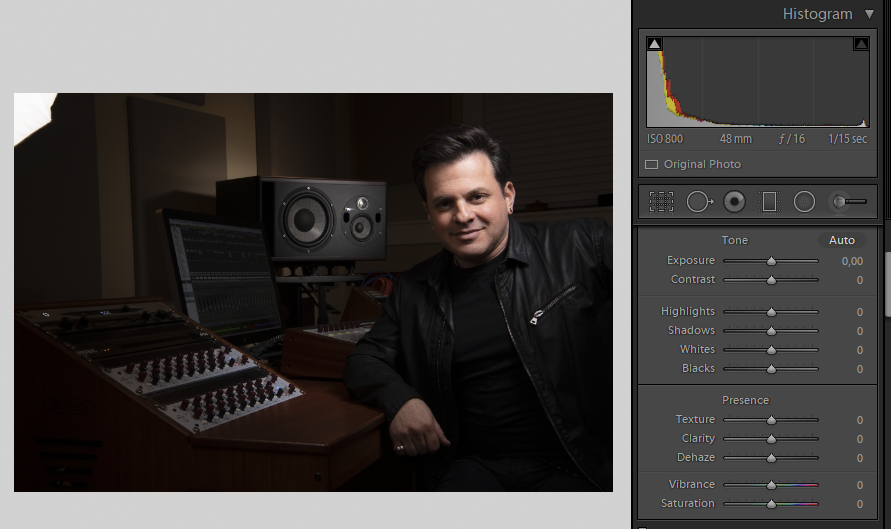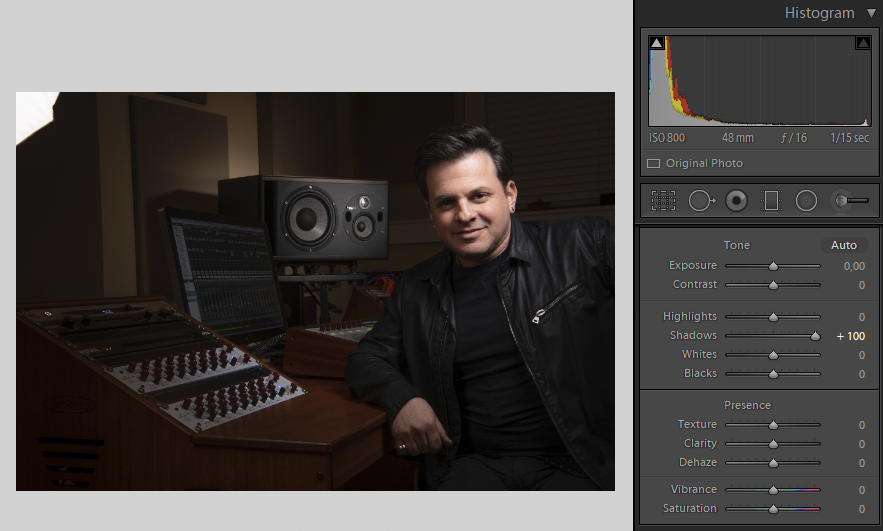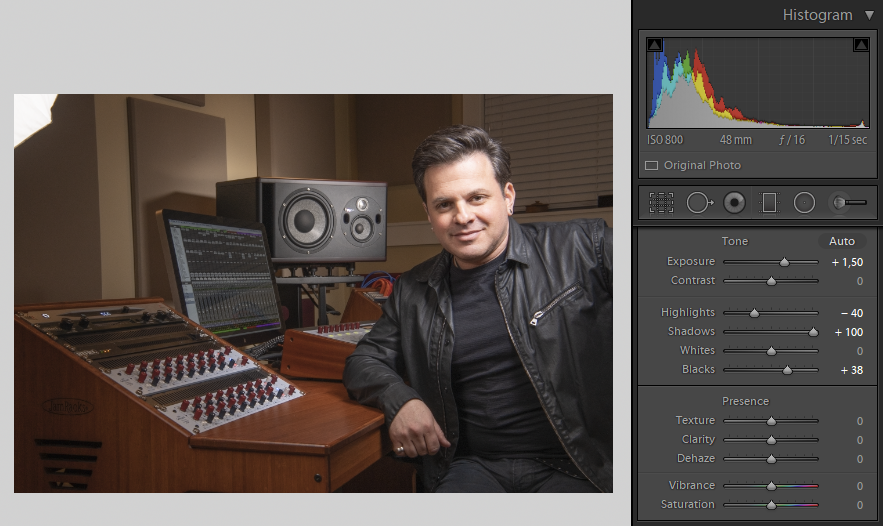Adobe Community
Adobe Community
- Home
- Lightroom Classic
- Discussions
- Lost ability to pull shadows on Nikon D850 files.
- Lost ability to pull shadows on Nikon D850 files.
Lost ability to pull shadows on Nikon D850 files.
Copy link to clipboard
Copied
A few months ago, I noticed a sudden loss of my ability to use the shadow slider in any meaningful way. I shoot on a Nikon D850 which has an immense dynamic range, but Lightroom is rendering all my files badly underexposed and, as mentioned, little recourse to correct them. They look absolutely fine in Capture One and I can pull 3-4 stops from the shadows.
I'm guessing some default changed, but I'm most concerend about the possible loss of shadow recovery. Anyone know what I should be checking?? Appreciated.
LR 9.2 Raw 12.2, Mac OS 10.13.6
Copy link to clipboard
Copied
Why don't you select one of the problematic .nefs in LR, do Metadata > Save Metadata To File, and upload both the .nef and its .xmp sidecar to Dropbox or similar and post the sharing links here. Rather than playing 20 questions, that should give enough clues about the issue.
[Use the blue reply button under the first post to ensure replies sort properly.]
Copy link to clipboard
Copied
"Loss of shadow recovery"
Do you mean that you seem unable to recover shadows for some reason? Or do you mean the slider for Shadows is actually not present?
Copy link to clipboard
Copied
Slider is there. It seems it's not reading the image data correctly. I'll try to post xmp etc. in a bit. Thx.
Copy link to clipboard
Copied
Are you accidentaly moving a slider in an adjustment brush instead of the general panel?
Copy link to clipboard
Copied
I'm guessing sme default changed, ( I did loose my default color profile settings for this camera, and it's oddy hard to get it to stay back on the Nikon one I prefer)
see:
https://lightroomkillertips.com/customizing-camera-raw-defaults-in-lightroom-classic/
Copy link to clipboard
Copied
Thanks, but I wish I was doing somerthing that silly! It's definitely deeper than a profile setting (or using the wrong tool!). It happens regarless, and is happening in ACR as well. Have a look at the slider adjustment screen vids in the link I sent - LR vs. Cap. One. It's a STARK difference and the color profile has zero effect on it. All the info is in the file to acheive that dynamic range, LR is jut no longer seeing it for some reason. Appreciate your time to reply!
Copy link to clipboard
Copied
Here is a link to an underexposed sample file (to highlight the issue), it's XMP, and screen grabs of what I'm seeing in LR vs Capture One. LR USED to be able to achieve the same latitude as Capture One.
https://www.dropbox.com/sh/5ega5fvgaoxu4s4/AABp1nAY_6S03FpsmeCu89sxa?dl=0
Copy link to clipboard
Copied
Are you shooting Raw with the feature with Nikon to preserve over extreme highlights, I forget the name used, this may cause what you are experiencing. Lightroom processing of the raw does not perform these special features which are proprietory to Nikon software. In this process, Nikon underexposes the image and then applies additional shadow recovery in their rendering of the raw data.
If you use this feature while shooting, then it would be better to turn it off if you are going to be processing using Lightroom.
aha, I think it is called "Active D-Lighting" or something like that.
Copy link to clipboard
Copied
Active D lighting only decreases overall contrast so would theorhetically have the net opposite effect on shadows, but would not explain the loss of shadow recovery to the extent that I am experienceing it (see doppbox link in the thread for screen video grabs of what I'm seeing. (even a Canon shooter would be upset about that loss of shadow recovery LOL 😉 I am a full time professional and have a prettty tight workflow. Nothing on the camera end has changed.
Copy link to clipboard
Copied
So, downloaded your example, behaves poorly in LRC, behaves properly in Luminar.
Copy link to clipboard
Copied
Back in LRC, using the Tone Curve, it behaves somewhat better.
Copy link to clipboard
Copied
Yes - tone curve works better, but "What happened to the effectiveness of my shadow slider?" If someone else can *JUST* try to pull shadows and it works better than the screen video file I attached, then where am I to look to resolve it on my end? Hello...Adobe CS??? Do you exist?
Copy link to clipboard
Copied
And if it *doesn't*, as it sounds lilke you expereinced, what's up with that?!? LOL It seems like every D850 shooter in the world would be screaming. Maybe I just suddenly and inexplicably need to adjust my workflow, but it just seems VERY odd to lose that functionality. And yes - that's a crappy, underexposed image included exclusively to make a point.
Copy link to clipboard
Copied
To get Adobe to notice, post over at the official feedback site:
Copy link to clipboard
Copied
The image is underexposed (confirmed by the histogram), but it's possible to make it look a lot better, although with a lot of noise in the shadows.
As for Active D-lighting, it does lift the shadows, but only affects jpgs, and the image you see on the back of the camera.
Most camera settings (except exposure and white balance) do not affect raw files-
Copy link to clipboard
Copied
Yeah - thanks. I included an underexposed image to make the point. I'm still searchng for the answer to the question "What happened to the effectiveness of my shadow slider". I'm not trying to save a bad image.
Copy link to clipboard
Copied
I'd be curious what results you had with JUST moving the shadow slider.
Copy link to clipboard
Copied
The image is so underexposed that the Shadows slider has little effect.
You have to use Blacks and Exposure as well, and drag the Highlights slider to the left to control the highlights.
Copy link to clipboard
Copied
...and thank you all for taking the time to download and play with the file. Saints, all of you. Note: the file is just a cull from a recent shoot. It is not a file I like/want/need/am trying to save. It is just an example file to play with. Please don;t waste your valuable time tryting to make it look good! I'm just concerend about how my shadow slider went from incredibly effective to nearly non-existent. Thanks!
Copy link to clipboard
Copied
I have added an image with only Shadows -100 between the two images I posted previously.
As you can see, the Shadows adjustment has a very small effect.
Copy link to clipboard
Copied
yes - so why? LR used to be able to have a huge effect (like the Capture One example I posted) on shadows of even poorly exposed shots. This is a significant change. I typically shoot tethered in Capture One on location (becuase LR used to be horrible at this) and bring them home, into an Adobe workflow. I've done this for YEARS at a professional level and suddenly there is this massive loss of fidelity where there had been parity. It seems like I'm just tossing out valuable information in in these files in LR. It's quite confusing (and disappointing!)
Copy link to clipboard
Copied
If you do the Shadows adjustment after adjusting Exposure and Blacks, it has a much larger effect, because the first adjustments give Shadows something to work with.
Copy link to clipboard
Copied
yes - work arounds exist - but they are all multiple steps where there used to be just one (or tweo, if I pulled blacks back down a bit). Is that a good thing? Again, pls don't get hung up on the underexposed image - this applies for all files. I typically only pull shadows by maybe 10 or so, but now that is not even registering on most images - esp. ones that are properly exposed!
Copy link to clipboard
Copied
I haven't noticed any change in the way the Shadows slider works, and I've been using Lightroom for 12 years.
The shadow values in the image you posted are too close to black for the Shadows slider to have any significant effect.
They are between 0 and 7%, and Shadows needs higher values to work with, which can be achieved by using Exposure and/or blacks first.
First things first – if the image is underexposed, start with Exposure.
-
- 1
- 2