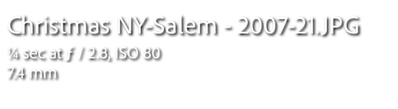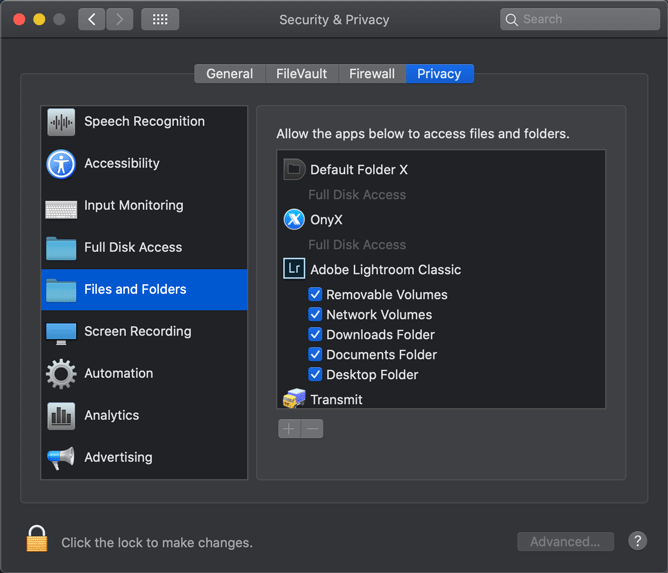Adobe Community
Adobe Community
Lost Collection images
Copy link to clipboard
Copied
I have lost all my images in my Lightroom collection. When I click on a blank "image" I get the following info - but no image. Evey blank image comes up with its own accurate info on date, time, title, etc.- but no photo. Below is an example. All my Catalog images are fine. I have a Mac if that helps. All suggestions are appreciated!
Copy link to clipboard
Copied
If you are using MacOS Catalina or Big Sur, then check that Lightroom has the necessary permissions:
If that isn't the problem, then check if it helps to turn off GPU acceleration in Preferences - Performance.
Copy link to clipboard
Copied
Johan - I want to apologize for not getting back to you sooner for your suggestion on how to correct my dilemna. I had a heck of a time trying to download Catalina (I had the os Mojave), and finally had success. I tried both your suggestions, and alas, neither worked. But again, thank you for your time and effort. I'll keep Googling in the hopes I find a solution to my issue. If I do find success, I'll let you know what worked!
Cheers,
Larry
Copy link to clipboard
Copied
Is this in the Library module (so when you zoom into one image)? If so, your previews may be corrupted. Open the Lightroom catalog folder (should be inside your Pictures folder if you didn't change that yourself) and remove the 'Catalogname Previews.lrdata' package. Trash it, of move it to a temporary location. Then start Lightroom. Initially you should see no previews at all, but then Lightroom starts to rebuild the previews and you should see them appear one by one.