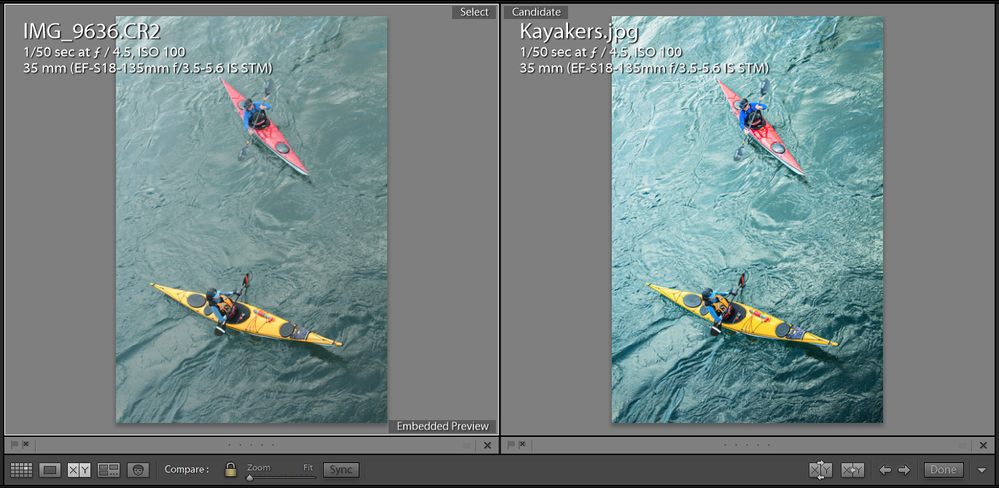Adobe Community
Adobe Community
- Home
- Lightroom Classic
- Discussions
- Lost XMP data - possible to color match JPEG?
- Lost XMP data - possible to color match JPEG?
Copy link to clipboard
Copied
Hey all,
I lost my most recent XMP data for a photo set I have.
I output some web images before the data was lost, but now I want to restore the levels to the RAW files I have. Does anyone know if there's a way to automatically color match, or something like it, in Lightroom? I can definitely get it back to the way I like it manually, but I've got several images that I need to do it to, so would like to find a quicker method.
Trying to get the left image to match the right image as closely as I can.
Thanks in advace!
- K
 1 Correct answer
1 Correct answer
Unfortunately, there's no automated way to do this -- you'll have to do it manually. The Auto button in the Basic panel of Develop is pretty good -- I suggest you start with that.
[Use the blue reply button under the first post to ensure replies sort properly.]
Copy link to clipboard
Copied
Unfortunately, there's no automated way to do this -- you'll have to do it manually. The Auto button in the Basic panel of Develop is pretty good -- I suggest you start with that.
[Use the blue reply button under the first post to ensure replies sort properly.]
Copy link to clipboard
Copied
Thank you for being, literally, the only person to answer my question in your response.
Copy link to clipboard
Copied
But if you lose the XMP, the image in Lightroom Classic should not change, as Lightroom Classic does not use XMP to render the image. So, your explanation doesn't seem to be the cause of the problem you are showing.
Did you re-import the photo?
Copy link to clipboard
Copied
I originally used Photoshop to process the photo. Camera RAW automatically saves XMP for CR2 files.
Copy link to clipboard
Copied
Ok, so this isn't really a problem (in the sense of "malfunction" or "bug") with Lightroom Classic.
Copy link to clipboard
Copied
If you used ACR/Photoshop to generate the jpeg, there is a chance that the xmp metadata in the jpeg contains all the rendering instructions. I suggest opening the jpeg in Photoshop and doing a File Info (FIle menu). Go to the Raw Data section and scroll down and you should see all the camera raw settings. They are pretty selfexplanatory and you should be able to recreate them in Lightroom.
Copy link to clipboard
Copied
The image has "embedded preview" below it. That suggests that you did not only re-import it, but also with 'embedded & sidecar' as option, so Lightroom did not render its own preview. Start by letting Lightroom render its preview. That may bring the images pretty close already.
Copy link to clipboard
Copied
Just an observation and a hint.
Lightroom Classic default operating procedure is to read and write to the Lightroom Catalog File.
Lightroom has an option to also write metadata and edits to xmp which allows ACR to read info from the file this can be done automatically or manually, Lightroom only reads metadata from the file at initial import. It has an option to do so, this has to be applied manually. There will be a warning when this manual option is chosen to the effect that info in the file will override the info in the catalog.
Adobe Camera Raw plugin for Photoshop reads and writes to the file, as far as ACR is concerned the info is in the file, either in an xmp sidecar for raw files or in the file header for other supported formats. ACR cannot read from the Lightroom Catalog file.