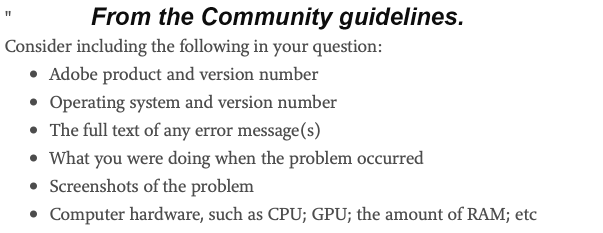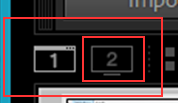Adobe Community
Adobe Community
- Home
- Lightroom Classic
- Discussions
- Re: Loupe windows when I try to edit a picture in ...
- Re: Loupe windows when I try to edit a picture in ...
Loupe windows when I try to edit a picture in the develop modus
Copy link to clipboard
Copied
Hi
I've just updated to the latest version of LRC and now when I go to the develop menu as soon as I try to edit I get a loupe window appear to edit in. I want to edit on the main image as before how do I stop this?
I can get rid of the loupe view by pressing \, but as soon as I start to edit it comes back!
Copy link to clipboard
Copied
Would you be kind enough, in the future, to put a meaningful title on your post, one that actually briefly describes the problem? That would help everyone. Thank you.
As far as your question is concerned, you need to provide the following basic information, plus screen captures of the problem.
Copy link to clipboard
Copied
Copy link to clipboard
Copied
The first thing that you should try is to switch off the GPU support from the Lightroom preferences and check if that helps to fix the issue.
Go to Lightroom > Preferences > Performance tab > Uncheck "Use Graphics Processor" > Restart Lightroom.
https://helpx.adobe.com/lightroom-classic/kb/lightroom-gpu-faq.html#troubleshooting
https://helpx.adobe.com/lightroom-classic/kb/troubleshoot-gpu.html
If Lightroom doesn't start correctly the please see "Solution 2" in the document behind the second link.
Another step is to try to reset the Lightroom preferences.
https://www.lightroomqueen.com/how-do-i-reset-lightrooms-preferences/
If this doesn't help we need as dj_page has already wrote more informations about your environment.
Copy link to clipboard
Copied
Do you mean you get a "Second Window" on Top of the normal LrC interface window?
Look on the left side of the bar just above the Film Strip for 2 icons that look like monitor, 1 & 2. Click the Second one, right one that has a 2 on it, to turn that off.
A Screen shot of what you are seeing on your screen will help us help you immensely.