 Adobe Community
Adobe Community
LR 6.13 Update
Copy link to clipboard
Copied
Maybe I am slow but I can't update to LR 6.13. When I go to help> updates within LR it says I am up to date with version 6.12. Cant find anywhere on Adobe's site to update to LR 6.13 stand alone. Seems everything steers you to one version or another of CC which I am not interested in.
Copy link to clipboard
Copied
You can download it manually from this website:
Copy link to clipboard
Copied
Thank you Jim, thanks for taking the time to answer.
Copy link to clipboard
Copied
You are welcome. Hope that works for you.
Copy link to clipboard
Copied
Hi Jim,
I also have problem with updating LR from 6.12 to 6.13.
After trying to carry out update manually (according to your suggestion) I receive the notice: Updates could not be applied. Error Code: U44MP28. What am I to do ????
Copy link to clipboard
Copied
Hey,
There's 2 Jims in this thread, unfortunately I can't help you! If you google that error message it gives you this thread https://forums.adobe.com/thread/2312570 which is unfortunately in German! I'd suggest throwing it into Google Translate to see what they're talking about. Unless you read German, which would be good ![]()
Cheers,
Jim
Copy link to clipboard
Copied
Thank you very much for your explanation.
Warm greetings from Warsaw, Poland ![]()
Marek Morawski
Copy link to clipboard
Copied
Hi Jim,
I also have problem with updating LR from 6.12 to 6.13.
After trying to carry out update manually (according to your suggestion) I receive the notice: Updates could not be applied. Error Code: U44MP28. What am I to do ????
P.S. My previous question I've addressed by mistake to the "wrong" Jim. Sorry, about that 🙂
Copy link to clipboard
Copied
Let me tell you I found the solution myself right before a moment.
The reason of the problem was renaming of the original application file from Adobe Lightroom to Adobe Lightroom_6
Sorry for taking your time 🙂
Copy link to clipboard
Copied
6.14 update patch did the trick for me, Lightroom 6 is back working again.
MacBook Pro 2018
High Sierra 10.13.6
32GB Ram
2TB SSD
FYI,
All Adobe CS6 programs are working fine in the latest High Sierra 10.13.6, Photoshop/InDesign/Illustrator
I am experimenting with "Affinity Photo" and "Affinity Designer" for that time when Adobe legacy applications stop functioning.
Both Affinity Apps are really interesting and are as powerful as the Adobe apps they may replace. Photoshop and Illustrator.
woohoo.
Thanks to everyone helping on the forum.
![]()
Copy link to clipboard
Copied
tried your link and it downloads the original lightroom 6 only no 6.13
Copy link to clipboard
Copied
Hi Jim
Can you help??
Copy link to clipboard
Copied
I used the link Jim provided and it worked fine. A little ways down the page is a blue arrow next to Lightroom 6. Click the arrow and you will get a long list of updates, including 6.13 at the top. Click it and you are off to the races.
Copy link to clipboard
Copied
briank777 wrote
Hi Jim
Can you help??
The one at the top is the basic installer for Lightroom 6 .0. Then the updates are listed below. The illustration shows the Mac updates. There are Windows updates further down.
Copy link to clipboard
Copied
Jim,
I've been trying to sort out this problem all morning and your responses were exactly what I needed. Thank you!!
Jim
Copy link to clipboard
Copied
The windows version is identified as LR but it's really Dreamweaver
Copy link to clipboard
Copied
Thx for your reply, however I use Mac version running under my Sierra OS.
Copy link to clipboard
Copied
Are you sure about that?
Copy link to clipboard
Copied
Yes I am, since after bringing back the original file name to Adobe Lightroom (instead of Adobe Lightroom_6) the update to version 6.13 went smoothly.
Copy link to clipboard
Copied
Yes! That is what happened to me too! How do I get 6.13
Copy link to clipboard
Copied
The link has been posted many time, even in this thread.
Copy link to clipboard
Copied
A nightmare (right on time for halloween): As usual I upgraded my LR 6 (not CC) with the CC Updater and I got the Classic CC Version and 6.12 was de-installled.
OK, I then de-installed Classic CC and tried to install 6.13. But the download from the official download page (Download Photoshop Lightroom) just gives me version 6.0 and none of the updates 6.0.1, 6.1, ... 6.13 fails on my Mac.
Funny, the CC Updater says my 6.0 is the latest version.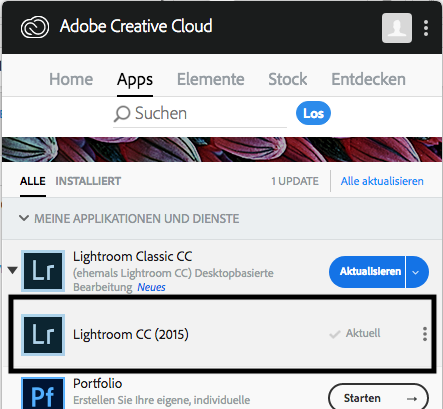
Copy link to clipboard
Copied
I am having the exact same issue, I have spent 3 hours on the phone to Adobe and still haven't found a resolve. I did exactly the same as you bkircher and did the update without realising it was a new subscription based version. Think Adobe should have made that a little clearer before pushing that update. Feeling pretty frustrated not having all the panels in LR6 version 6.0. If anyone has had any luck updating to 6.13 would love to know how....seems even Adobe can't figure this one out.
Copy link to clipboard
Copied
You should follow this link:
and choose the very first option 6.13 dedicated for the standalone version of Lightroom 6. I successfully upgraded from version 6.12.
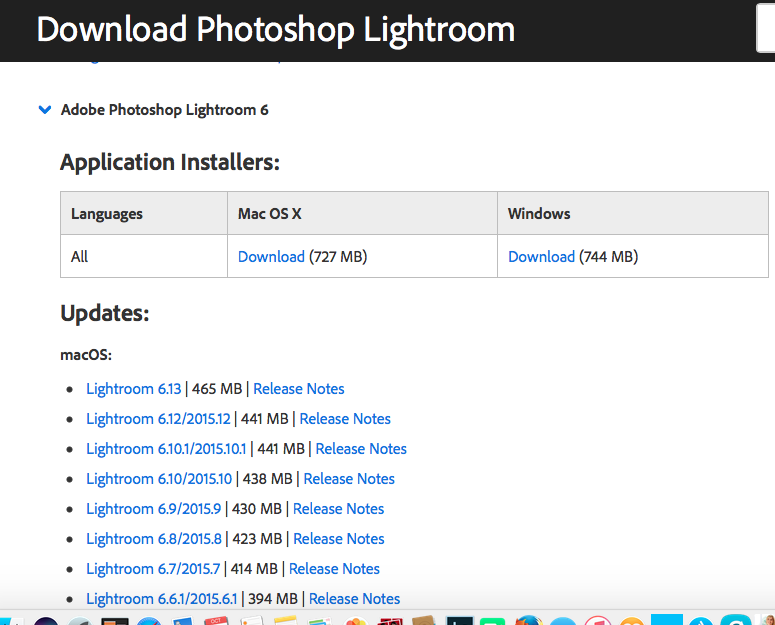
Anyway what a mess Adobe has caused with the introduction of so many different Lightroom versions and update options......
Life may be simple or complicated. This time we definitely have to do with the second option. Another question is the lack of competence from the support people like in my case while trying to receive help via chat. It was just disaster......After presenting my problem with update and providing the Error code I was asked about the camera type I use with my Lightroom.......Do you need any more comments ?
Copy link to clipboard
Copied
Hello,
thanks for helping - but unfortunately my LR 6.12 was deinstalled automatically when I installed Classic CC. So I had to start with an initial setup, which is LR 6.0 from the provided link.
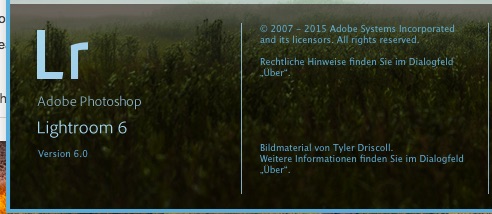
This works but then I can't apply any of these updates (neither 6.13 nor 6.0.1 nor 6.1 ...)
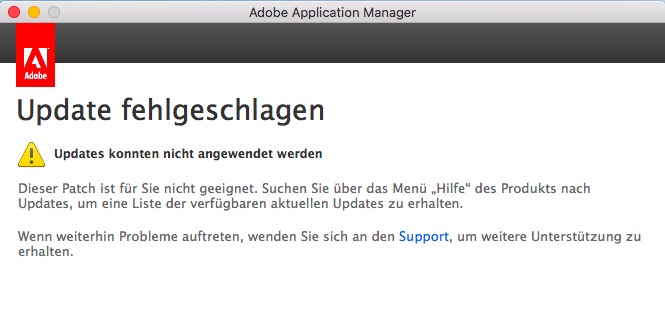
KR Bernd
-
- 1
- 2

