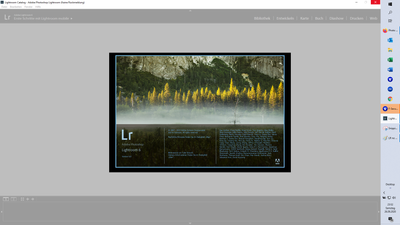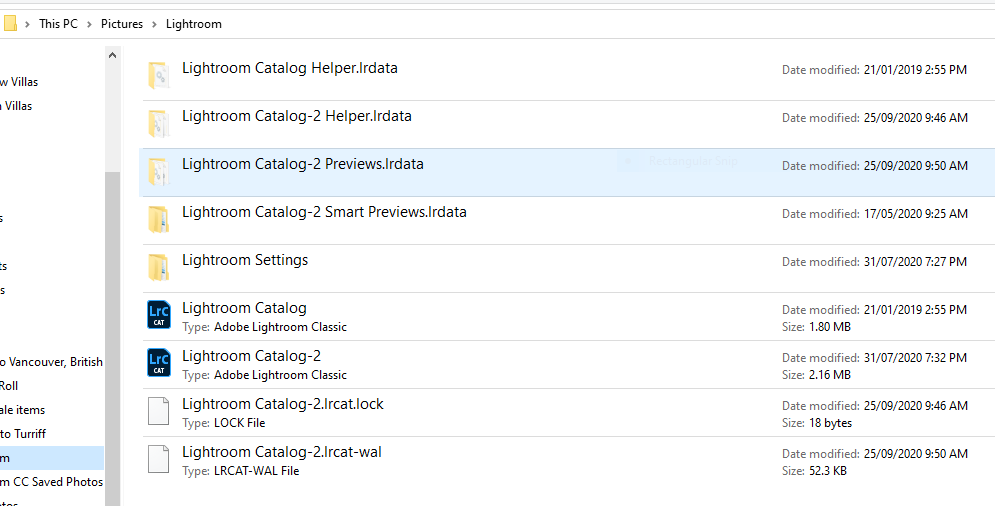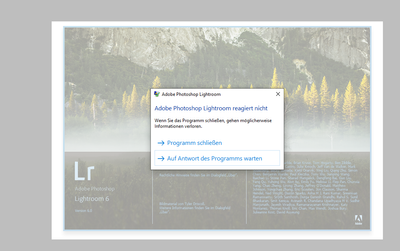Adobe Community
Adobe Community
- Home
- Lightroom Classic
- Discussions
- Re: LR 6 ( not classic) Start page is loaded but ...
- Re: LR 6 ( not classic) Start page is loaded but ...
Copy link to clipboard
Copied
I have LR6 single payment software "running " on Windows 10. I had a computer crash a few months ago and had to start again with a new HDD. I have Lightroom pictures on an external HDD.
When I start the programm now, LR start page comes up but the software then goes into a vicious circle. Nothing happens. It does not find the catalog .
Do I have to redefine in the sofeware wher the LR catalog is? How do I do that? Does anyone have any other ideas that might help me solve the prolem. I want to access my picture files !!!
Help would be warmly appreciated.
Arthur
 1 Correct answer
1 Correct answer
Check the version you have running from the MENU: Help > System Info...
If you imported photos from your camera, then you must have v6.14!
Or try the links for updates within this page-
https://prodesigntools.com/adobe-lightroom-6-cc-direct-download-links.html
Copy link to clipboard
Copied
Find the catalog file in Windows Explorer. You can use the search features in Windows Explorer to find all files whose name ends with .LRCAT. Then, in Windows Explorer double-click on it.
Copy link to clipboard
Copied
Everything is so easy when you know how.
Thank you very very much.
I don't know how long I agonised about losing all my pictures.
Copy link to clipboard
Copied
Hello dj.paige
I have double clicked on the LTcat file .... I can see the pictures but if I click on any individual picture nothing happens .
Copy link to clipboard
Copied
Post a screen capture of the Lightroom window so we can see what you are viewing.
Copy link to clipboard
Copied
Is there an exclamation point icon in the grey rectangle around the photos? Are there question mark icons on your folders?
Copy link to clipboard
Copied
Hi Arthur, welcome to the forum, just so you are aware this is a user to user forum so the responses you a likely to receive are from users like yourself. We need sufficient info about your problem so a prompt and meaningful response can be provided.
See the screen capture that highlights some of the forum guidelines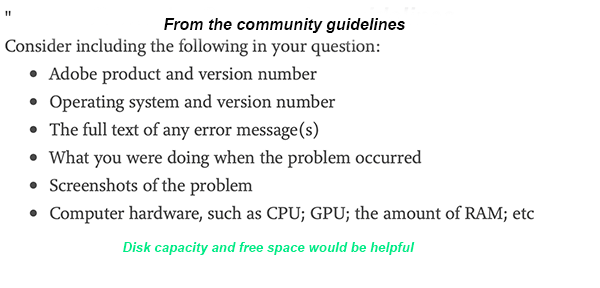
Copy link to clipboard
Copied
Hi Denis
thanks for your feedback . This is the "no Response" screen I get when I try to start LR6 ( not Classic)
I have an ASUS Laptop running windows 10. I have 8GB RM with 122 GB free , because I have the pictures on an external HD ( WD Elements) with 3 TB
I have 8 GB RAMand an Intel (R) HD Graphics 5300 card.
I did not know whether to crop the Print screen . I can certainly do that if it helps to read what it says. I could not see a "!" of a "?" mark and other than " Keine Rückmeldung" / No Response I cannot see a error message.
I hope this helps.
Arthur
Copy link to clipboard
Copied
Earlier in the day, you said "I can see the pictures but if I click on any individual picture nothing happens." Now you say it doesn't get that far and gives you a "Not Responding" message. So which is it?
Copy link to clipboard
Copied
I wish there was an easy answer to that.
Both have happened and I'm afraid I cannot reproduce the situation where I could see the photos in a grid , but overlayed with the Lightroom Version screen.
Copy link to clipboard
Copied
Arthur, I am including a screen capture of the folder where your Catalog file will be located by default on a Win 10 operating system. Use Explorer and go to that folder its called Lightroom and will contain files that the Lightroom app uses. Take a screen capture like the one I have included below so we can view the contents. When you post your screen capture we will be in a position to advise you further.
Copy link to clipboard
Copied
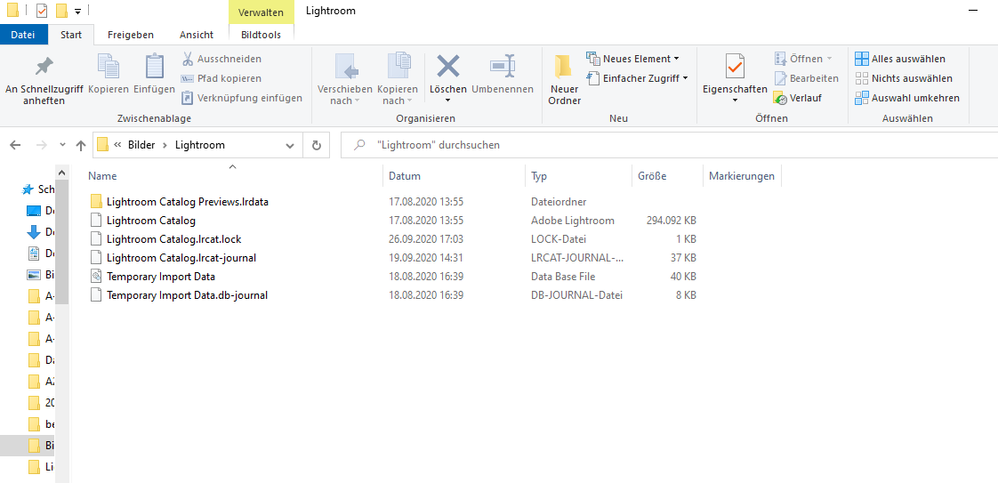
I hope this helps and gives you the info you need to see what the problem is.
This was taken from the Internal speicher C Drive.
The photos are on E: drive , the external HD.
Copy link to clipboard
Copied
Ok, if Lightroom was closed when you took the screen capture, you can now go back to the folder and delete the file ”Lightroom Catalog.lrcat.lock” and only that file, then double click on the file called Lightroom Catalog. The should prompt Lightroom to boot and open that Catalog. Let us know what happens.
Copy link to clipboard
Copied
Hi Denis , this is what happens .
The sofeware goes into a no response loop and I am given 2 options:
Either close the software programme
OR Wait for the software to responds. I have tried both. The second one stays in a loop for hours , which leads me to closse the software and does not help to solve the problem.
Without being able to start the programme, it is not possible for me to change the catalog location. Do you think the fact that I have Lightroom on the C. drive and the pictures on the external E drive, it confusing the software?
Copy link to clipboard
Copied
Your first posted screen shot shows you are running Lr 6.0. That is most of your problem, IMHO.
Lr 6 was updated to 6.14 just before the perpetual version releases ended.
Look here for a link to download the Full Lr 6.14 file. This is not just the .14 update. It is the Full Lr 6 program with the .14 update included in that one install file.
Copy link to clipboard
Copied
I tried this but could not find anything related to Lightroom 6 on the Adobe site.
To be honest, I really don't need to have fancy photo rework software. I am much more interested in having a management system for the many ( inflated by duplicates) photos that I have on my hard disk. Also I have a new camera , Sony Rx10 M4 , and lightroom does not recognise the camera nor the pictures taht I would like to file.
Any sugestions about a good photo management software programme. It might even have enough features to satisfy my rework ambitions.
Best regards
Arthur
Copy link to clipboard
Copied
Finding a download link for 6.14 at Adobe is impossible, unless you purchased v6 directly from Adobe (and it appears in your order history). Contacting Adobe by chat and asking for a download link is possible.
One download site will be at ProDesign Tools-
6.14 download VERY IMPORTANT INSTRUCTIONS
And note that your camera Sony RX10 M4 is supported from v6.13
So- 6.14 will do everything you ask!
Copy link to clipboard
Copied
I thought I had found a solution, but no, I am back at square 1.
I downloaded the LR software again from the website link above. I could not find a version 6.14 though. The version was not given simply, LR6 which it transpired was version 6.0
It asked for a code, which I input and then the software seemed to start correctly. I noticed then that the start page showed version 6.0.
Despite that I was able to work with the software, imported photos and worked with the collections ( Sammlungen). I then siged off for supper and saved the catalog.
After supper I was back at square 1, the start side loaded incompletely and then without showing any files, pictures, collections... it went into a no response mode.
I don't understand why I was unable to find the version 6.14 to download and install .
Should I have uninstalled the Lightroom software before I downloaded it again?
Does anyone have a exact link to the Download page for Lightroom 6.14,
I seem to be going around in circles. Help would be appreciated. I'm not an IT wizard so step-by-step is the only way I am going to solve this issue.
Thanks in advance for your patience and assistance.
Arthur
Copy link to clipboard
Copied
Check the version you have running from the MENU: Help > System Info...
If you imported photos from your camera, then you must have v6.14!
Or try the links for updates within this page-
https://prodesigntools.com/adobe-lightroom-6-cc-direct-download-links.html
Copy link to clipboard
Copied
Hi Wobert
I have found, downloaded and installed LR6.14 and IT WORKS.
Thanks very much for your help. This community is relly good. I am so pleased I found it.
Thanks again
Arthur