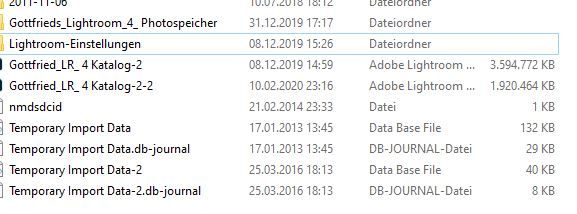Adobe Community
Adobe Community
LR 9.1 classic Upgrading

Copy link to clipboard
Copied
I upgraded sucessfully from LR 5.7.1. to LR 9 Classic, now 9.1.
- When I checked recentliy in LR 9.1 developed pictured I found that the last development step have been lost or altered for many pictures. I remember in the past users have complained about that issue (earlier LR version). But it has worked for me with LR 5.7.1. on older hardware. I had to the last step for about 5000 pictures again! No fun!!
When I correct this issue by clicking a bottom (n.b. reducing "black" or "white"), the same entry appers up to 5 times in the protocol. Maybe it has to do with speed???
- Backup: I have the LR catalogue & pictures on a external HDD#1, which I used backup on a HDD#2. The LR-partition on HDD#1 is working with the new LR9.1. Classic. How to back it up? On HDD#2 there is still the old LR 5.7.1.?
I did not delete LR 5.7.1. (perpetual licence!!!!) and the old catalogue on HDD#1, where there are now 2 catalogues.
A screenshot of my LR-partition on HDD#1 is attached. Maybe some entries can be deleted?
Do you think, it makes sense to hold the perpetual (!!) LR 5.7.1. to keep access to the old pictures (about 65.000)
Best regards,
Robert, Vienna
My system: Windows 10/64 latest version
{Moved from Lightroom Cloud to Lightroom Classic Forum by Moderator}
Have something to add?