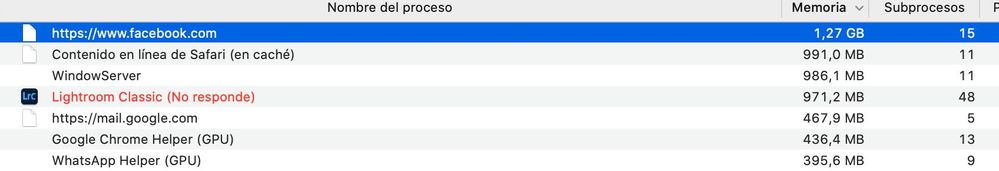Adobe Community
Adobe Community
LR 9.3 freezes
Copy link to clipboard
Copied
Hello. Yesterday I installed LR Classic 9.3 without any trouble.
But each time I run LR, and every time I switch catalogs, after a minute or so it starts to eat memory an cpu resources at the limit that the OS warnings it is not responding. After a minute or two in that condition all goes back to normal. I tried to remove presets, uninstalled the app competely and reinstalled it a couple of times and the problem is still there. I finnaly installed 9.2 and it works flawesly
I am using a mid 2014 macbook pro, i7 quad core 2.5, with 16Gb ram, OSX catalina
Any tip? I would like to enjoy the new capabilities of version 9.3
Thanks, sorry about my english
Alejandro
Buenos Aires, Argentina
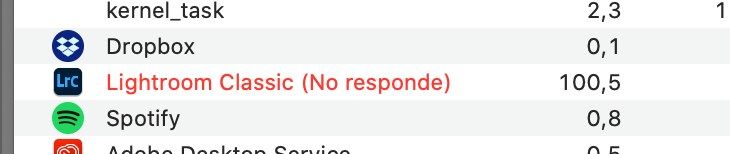
Copy link to clipboard
Copied
Quote ”and every time I switch catalogs,”
Explain what you mean, Lightroom can only work with one Catalog at a time so it physically shut down to close the Catalog you are working with and then reboot and open the second Catalog.
Copy link to clipboard
Copied
sorry, my mistake. I wanted to mean is that every time I ty to open a catalog the problem appears
thanks