 Adobe Community
Adobe Community
Turn on suggestions
Auto-suggest helps you quickly narrow down your search results by suggesting possible matches as you type.
Exit
- Home
- Lightroom Classic
- Discussions
- LR 9.3 Printer Settings dialog scrambled under Mac...
- LR 9.3 Printer Settings dialog scrambled under Mac...
0
New Here
,
/t5/lightroom-classic-discussions/lr-9-3-printer-settings-dialog-scrambled-under-macos-10-13-6/td-p/11297241
Jul 18, 2020
Jul 18, 2020
Copy link to clipboard
Copied
I've just added the manufacturer's ICC profile for a new-to-me Hannemuhle photo paper for Epson 3880. Changing the Printer Settings in the Print module to suit the paper, I got a scrambled dialog box with unresponsive drop-down arrows. Image attached. Any ideas, please?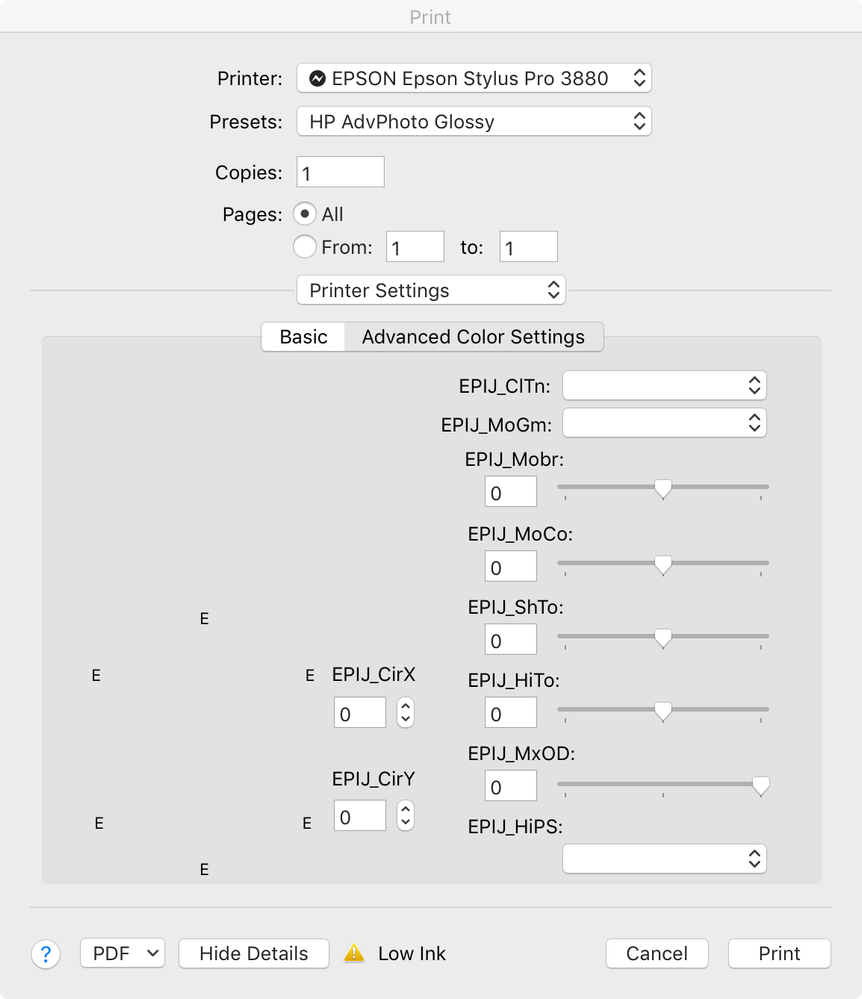
Community guidelines
Be kind and respectful, give credit to the original source of content, and search for duplicates before posting.
Learn more
 1 Correct answer
1 Correct answer
LEGEND
,
Jul 18, 2020
Jul 18, 2020
That driver looks wrong to me, perhaps the Apple Gutenprint version which you don't want.
Do the Epson Enema and install both drivers (from Epson) again:
1.Delete all instances of Epson printers from System Preferences>Print & Fax.
2.Then go to /Library/Printers and toss the whole Epson folder.
3.Toss LFP Remote Panel (IF you are using this utility for your printer).
4.Then reinstall drivers from Epson and never Apple.
When you go back to Print & Fax to add the printer, on 10.X I had to
...
LEGEND
,
/t5/lightroom-classic-discussions/lr-9-3-printer-settings-dialog-scrambled-under-macos-10-13-6/m-p/11297270#M194302
Jul 18, 2020
Jul 18, 2020
Copy link to clipboard
Copied
That driver looks wrong to me, perhaps the Apple Gutenprint version which you don't want.
Do the Epson Enema and install both drivers (from Epson) again:
1.Delete all instances of Epson printers from System Preferences>Print & Fax.
2.Then go to /Library/Printers and toss the whole Epson folder.
3.Toss LFP Remote Panel (IF you are using this utility for your printer).
4.Then reinstall drivers from Epson and never Apple.
When you go back to Print & Fax to add the printer, on 10.X I had to wait almost a minute before the IP version of the printer showed up, whereas the Bonjour one shows up right away. Then add the IP instance of the printer. This is for printers on a network.
Then re-install LFP Remote Panel if you use it with this printer.
NOTE: IF you have more than one Epson printer, you need to install the driver in the order of their release! Older then newer or you run into issues (eg, install 4800 before you’d install 3880).
Lastly, in LR, never use a Preset as you have above for HP. This is all saved within a Print Template so that dropdown should always be set to Default Settings.
Author “Color Management for Photographers" & "Photoshop CC Color Management/pluralsight"
Community guidelines
Be kind and respectful, give credit to the original source of content, and search for duplicates before posting.
Learn more
John Ironside
AUTHOR
New Here
,
LATEST
/t5/lightroom-classic-discussions/lr-9-3-printer-settings-dialog-scrambled-under-macos-10-13-6/m-p/11367528#M197685
Aug 18, 2020
Aug 18, 2020
Copy link to clipboard
Copied
Thank you. Worked a treat.
Community guidelines
Be kind and respectful, give credit to the original source of content, and search for duplicates before posting.
Learn more
Resources
Get Started
Troubleshooting
New features & Updates
Careeeesa
Suzanne Santharaj
Copyright © 2023 Adobe. All rights reserved.