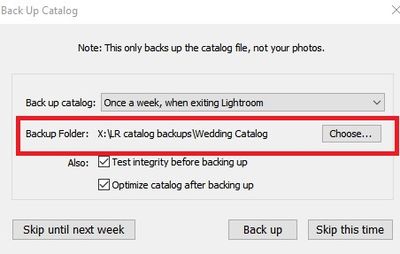Adobe Community
Adobe Community
Copy link to clipboard
Copied
HI guys,
Why can't I direct LR Classic to back up my catalog to an external HD?
In the Catalog Settings I can see where the catalog is and further down in the Back up Catalog area , there is the option as to how often to back up but no option to tell it where to back up to!
Can someone help please,
Thanks
Bernie
 1 Correct answer
1 Correct answer
That option is made available when the prompt appears to back up the catalog. It is in the dialog containing the prompt to back up. It is the only place where you have the option to change the destination of the catalog backup. But it IS there.
Copy link to clipboard
Copied
That option is made available when the prompt appears to back up the catalog. It is in the dialog containing the prompt to back up. It is the only place where you have the option to change the destination of the catalog backup. But it IS there.
Copy link to clipboard
Copied
Thank you so much Jim Hess, got it, sorted.