 Adobe Community
Adobe Community
- Home
- Lightroom Classic
- Discussions
- Re: Lr CC 8.3 Windows Flash, Unresponsive, Bogs Do...
- Re: Lr CC 8.3 Windows Flash, Unresponsive, Bogs Do...
Lr CC 8.3 Windows Flash, Unresponsive, Bogs Down
Copy link to clipboard
Copied
I tried to export 20 images and the Export dialog just opened then closed, repeatedly. The Windows Task Manager shows the status of Lightroom unresponsive. I get this often where Lr goes off into the weeds and the keyboard is unresponsive and Lr just gets bogged down. I do have the graphics processor checked in Preferences-> Performance, but unchecking it does not make seem to make a difference. I'm using Windows 10 64 bit, Intel i7-2600 K CPU @ 3.6 GHz, 32 GB DRAM. This has been a real headache for me.
Mike
Copy link to clipboard
Copied
Hi Mike,
That isn't a great user experience as Lightroom Classic 8.3 becomes unresponsive while exporting images, we're sorry to hear about this. Let us help make it right.
- Where are you trying to export these images(Destination)?
- What all external devices do you have connected to your computer?
- What is the size of Cache you've in Lightroom Classic>> Preferences> Performance window?
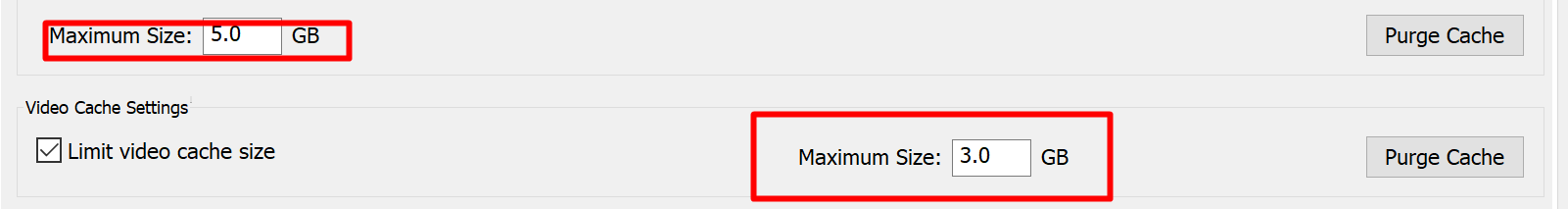
Thanks,
Akash
Copy link to clipboard
Copied
Akash,
Camera Cache was set to 12 GB and it was located on the C: drive. I've since moved it to my SSD drive and reduced the size to the default 5GB. The Video Cache size is 3.0 GB.
I was exporting the images to an internal RAID hard drive.
External Devices:
- Epson SC-P800Canon MX920
- Brother DS-620
- Epson Perfection V600
- USB 2.0 Webcam
- Vantec USB Extreme 7.1 Channel Audio Adapter NBA-200U
- Two Passport Ultra Metal 3 TB drives
Mike
Copy link to clipboard
Copied
Hi Mike,
Could you please try exporting the images to a folder on your desktop and let us know if that works?
~Akash
Copy link to clipboard
Copied
I exported 21 images to my Desktop in 2 minutes.
--Mike
Copy link to clipboard
Copied
Hi Mike,
Could you please update to the latest version 8.3.1 of Lightroom Classic and let us know if that helps? Keep your Lightroom version up to date
Thanks,
Akash
Copy link to clipboard
Copied
My catalog is also on my SSD drive.
Copy link to clipboard
Copied
Do you have any NAS drives involved in your production system?
Copy link to clipboard
Copied
No NAS drives.
