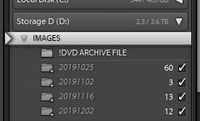Adobe Community
Adobe Community
- Home
- Lightroom Classic
- Discussions
- Lr Class import photos locks program
- Lr Class import photos locks program
Lr Class import photos locks program
Copy link to clipboard
Copied
Has anyone figured out a workaround to get Lr Classic Release 9.0 to import .NEF raw files on Windows 10? This problem seems to have been around for months now. Any hope here?
Copy link to clipboard
Copied
To import NEF files shold not need a workaround!. (It works very well for me)
But there are some things you can check-
-Use a Card Reader in preference to the Camera<>USB connection. More secure and faster.
-In the "Source" panel of the Import dialog- Instead of simply selecting a 'Device'- Expand the card folder heirarchy and select the folder of images- eg. my 102ND750
-Double check the 'Destination' panel to be sure you are copying the camera files to the correct Folder.
-Check that the Folder where you intend to save the files has full Read/Write permissions.
-Check that any External Drive (set as Destination) is connected and accessible.
-Check that you have enough free Drive space for the Imported files. (Some people suggest as much as 20% minimum free).
Lightroom "Locking" or "Not Responding" often means that Lightroom is having difficulties locating System folders.
Now post any error messages you see when Importing.