 Adobe Community
Adobe Community
- Home
- Lightroom Classic
- Discussions
- Re: LR Classic 7.5 Sync error "bad argument #1 to ...
- Re: LR Classic 7.5 Sync error "bad argument #1 to ...
LR Classic 7.5 Sync error "bad argument #1 to '?' (number expected, got nil)
Copy link to clipboard
Copied
I have trouble syncing LR Classic 7.5 with the ipad app and Lightroom CC. 21 pictures are marked with a sync error (the sync arrow with the three dot below) and trying to re-sync doesn't work. The sync information appearing in blue on the upper left shows "syncing 32 photos" but there is no progress whatsoever, and the synchronization of new photos doesn't happen. I have tried deleting the sync.lrdata file several times, and even reinstalled LR Classics, but nothing seems to work.
I'm on a mac sing High Sierra 10.13.6
Any idea how to solve this problem?
Copy link to clipboard
Copied
Same issue in here (Lightroom Classic 7.5)... really annoying
Copy link to clipboard
Copied
I'll join them, too. The same problem. Furthermore, new images from Lightroom CC taken with the app will not be transferred to Classic.
Copy link to clipboard
Copied
Yes, so this continues.... and I've posted this elsewhere on this community under various different topics at different times.
I included a big list of things I've tried... which I'll happily share if it works for you.... but ultimately, this appears to be waiting for a fix on the Adobe side of the fence.
I actually don't mind in essense if the sync fails.... but, when it does, it would be good to know what to fix and where in order to get it going again. Right now..... it's in the ether.
Copy link to clipboard
Copied
Yeah great advise guys.
I have been screaming at Lightroom 7.5 for over 30 hours as it simply doesn't sync any changes. I have just spent 10 mins in the Creative Cloud app (previous versions) and rolled back to 7.4 and everything is syncing up lovely!
Avoid 7.5!
Copy link to clipboard
Copied
Agreed! Best workaround was install version 7.4.
Previous uninstall is not needed since it will be automatically overwritten by the older version.
Quite easy by the CC App:
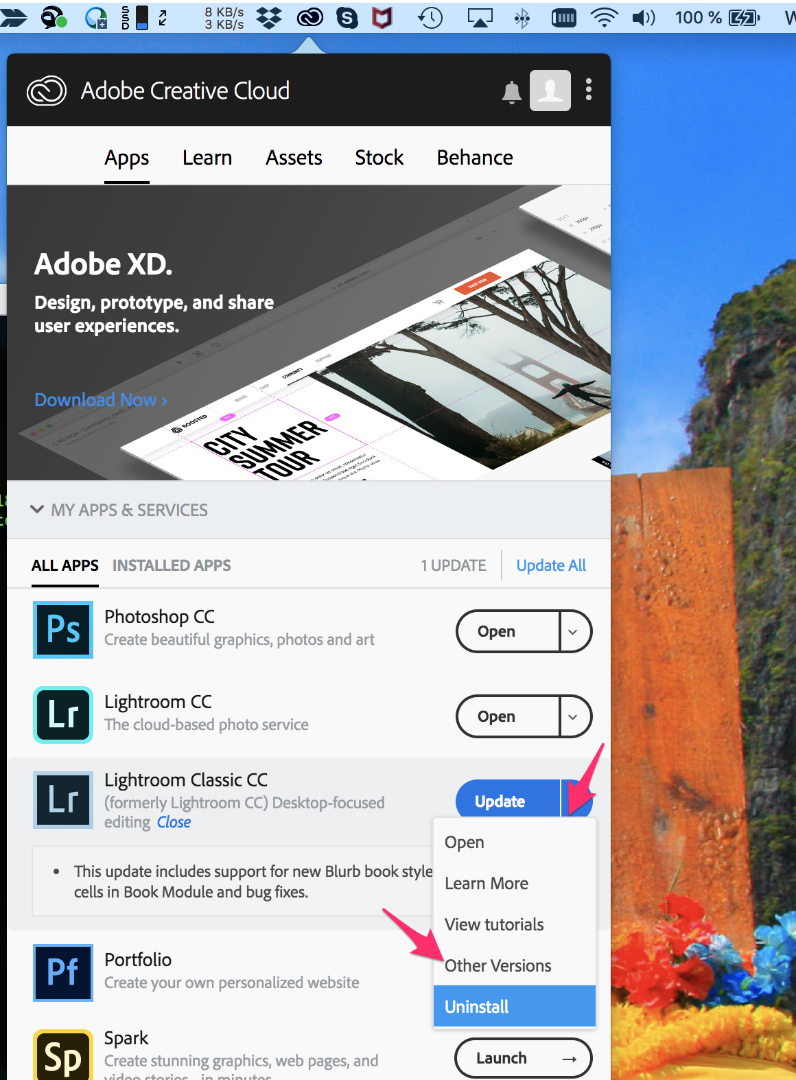
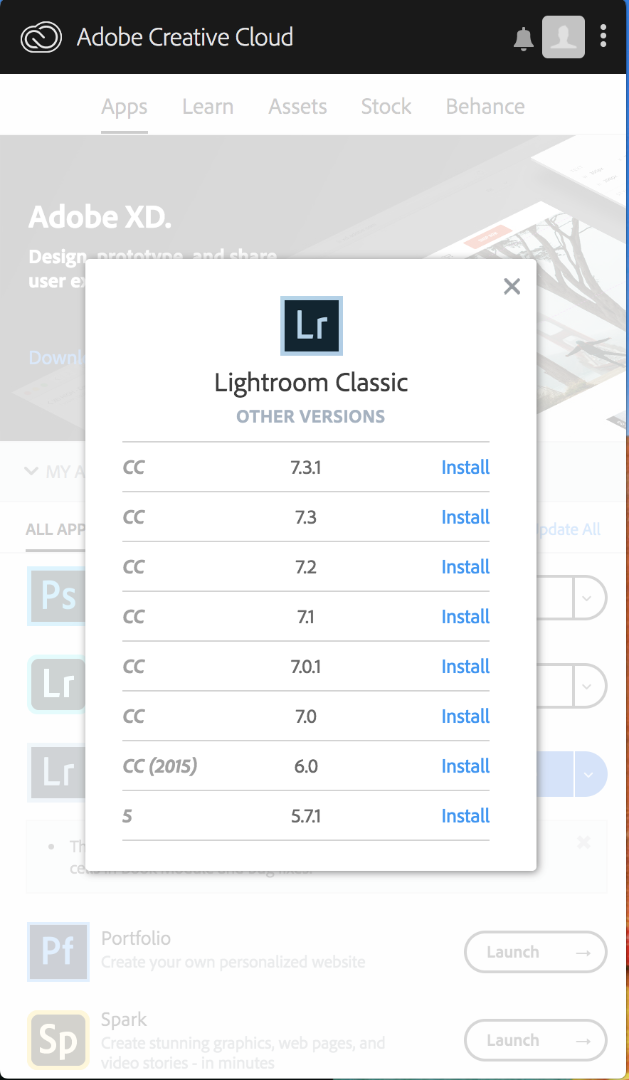
Copy link to clipboard
Copied
Well, this is the first time in years that I've wound back to a previous iteration of software....
The process was easy, there were no nasty surprises, and my Collections now sync too - so that's good.
Will be looking for news regarding what I assume will be V7.6 - and the fix to this silliness.
Thanks for taking you time to help on this thread. You 'could' say "problem solved" - but of course it's really just averted.
Copy link to clipboard
Copied
I downgraded to 7.4 and now all syncing works. My MacBookPro was working like a horse after the downgrade. Almost 2000 photos stuck in the nil-bug are now synced.
Copy link to clipboard
Copied
+1 for me... same problems with syncing... same great results after installing Classic 7.4. I wish I had found this thread a lot sooner... I've been having trouble for weeks! What's interesting is I recently got a new computer- I was running LR Classic 7.5 on my old system without any issues, but when I started using the new comp was when I started having all the sync issues. That lead me down a path of thinking it was something up on my end, not something up with LR, and damn it if I haven't been near-suicidal feeling hopeless and stranded with no way to get a whole bunch of edits done in LR CC (mobile) to sync to my computer so I could export them and deliver to my clients.
So much time lost... such a simple fix! The first post here was Aug 26; This issue has been ongoing almost a month now. Hopefully Adobe is about done patching it and will release their update soon... but I'm a bit concerned they might not be aware of it??? I hadn't seen this thread and started my own help thread... and got the usual 'rebuild sync data' suggestion. Seems like the 7.5 sync issue should be a known thing by now, and I wish I got the suggestion to install 7.4!
Lightroom CC edits not syncing to Classic
Anyway - thanks to everyone here for sharing their issue, and that 7.4 resolved it! Finally I can sleep... !
Copy link to clipboard
Copied
Add another sync issue for me. The 7.4 downgrade worked. A five minute fix.
Copy link to clipboard
Copied
Same issue here with MacOS 10.13.6 and LR 7,5
The most problems occur with Pictures from external Drive / NAS. Where are you're Pictures stored?
Copy link to clipboard
Copied
Mine are mostly stored on NAS, but my latest photos are stored on my local harddisk (SSD) in my Macbook Pro. I saw sync problems with both my latest photos stored on my local disk and my archived photos on the Synology DS916+ NAS. All the problems were gone when downgrading to 7.4
Copy link to clipboard
Copied
I do have most of my images on a NAS, with the catalog on an SSD. However, as far as the original post topic of the error message, It only affected a few of my .jpg images. After I ran the "Rebuild Sync Data" option the error entries went away, however I still have an issue that I think I know the answer to. After all updates are done, I still have "Syncing 669 photos", and they are all pending, however they also seem to be missing files from the Windows PC. I refuse to do anything more drastic, because what I want to sync is working fine. So if there's a way to clear this out other than what I've already done it would be great.
Copy link to clipboard
Copied
I have the same issue in LR 7.5.
Initially a small number of upload errors appeared to be blocking syncing of 263 photos. Followed the CMD-ALT command in preferences to rebuild the data. This simply increased the number of upload errors to around 100, but did not unblock the process.
Downgraded to version 7.4 and all upload errors disappeared, but the syncing with 263 pictures from my iPad still appears blocked. IPad shows that it is fully synced and up to date.
Copy link to clipboard
Copied
I have the same problem an error
a downgrade to 7.4 doesnt work . The problem exists with 7.5
a sync between the mobile apps and lightroom.adobe.com works
a sync to the Mac and Lightroom Classic CC doesnt work.
the problem is the LR Classic CC sync. It doesnt work with the mobile apps from LR on my iphone and ipad
i use mac os 10.13.6
help is needed from adobe for this sync problem
Copy link to clipboard
Copied
I have the same problem. It is very annoying. Hopefully this bug will be fixed soon.
Also I am tired of having to log in to CC after each restart of my computer.
Copy link to clipboard
Copied
I also have this problem. Following suggestions on this thread, I downgraded to Lightroom Classic CC 7.4 and within minutes all sync activity is cleared. I spent ages trying to fix this - deleted photos, reimported them, etc., etc., all to no avail. Wish I had seen this thread earlier. Thank you the contributors.
Copy link to clipboard
Copied
I am running macOS 10.13.3 (17D102) and LR 7.5. I get the same message all the time "bad argument #1 to '?' (number expected, got nil)"
Also, when I edit information, such as ratings and flags on iOS that information is not synced back to LR Classic.
As today, is downgrading still the only solution?
Copy link to clipboard
Copied
See the first answer by Sahil.Chawla This helped me, but I don’t have a large amount of photos to sync, a few hundred.
Copy link to clipboard
Copied
First off: Sorry if this is I've posted in this in the wrong position.
Regardless - Regarding the Sync errors between LR CC and LR CC Classic - reverting LR CC Classic to Version 7.4 (from 7.5) seems to have fixed the 'hung' sync issue (mine was stuck at 23 photos), and as well as the 'missing argument' issue.
Changes made to photos this morning on my Macbook (LR CC) that did not sync to the my Mac (LR Classic) all showed up once I rolled LR CC Classic back to V. 7.4.
At this point I think I'll wait for 7.6 to show up and see if that is more reliable with respect to syncing between devices.
Hope that helps
Copy link to clipboard
Copied
I think I must disappoint a lot of you. I just updated to the new version 7.6 and I still have the problem. My sync has halted completely.
Copy link to clipboard
Copied
@franks70423369
You mean Lightroom Classic CC 8.0 i think. If not, try this new version.
Copy link to clipboard
Copied
Yes, sorry. Release 8.0 - I just wonder how they justify that jump. I really don't see any big new features or design.
Copy link to clipboard
Copied
So is the Sync issue fixed in the 8.0 release or should I just stay with 7.4 for now? Clearly did not work in V 7.5.
Thanks
Copy link to clipboard
Copied
It is NOT solved in Release 8.
Copy link to clipboard
Copied
A downgrade to LR Classic CC to 7.4 helped me solved the sync problem on my Mac. Is anybody from Adobe here ? That´s not good news for us that V 8.0 from LR Classic CC doesˋnt solve our sync problem. Is the problem in work by Adobe ???

