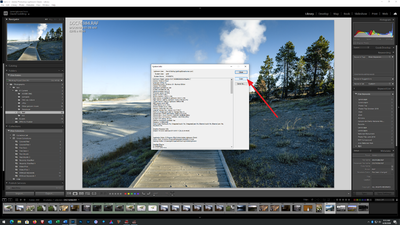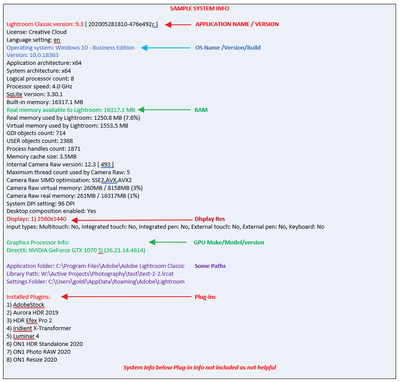Adobe Community
Adobe Community
- Home
- Lightroom Classic
- Discussions
- LR Classic 9.4 is incredibly slow
- LR Classic 9.4 is incredibly slow
Copy link to clipboard
Copied
After upgrading to LR v9.4 there is a constant 9-10% cpu load during application running. Even if I do nothing in the program and cloud sync is off.
After 5-10 min usage the application start to slowing down especially in develop mode. For example viewing/creating virtual copies takes to 30-60 sec.
If I close the application, I see the program is still running in the backround and continiously has the 10-20% cpu load. Memory usage is still around ~8GB. So i have to kill the process in windows task manager.
My database is not so big, I tried to optimize it but didn't help. In v9.3 I didn' notice any kind of behaviour.
Anybody has similar problems? I consider to downgrade to 9.3...
Thanks,
Balazs
 1 Correct answer
1 Correct answer
"I've never used address lookup and face detection. I don't see any kind of progress related to them on the interface."
The request I made was for you to VERIFY that they are off (not state that you have never used them, which is different). They can be turned on accidentally, so you must verify they are off. If you click on the nameplate at the top left of the Lightroom Classic screen, a dropdown menu will appear indicating if they are paused or not.
Copy link to clipboard
Copied
What OS?
Copy link to clipboard
Copied
Operating system: Windows 10 - Business Edition
Version: 10.0.19041
Application architecture: x64
System architecture: x64
Logical processor count: 12
Processor speed: 3.7 GHz
Copy link to clipboard
Copied
There is a known issue with "Acronis True Image Protection" creating such a problem. Are you running it?
Also try differing settings for GPU in preferences; might help.
Copy link to clipboard
Copied
No I don't use Acronis. I set 'use graphic processor' from auto to custom but didn't help 😞
Copy link to clipboard
Copied
When I launch Lightroom Classic 9.4 under Windows 10, it uses 0 or 0.1% of my CPU when I am just letting it sit unused.
Are you sure you don't have background tasks in Lightroom Classic turned on, such as Face Detection, Synchronizing with Lightroom Mobile or Address Lookup? Please confirm they are OFF (or paused) by actually checking the settings.
Copy link to clipboard
Copied
I've never used address lookup and face detection. I don't see any kind of progress related to them on the interface.
Sometimes I use cloud sync but in this case it is paused.
Copy link to clipboard
Copied
"I've never used address lookup and face detection. I don't see any kind of progress related to them on the interface."
The request I made was for you to VERIFY that they are off (not state that you have never used them, which is different). They can be turned on accidentally, so you must verify they are off. If you click on the nameplate at the top left of the Lightroom Classic screen, a dropdown menu will appear indicating if they are paused or not.
Copy link to clipboard
Copied
Address lookup was turned on, I switched off and after 1-2 hours of usage I don't see any slowdown yet.
Thanks for the suggestion.
Copy link to clipboard
Copied
Please post your System Information as Lightroom Classic (LrC) reports it. In LrC click on Help, then System Info, then Copy. Past that information into a reply. Please present all information from first line down to and including Plug-in Info. Info after Plug-in info can be cut as that is just so much dead space to us non-Techs.
Copy link to clipboard
Copied
Lightroom Classic version: 9.4 [ 202008061458-dbb2971e ]
License: Creative Cloud
Language setting: en
Operating system: Windows 10 - Business Edition
Version: 10.0.19041
Application architecture: x64
System architecture: x64
Logical processor count: 12
Processor speed: 3.7 GHz
SqLite Version: 3.30.1
Built-in memory: 16333.3 MB
Real memory available to Lightroom: 16333.3 MB
Real memory used by Lightroom: 6937.3 MB (42.4%)
Virtual memory used by Lightroom: 11193.7 MB
GDI objects count: 1020
USER objects count: 2979
Process handles count: 2355
Memory cache size: 921.3MB
Internal Camera Raw version: 12.4 [ 555 ]
Maximum thread count used by Camera Raw: 5
Camera Raw SIMD optimization: SSE2,AVX,AVX2
Camera Raw virtual memory: 1825MB / 8166MB (22%)
Camera Raw real memory: 1840MB / 16333MB (11%)
System DPI setting: 96 DPI
Desktop composition enabled: Yes
Displays: 1) 3840x2160
Input types: Multitouch: No, Integrated touch: No, Integrated pen: No, External touch: No, External pen: No, Keyboard: No
Graphics Processor Info:
DirectX: NVIDIA GeForce GTX 1660 Ti (26.21.14.4575)
Application folder: C:\Program Files\Adobe\Adobe Lightroom Classic
Library Path: C:\Users\nbazs\Pictures\cat\dana\dana-2.lrcat
Settings Folder: C:\Users\nbazs\AppData\Roaming\Adobe\Lightroom
Installed Plugins:
1) AdobeStock
2) Facebook
3) Flickr
4) HDR Efex Pro 2
5) JPEGmini
6) Loupedeck2
7) Nikon Tether Plugin
Config.lua flags: None
Adapter #1: Vendor : 10de
Device : 2182
Subsystem : 86a31043
Revision : a1
Video Memory : 5991
Adapter #2: Vendor : 1414
Device : 8c
Subsystem : 0
Revision : 0
Video Memory : 0
AudioDeviceIOBlockSize: 1024
AudioDeviceName: LG HDR 4K (NVIDIA High Definition Audio)
AudioDeviceNumberOfChannels: 2
AudioDeviceSampleRate: 48000
Build: LR5x42
Direct2DEnabled: false
Copy link to clipboard
Copied
Graphics Processor Info:
DirectX: NVIDIA GeForce GTX 1660 Ti (26.21.14.4575)
That would be v445.75 for your GPU driver. Per NVIDIA website, current is v456.38. Adobe often list old GPU drivers as trouble. You should have an NVIDIA app called GeForce Experience. Use it to check for and update the driver. Select Custom for install type as to force a clean install.
Copy link to clipboard
Copied
If this rig is a proper desktop, not a laptop, notebook, tablet, or some low cpu voltage unit. See tip 8 in the following. Warning, this will increase power use.
https://au.pcmag.com/windows-10-1/5180/11-tips-to-speed-up-windows-10
Copy link to clipboard
Copied
NVIDIA
If this rig is a proper desktop, not a laptop, notebook, tablet, or some low cpu voltage unit. See the following. Warning, this will increase power use.
https://www.winhelp.info/boost-lightroom-performance-on-systems-with-nvidia-graphics-chip.html