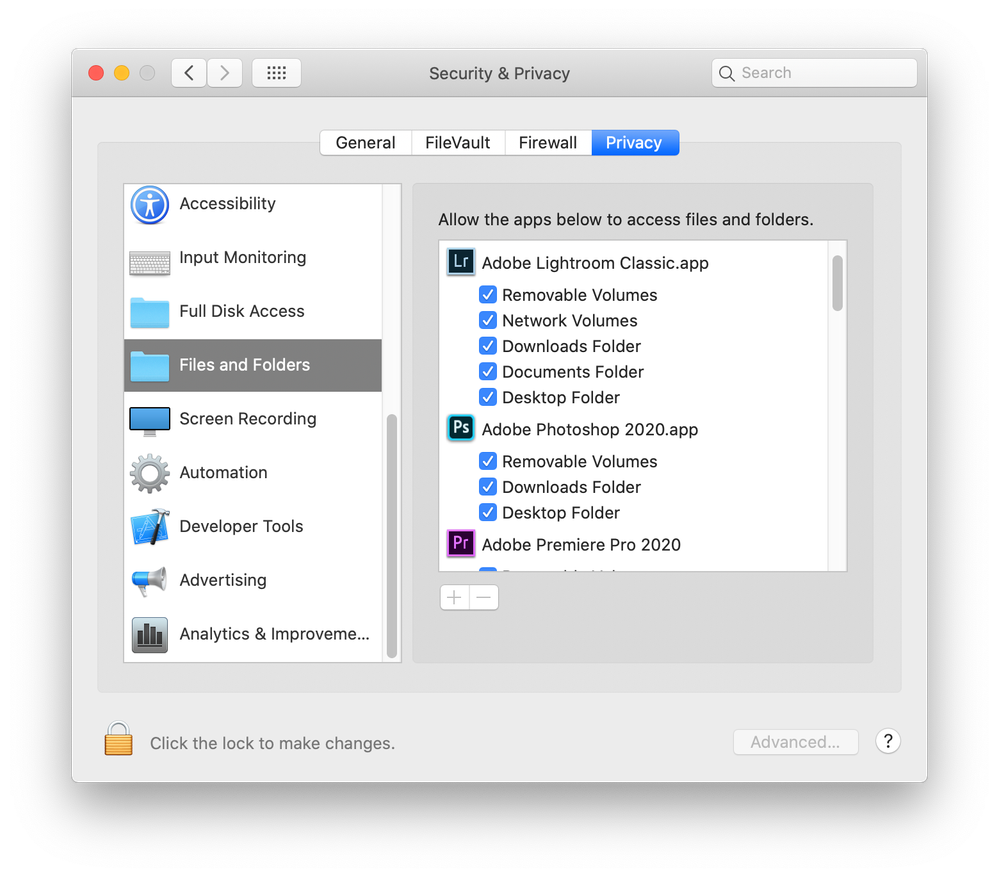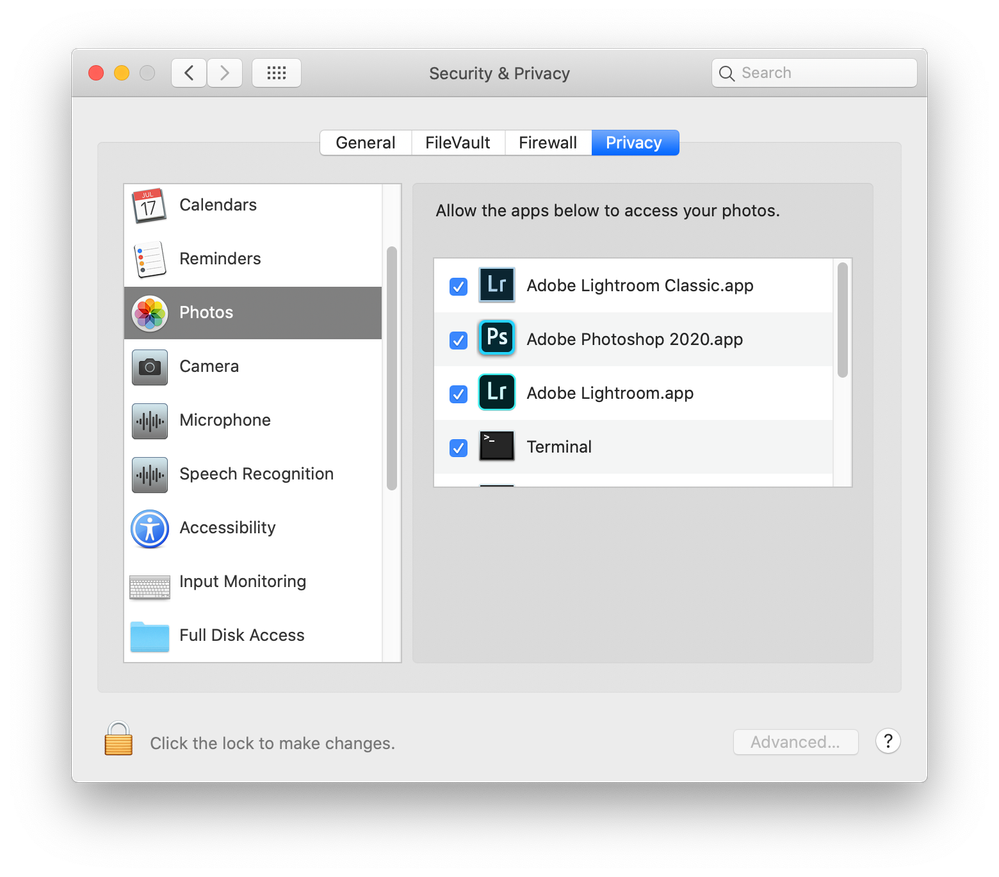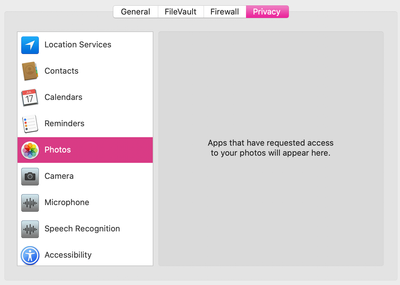Adobe Community
Adobe Community
- Home
- Lightroom Classic
- Discussions
- LR Classic can't detect my Nikon D850 for tether
- LR Classic can't detect my Nikon D850 for tether
LR Classic can't detect my Nikon D850 for tether
Copy link to clipboard
Copied
Any suggestions for LR Classic to detect a Nikon 850 while tethering? I've tried the suggested Adobe steps. I'm using the most updated version of LR classic (9.2.1) on the iMac Catalina.
Copy link to clipboard
Copied
Click the Apple icon in the upper-right corner, then About This Mac. Which version of Mac OS 10.15 are you running?
By "suggested Adobe steps", do you mean all the steps in this help document:
https://helpx.adobe.com/lightroom-classic/kb/troubleshoot-tethered-capture-lightroom.html
[Use the blue reply button under the first post to ensure replies sort properly.]
Copy link to clipboard
Copied
I'm using mac OS Catalina 10.15.4.
Yes, that's the list I went through attempting to fix. I also made sure my camera was turned on before trying to connect which was suggested in another convo.
Any suggestions are appreciated!
Copy link to clipboard
Copied
This person (on Windows) first started Nikon Transfer 2, which found the camera, and then LR tether started working:
I don't know whether that might help on Mac.
Changing LR's permissions helped with importing from a Nikon via a USB cable, maybe it will help tethering (just a guess):
[Use the blue reply button under the first post to ensure replies sort properly.]
Copy link to clipboard
Copied
I appreciate these tips, can't get any of them to work for me though.
Copy link to clipboard
Copied
Did you set the permissions for Classic correct in the privacy panel? This is the more common cause of tethering not working. It's described in John's last link: https://blogs.adobe.com/sunil/2020/01/09/macos-catalina-issue-with-nikon-tethering-on-lightroom-clas... Just making sure. Otherwise, try a different USB cable (yes it annoyingly matters greatly) and make sure to not use a USB hub in between.
Copy link to clipboard
Copied
Yes, I gave LR Classic Full Disk Access and restarted everything. Still not detecting my camera.
What do you mean by not using the USB hub in between? In between what? Thanks!
Copy link to clipboard
Copied
Plug the camera directly into the computer. Do not use a USB hub.
Copy link to clipboard
Copied
I use a tether cable to connect camera to computer, nothing else.
Copy link to clipboard
Copied
Did you give it access to Photos? Classic should not need Full disk Access but you should have everything checked in Files and Folders as below: Of course if you gavce it full disk access you don't need to do this but you should still give it access to Photos:
Copy link to clipboard
Copied
When I check on the Photos portion, this is what I see and I don't see a way to add anything.
Copy link to clipboard
Copied
You might need to reset LR preferences first. This will re-trigger the permissions dialogue and hopefully, at that time you will be able to grant access to LR.
Hold down command + shift + delete while launching LR.
A dialogue should appear --->>> select reset preferences.