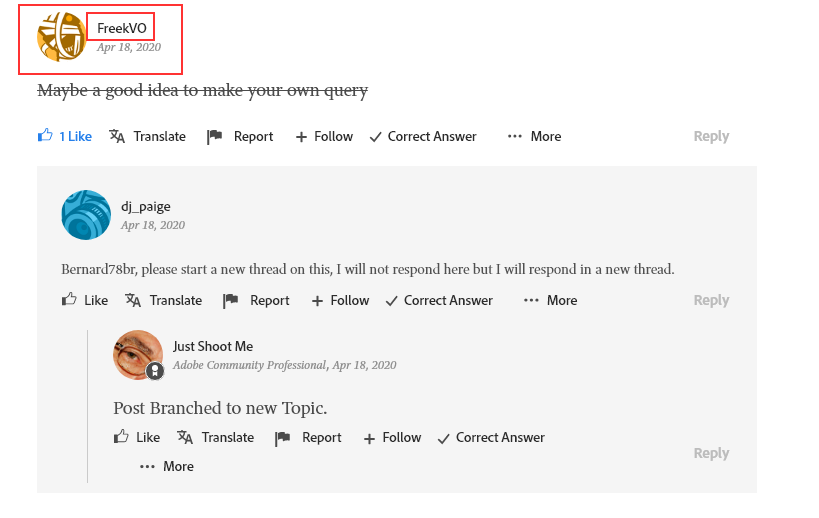Adobe Community
Adobe Community
- Home
- Lightroom Classic
- Discussions
- LR Classic Catalog Problems (Branched from other d...
- LR Classic Catalog Problems (Branched from other d...
LR Classic Catalog Problems (Branched from other discussion by Mod)
Copy link to clipboard
Copied
hello, 3 days after the update LR will update the structure of my catalogue.... and i can not reload the catalogue ?????
Why this action on the catalogue arrive few days after the LR update (I used LR all days since the update..!!??)
thank you for the support.
Copy link to clipboard
Copied
"hello, 3 days after the update LR will update the structure of my catalogue.... and i can not reload the catalogue ?????
Why this action on the catalogue arrive few days after the LR update (I used LR all days since the update..!!??)"
There has been no change to the structure of the catalog 3 days after the update. In fact, there has been no change to the catalog structure since Lightroom 9.0 was introduced, and even then your final Lightroom 8 catalog would still be on your hard disk.
So I have no idea what any of this mean, and you need to be much more specific and detailed about exactly what you are seeing, and show us screen captures.
Copy link to clipboard
Copied
Maybe a good idea to make your own query
Copy link to clipboard
Copied
Bernard78br, please start a new thread on this, I will not respond here but I will respond in a new thread.
Copy link to clipboard
Copied
Post Branched to new Topic.
Copy link to clipboard
Copied
I have Branched your post to a new conversation and changed the title. Please keep all replies to this new conversation.
Thank you.
Copy link to clipboard
Copied
Are you asking about LR Classic or the newer Cloud Centric Lightroom?
Copy link to clipboard
Copied
hello All,
LR Classic under windows 10. I lost the catalogue and all parameters reinitialised.
not possible to send you screen captures after the reopening of the catalogue from the backup. all seems to be normal
and no change on my computer yesterday !
so why the question regarding the structure version of the catalogue ??
thanks all.
Copy link to clipboard
Copied
Why has my original question been tossed aside? Someone who has asked a completely different question and now this whole question is branched to i dont know what? What is going on?
Copy link to clipboard
Copied
FreekVO Your original question has not been thrown aside.
It is here where it always was.
I branched the other users post to make a New conversation on their problem and you are getting notification emails because one of your posts, about them starting their Own Discussion (which I placed a Strike Through on), was included in the branch.
Sorry for the confusion.