 Adobe Community
Adobe Community
- Home
- Lightroom Classic
- Discussions
- LR Classic CC - I lost a list of my Nikon lenses
- LR Classic CC - I lost a list of my Nikon lenses
Copy link to clipboard
Copied
Hello,
I haven't used my LR Classic CC for a while and when I started it today, I was unable to find a list of all Nikon Nikkor lenses as it used to be. Navigation: Lens Correction tab; Make = Nikon; Model - now it gives a short list of only 8 Nikon lenses and my lens is not there (Nikon AF-S NIKKOR 18-35mm f/3.5-4.5G ED). What is strange - when I select any photo from last year, I can still see a complete list of lenses. A short list appears only for my new imported RAW photos. I attached 2 screen shots - lens menu before and now. Could you help me with this issue? How to get the complete lens menu back?
Thank you,
Alex

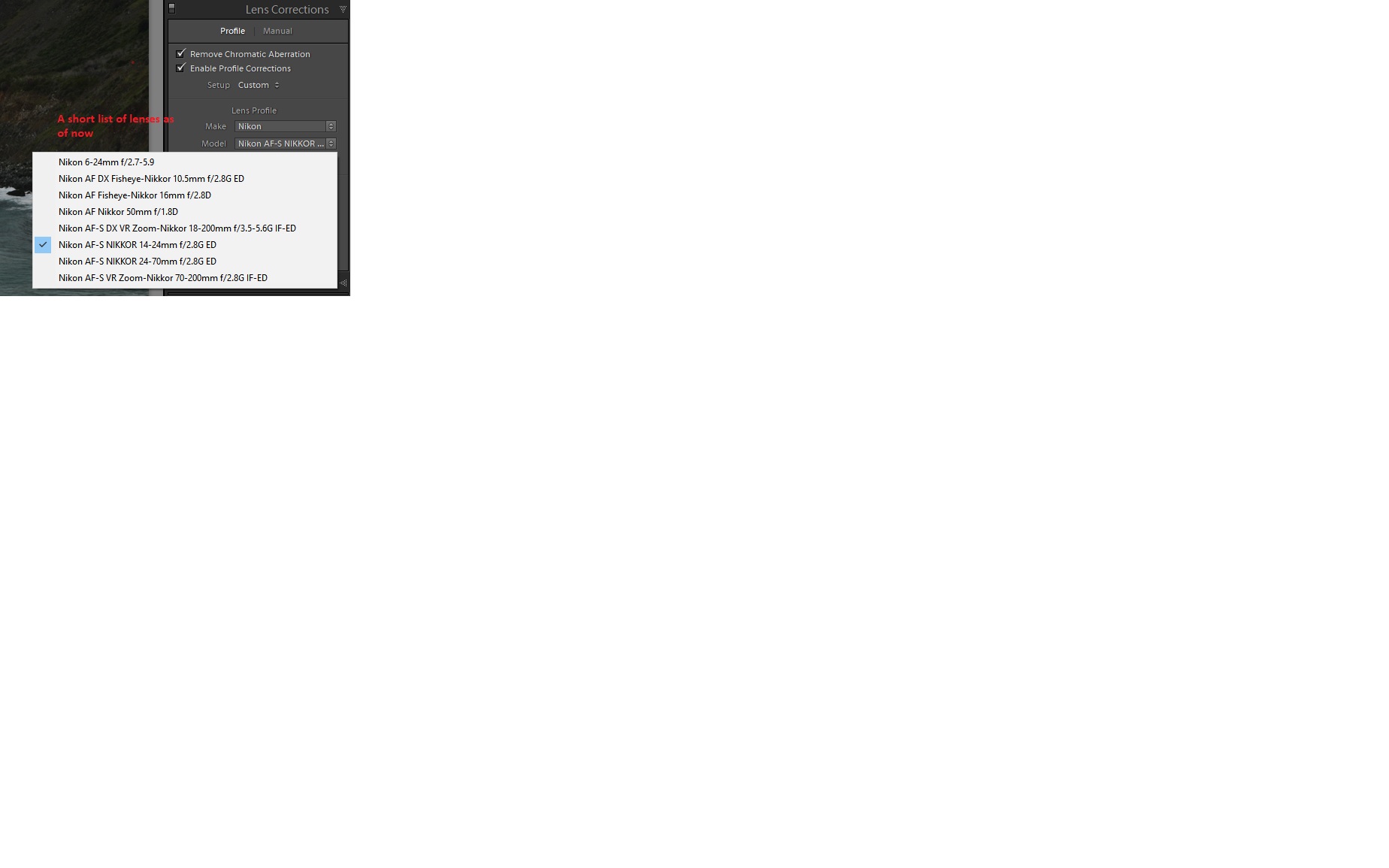
 1 Correct answer
1 Correct answer
As a first troubleshooting step, triple-check you actually have a raw (and not a JPEG) in Develop. Hit “i“ one or two times until you see the filename the upper left. Only a few lens profiles work with JPEGs.
Copy link to clipboard
Copied
What Camera are you currently using?
Copy link to clipboard
Copied
As a first troubleshooting step, triple-check you actually have a raw (and not a JPEG) in Develop. Hit “i“ one or two times until you see the filename the upper left. Only a few lens profiles work with JPEGs.
Copy link to clipboard
Copied
Wow!
Johnrellis, you are absolutely right: My Nikon D750 camera was set up for JPEG instead of NET (RAW) format. The point is that a few months ago I brought it to a shop for cleaning and apparently they changed my RAW to JPEG. I haven't noticed that and therefore all my pics came out as JPEGs. This explains the root cause of the issue. Leave and learn!
Thank you very much for your help.
Alex
Copy link to clipboard
Copied
Glad you got it resolved. People have reported that happening more than a few times on the forums. Unfortunately, there's nothing in the default display of Develop or Library that makes it clear you're editing a JPEG.
Copy link to clipboard
Copied
I have gotten caught in that trap myself before. But what I think is interesting is how we all get so caught up in shooting raw because we are convinced at how much better it is to do that, and yet when we unknowingly get switched to JPEG images it is sometimes difficult or impossible to realize that it has happened. Don't get me wrong, I shoot raw myself almost exclusively. But shooting JPEG release has more of a place in our workflow than we sometimes realize. Just a general comment and observation.
Copy link to clipboard
Copied
But what I think is interesting is how we all get so caught up in shooting raw because we are convinced at how much better it is to do that, and yet when we unknowingly get switched to JPEG images it is sometimes difficult or impossible to realize that it has happened.
I agree with your observation. Cameras have gotten really good at in-camera JPEGs, as the reviews at dpreview.com indicate.
Copy link to clipboard
Copied
Thank you!!!! Same issue here , forgot I'd been shooting jpeg, as I don't normally!!!
Copy link to clipboard
Copied
Which camera creates the raw file you mention above thanks ?


